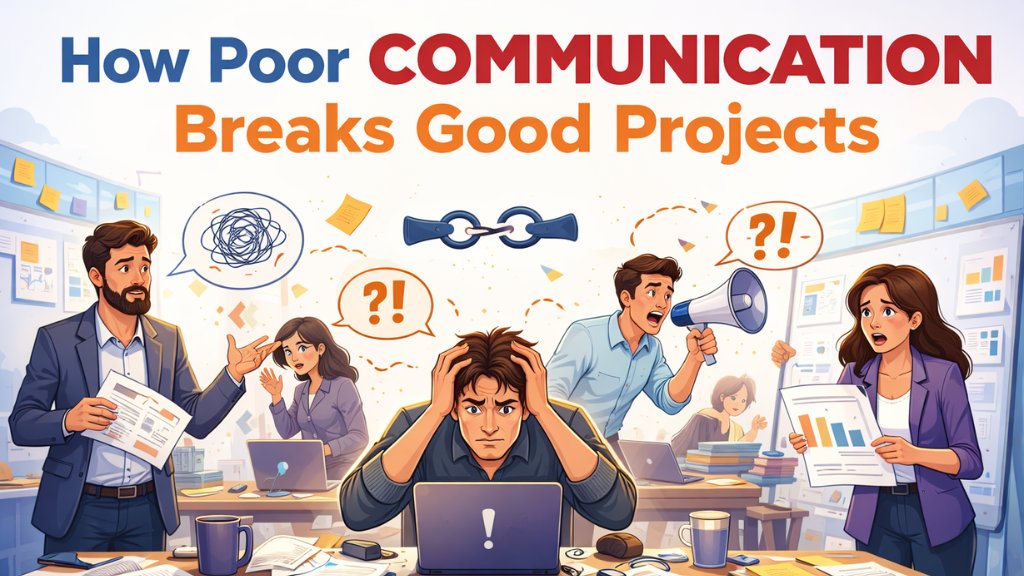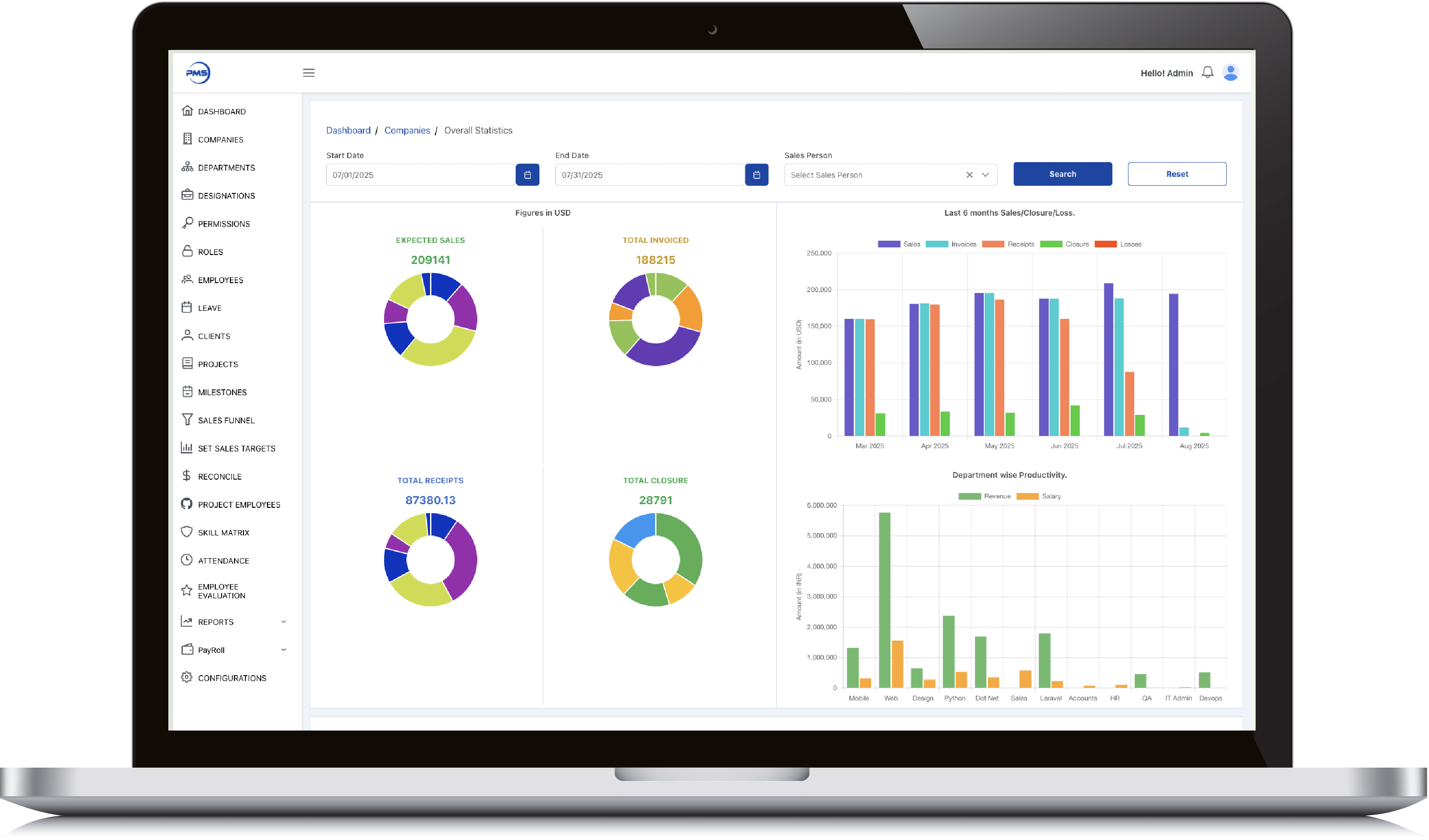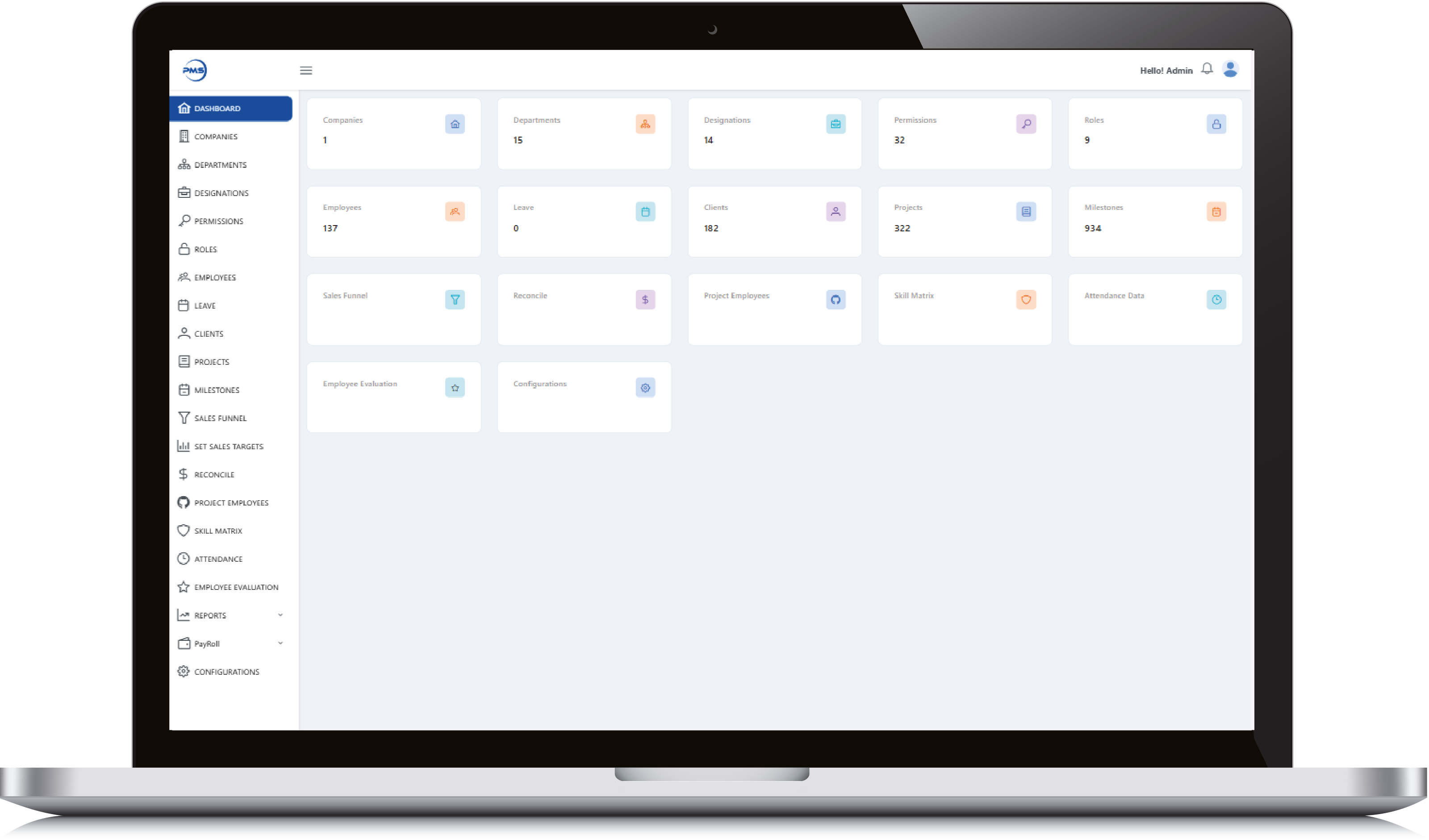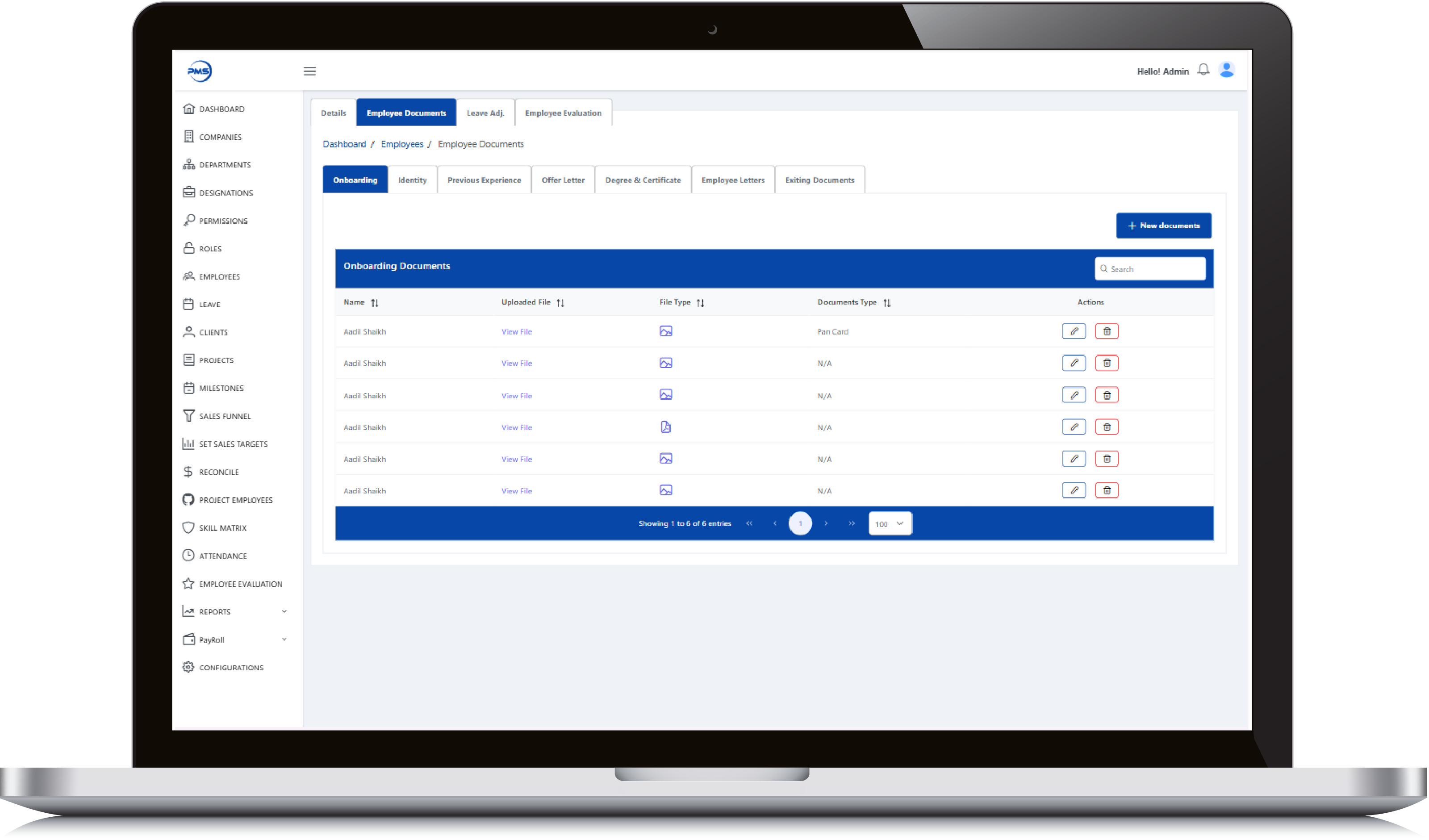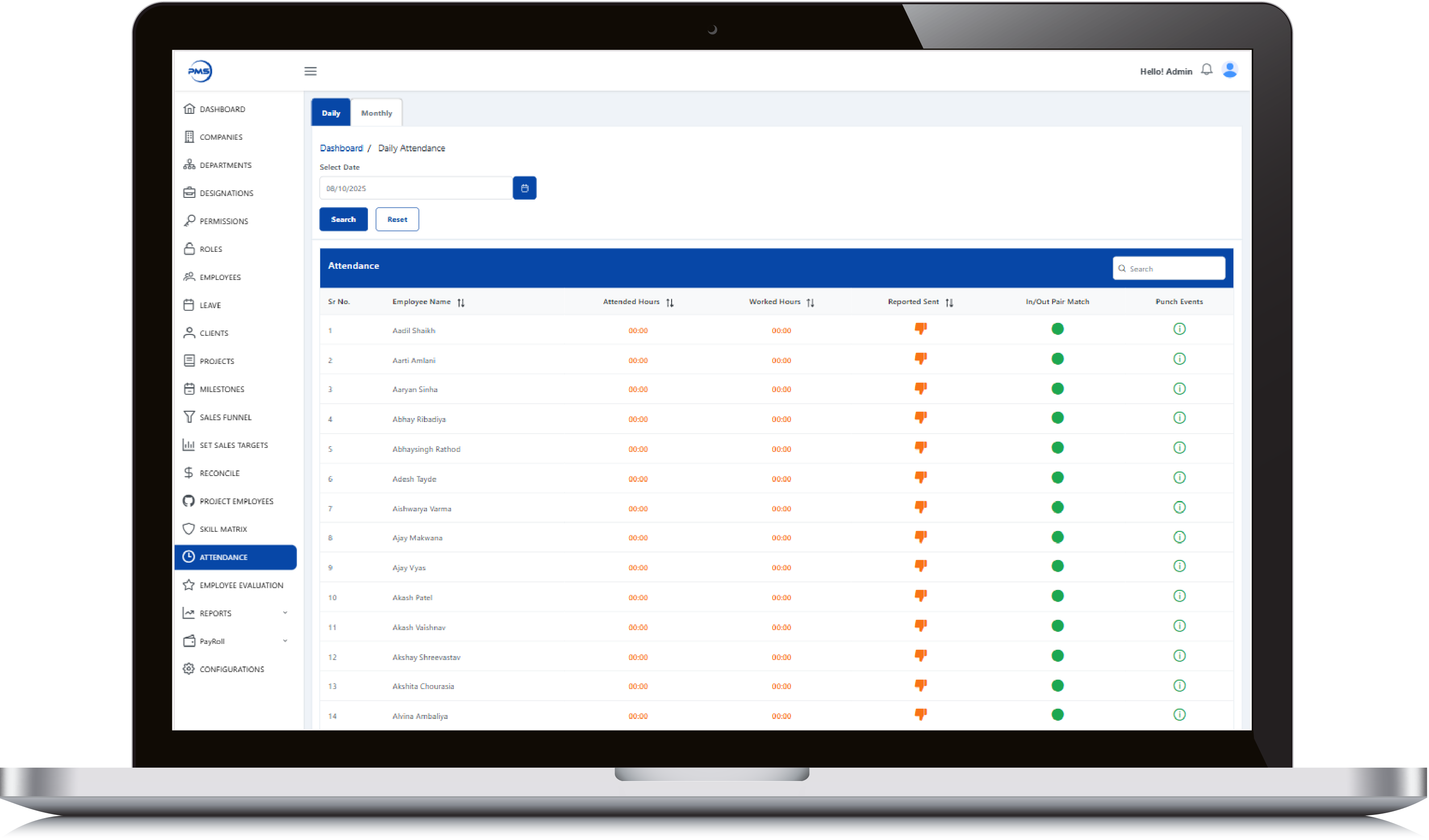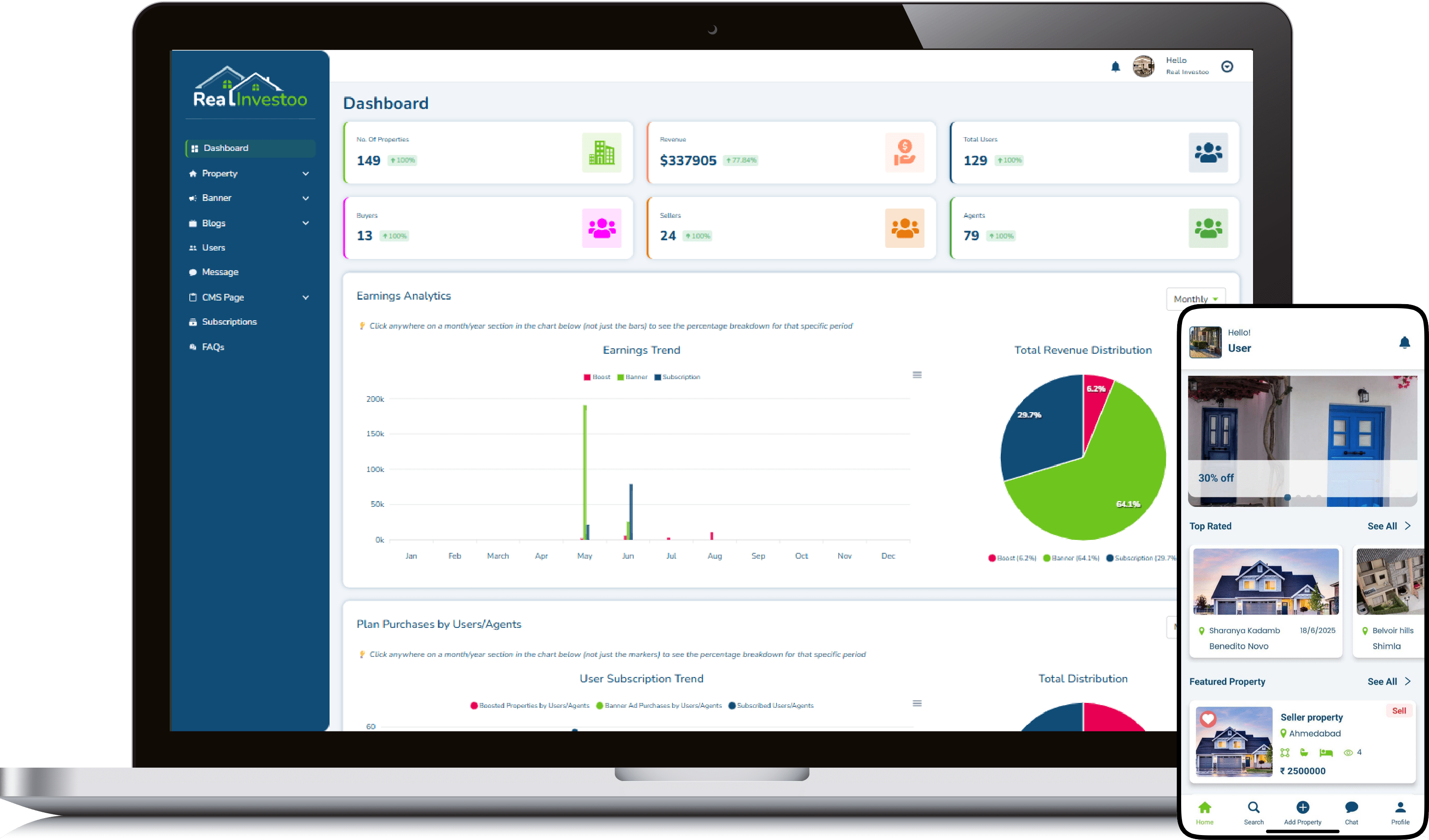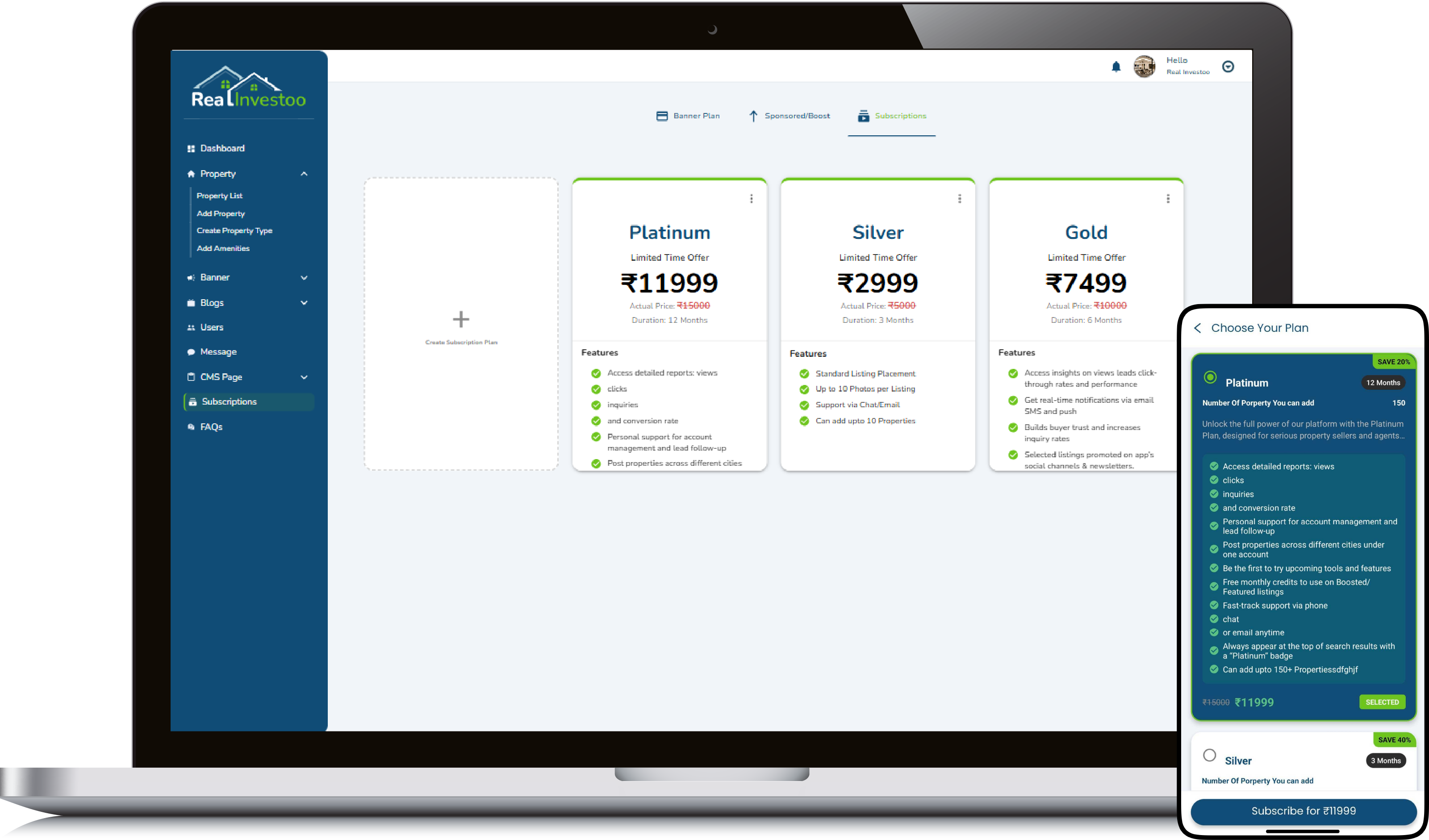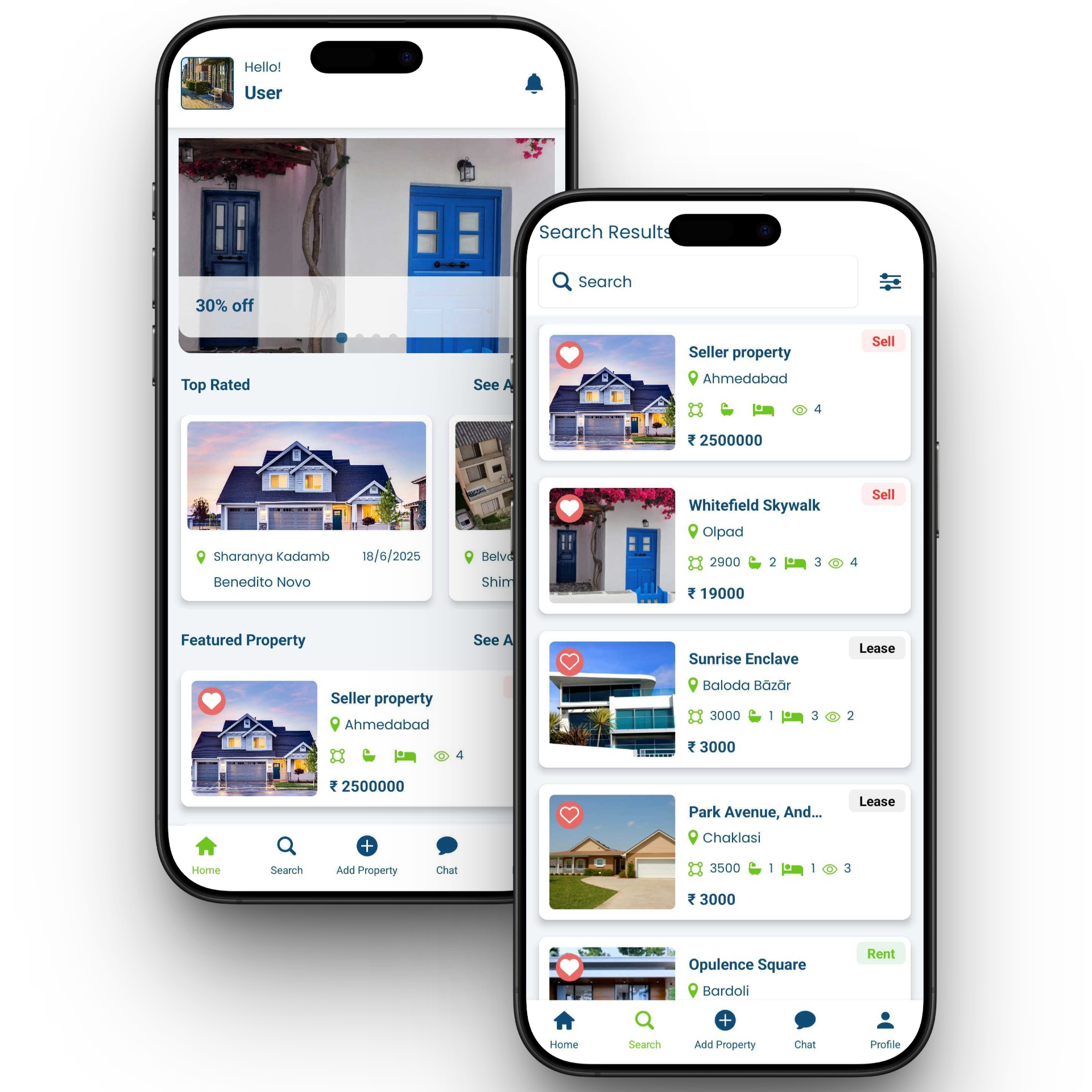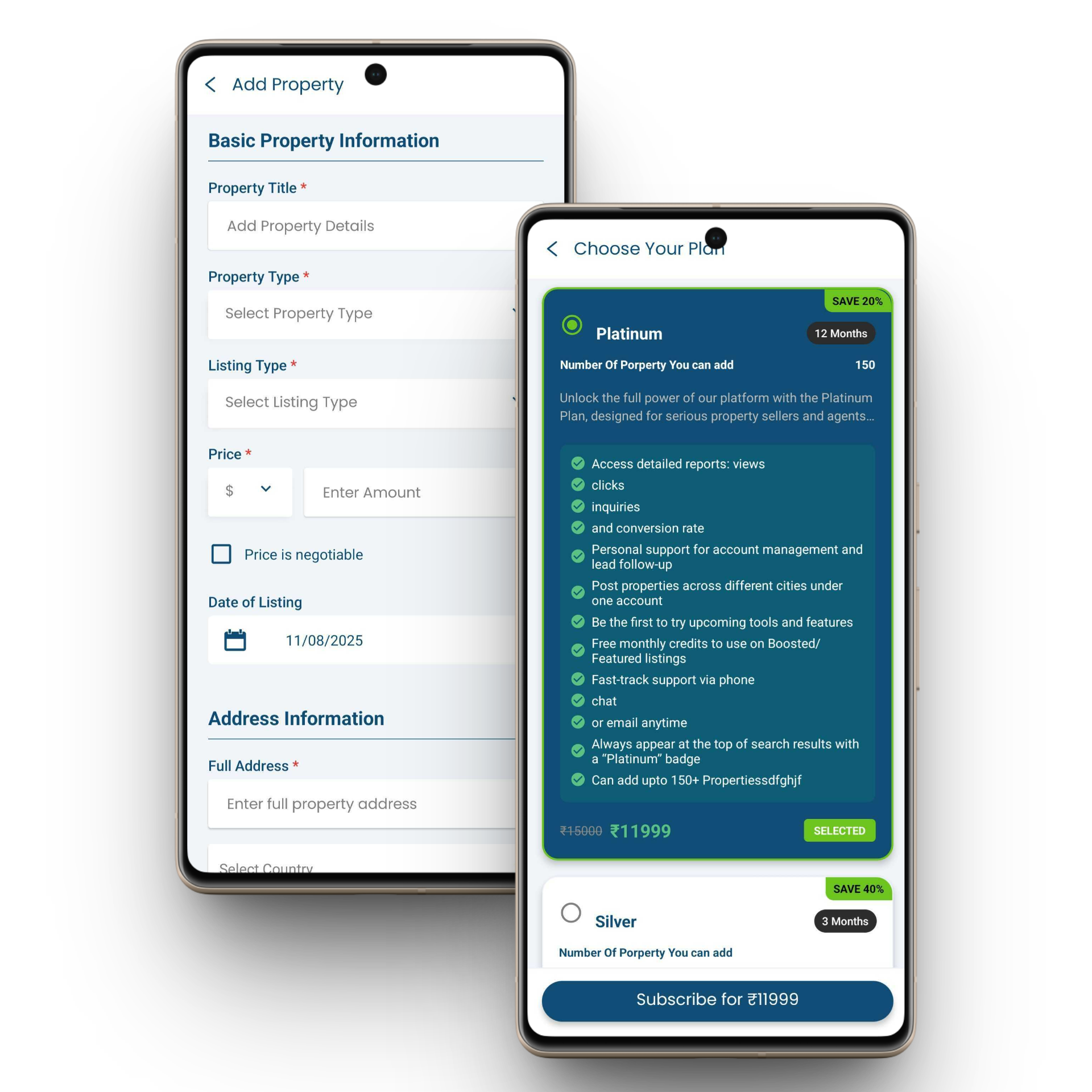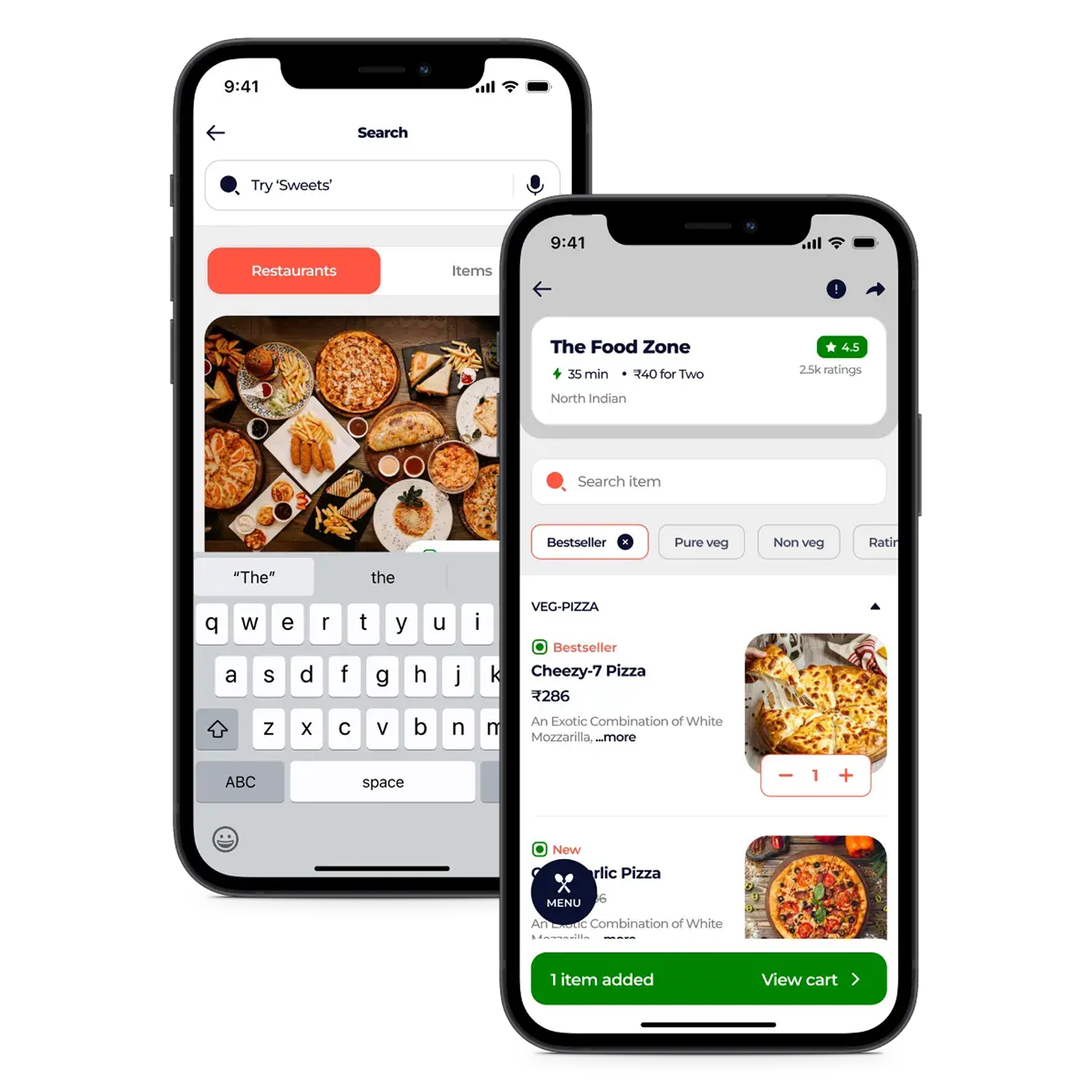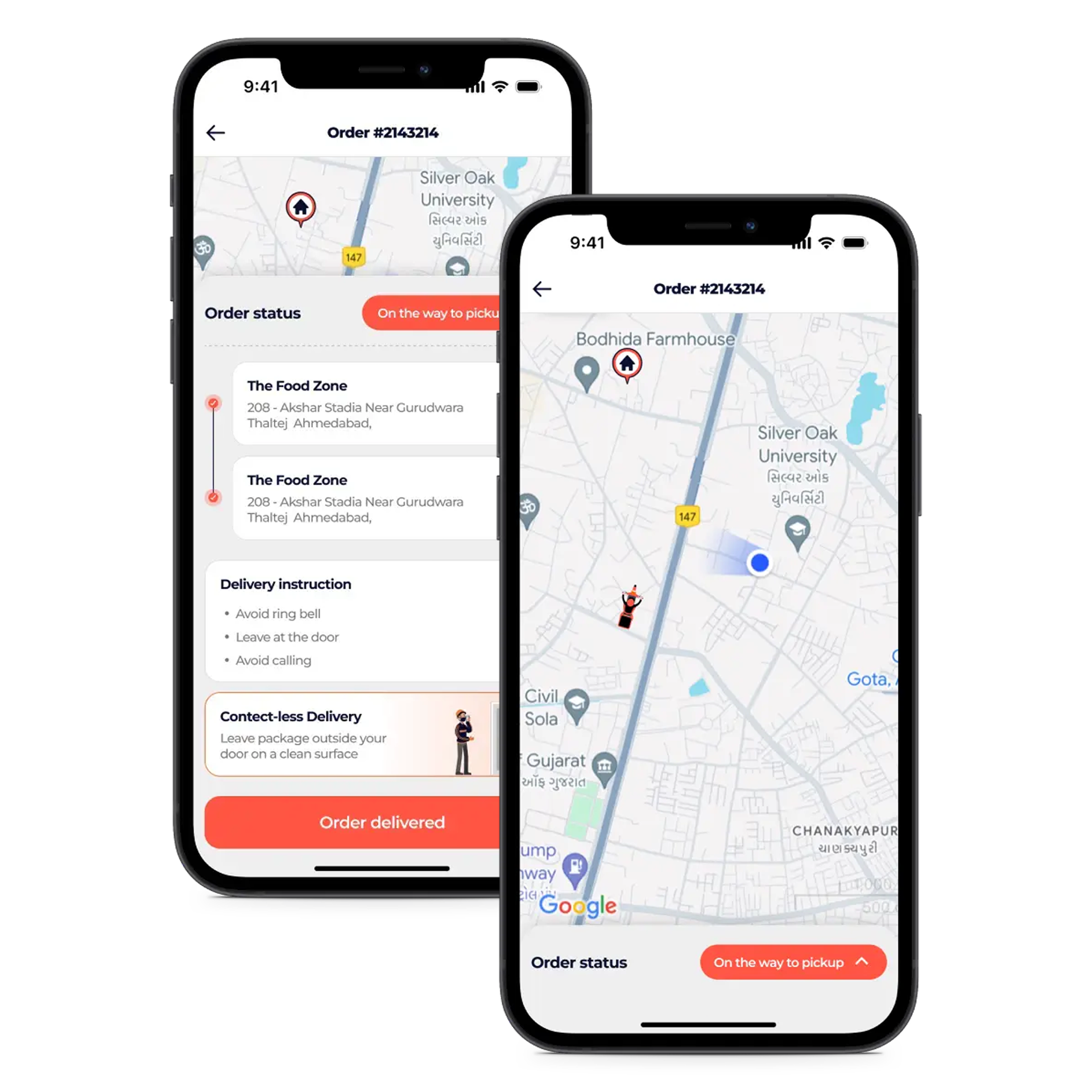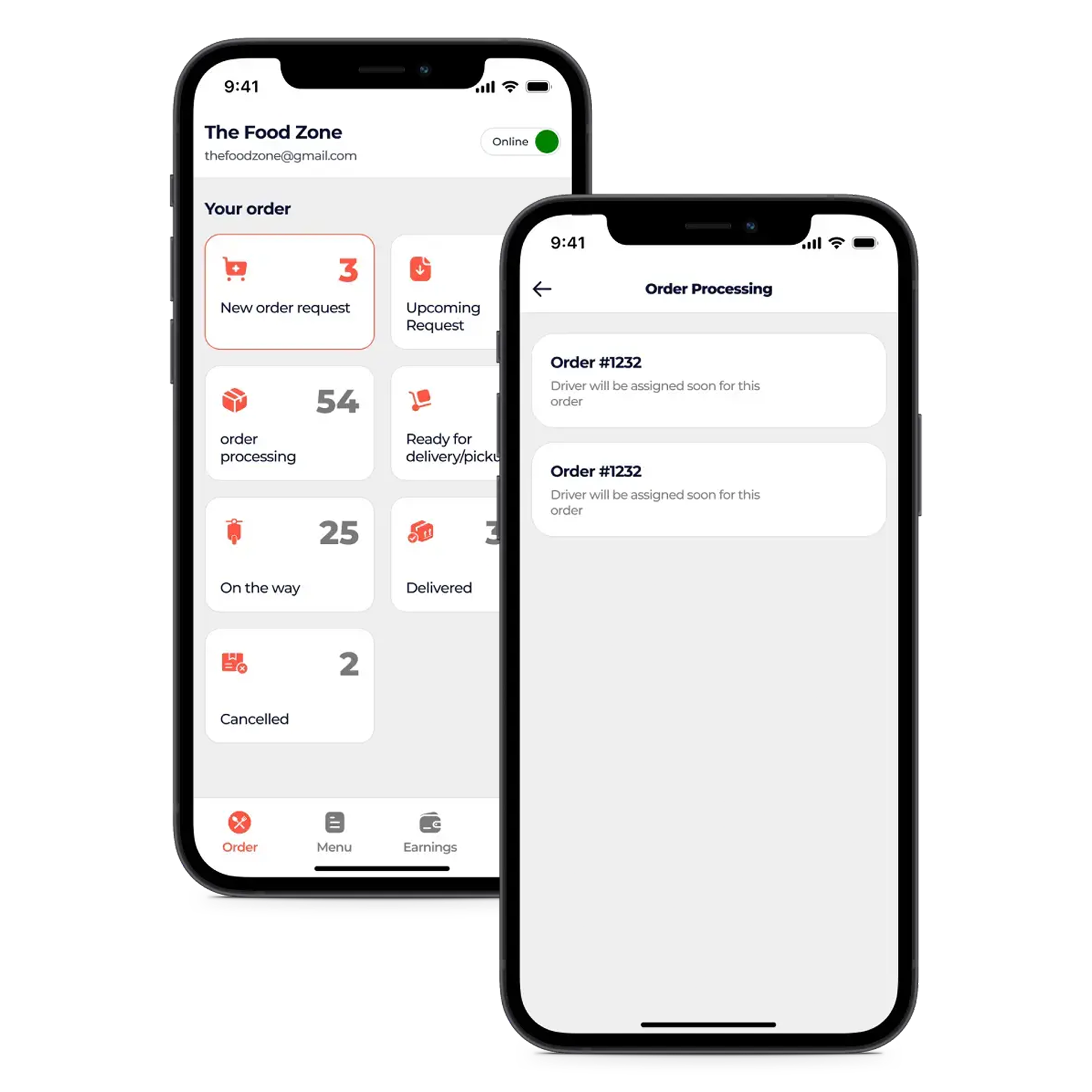Software development is a complex and ever-evolving field; staying on top of the latest trends and techniques is crucial to success. But with so much information, figuring out where to start can be overwhelming. That’s where BrainerHub Solutions comes in; we are industry experts with an impeccable software development record. Our experts have spent years honing their craft and have a wealth of knowledge to share.
In this article, we’ll unlock the key to successful software development by sharing tips and tricks from some of the top minds at the best software development company in India. From best practices for project management to the importance of planning, we’ll cover everything you need to know to stay ahead of the curve. So whether you’re a seasoned pro or just starting out, read on to learn how you can take your software development skills to the next level.
Common Challenges in Software Development
Software development is an intricate process that requires a lot of time and effort. One of the biggest challenges in software development is managing the complexity of the project. A software project may involve hundreds or even thousands of lines of code, and it can take time to keep track of everything. Another challenge is ensuring that the software meets the needs of users. Understanding the user’s requirements and designing software that meets those needs is the most fundamental and critical aspect of successful software development.
Moreover, the software development process is prone to errors and bugs. Testing and debugging are critical to ensure that the software works as intended. Another challenge is ensuring that the software can be maintained and updated over time. As new technologies emerge, software developers must be able to adapt and modify their software to take advantage of these new technologies.
The Importance of Planning in Software Development
Planning is one of the most critical components of successful software development. Before beginning any project, defining the project’s scope, objectives, and requirements is essential. The planning process involves creating a detailed project plan that outlines the project’s timeline, milestones, and deliverables. A project plan helps ensure that everyone is on the same page and that the project stays on track.
In addition to a project plan, creating a software design document is essential. A design document outlines the software’s architecture, components, and functionality. It’s a blueprint for the software that guides the development process. A design document also helps ensure that the software meets the user’s requirements and can be easily maintained and updated over time. BrainerHub Solutions, the leading software development company in India, always emphasizes the planning phase because it boosts efficiency and helps meet expectations and deadlines.
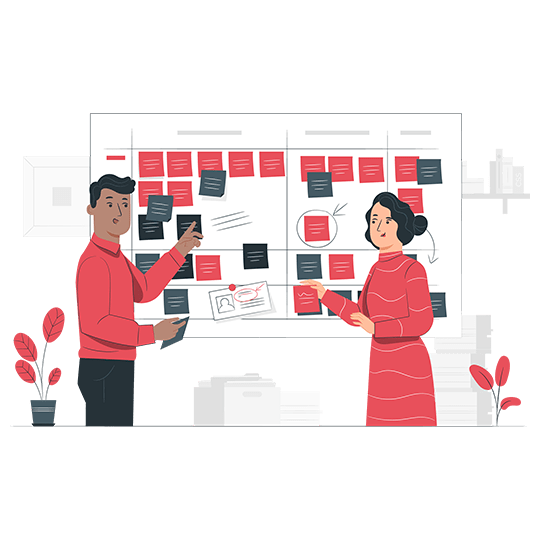
Tips for Effective Project Management
Effective project management is critical to the success of any software development project. There are so many things that can help you enhance your project management effectiveness and style. Some of the most practical project management tips are:
- Use Agile Development Methodologies: Agile development involves breaking the project down into smaller, more manageable tasks. This approach allows for more frequent feedback and helps ensure that the project stays on track.
- Use Project Management Software: Project management software can help keep track of tasks, deadlines, and milestones. It can also facilitate communication and collaboration among team members. You can create customized project management software tailored to your needs with the help of the best software development company in India.
- Create Clear Communication Channels: It’s essential to have clear communication and expectations among team members. Therefore, you must create precise and effective communication channels. Creating and establishing clear communication channels can be done by organizing regular team meetings and taking status updates to ensure everyone is on the same page.
Best Practices For Coding And Testing
Coding and testing are integral components of software development. There are several best practices that can help ensure that the code is high quality and that the software works as intended; some of them are mentioned below:
- Make use of version control software. Version control software allows developers to track changes to the code over time and collaborate with other developers.
- Implement automated testing: Automated testing involves writing scripts that automatically test the software for bugs and errors. This approach helps ensure that the software works as intended and reduces the risk of errors and bugs.
- Follow Tried and Tested Methods: Following standard industry practices is also essential. These practices have been refined over decades and are sure to work. Some of the best tried and tested software development practices include using consistent naming conventions, commenting code, and writing clean, readable code. By following coding best practices, developers can ensure that their code is maintainable and easy to understand.
Strategies for collaboration and communication
Software development is a collaborative endeavor. It takes multiple developers with different expertise to develop practical and resourceful software successfully. Therefore, collaboration and communication are critical to the success of any software development project. At BrainerHub Solutions, the leading software development company in India, we always ensure our software development teams consist of developers with multiple fortes and expertise to deliver the best end product. Some of the collaboration strategies that have worked for us over the years are:
- Using Collaboration Tools: We use collaboration tools such as instant messaging and video conferencing platforms (like Slack and Teams). These tools help facilitate communication among team members and reduce the need for in-person meetings.
- Use Project Management Tools: We use different project management tools that allow for collaboration and communication. We have created an in-house project management software that helps assign tasks, comment on tasks, track progress, share files, and more. By using these project management tools, our team members stay informed and up-to-date on the project’s progress.
- Create A Healthy And Constructive Work Ecosystem: A healthy work ecosystem is a paramount element that fosters collaboration and communication. You must ensure that everyone on the team feels comfortable asking questions, giving and receiving feedback, and raising concerns. By fostering an open and collaborative environment, team members can work together to solve problems and ensure the project’s success.
The Role Of User Feedback In Software Development
Eventually, it all comes to the users. As it directly affects the program’s success and efficiency, user feedback is vital to creating new software. User feedback offers insightful information about the needs and expectations of users, which is the ultimate purpose of software development. Developers may better understand user preferences, pain spots, and areas for development by actively gathering and evaluating user input. Real users engage with the product and share their thoughts on its functionality, usability, and overall experience via user testing, a standard technique for gathering feedback. This procedure aids in finding any imperfections, defects, or usability problems that could have gone unnoticed throughout development. The program may be improved and made to work better by fixing these concerns based on user feedback, guaranteeing that it lives up to users’ expectations.
Additionally, user feedback serves as a valuable source of ideas and inspiration for future software enhancements and updates. Users often suggest new features or improvements that can further enhance the software’s value and user satisfaction. By actively listening to user feedback and incorporating their ideas, developers can create a user-centric software solution that evolves and adapts to its user’s changing needs and preferences.
In a nutshell, user input is crucial for creating software since it sheds light on user requirements, identifies problems, and directs software improvement. Developers may produce software that meets user needs by aggressively soliciting and adopting customer input, increasing user happiness, enhancing usability, and ultimately leading to market success.
Conclusion and key takeaways
Successful software development requires expertise, creativity, and innovation. BrainerHub Solutions, the best software development company in India, has compiled a list of practical tips and tricks based on years of expertise in the industry to help you take your software development skills to the next level!
Following the tips and tricks discussed in this article can help you unlock the key to successful and effective software development. Remember the importance of planning, effective project management, collaboration, and communication. Furthermore, successful outcomes are influenced by using collaboration tools, developing a positive work environment, and getting user input. You can improve your abilities and maintain an edge in the always-changing world of software development by putting these tips and tricks into practice.
Using Professional Advice from BrainerHub Solutions, Unlock the Secret to Successful Software Development. Our industry professionals give insightful advice to help you advance your abilities, from project management to the best practices for coding: study problem-solving techniques, effective planning strategies, fluid teamwork techniques, and user-pleasing software development techniques. Join the discussion with India’s finest software development firm to stay ahead of the changing tech scene.