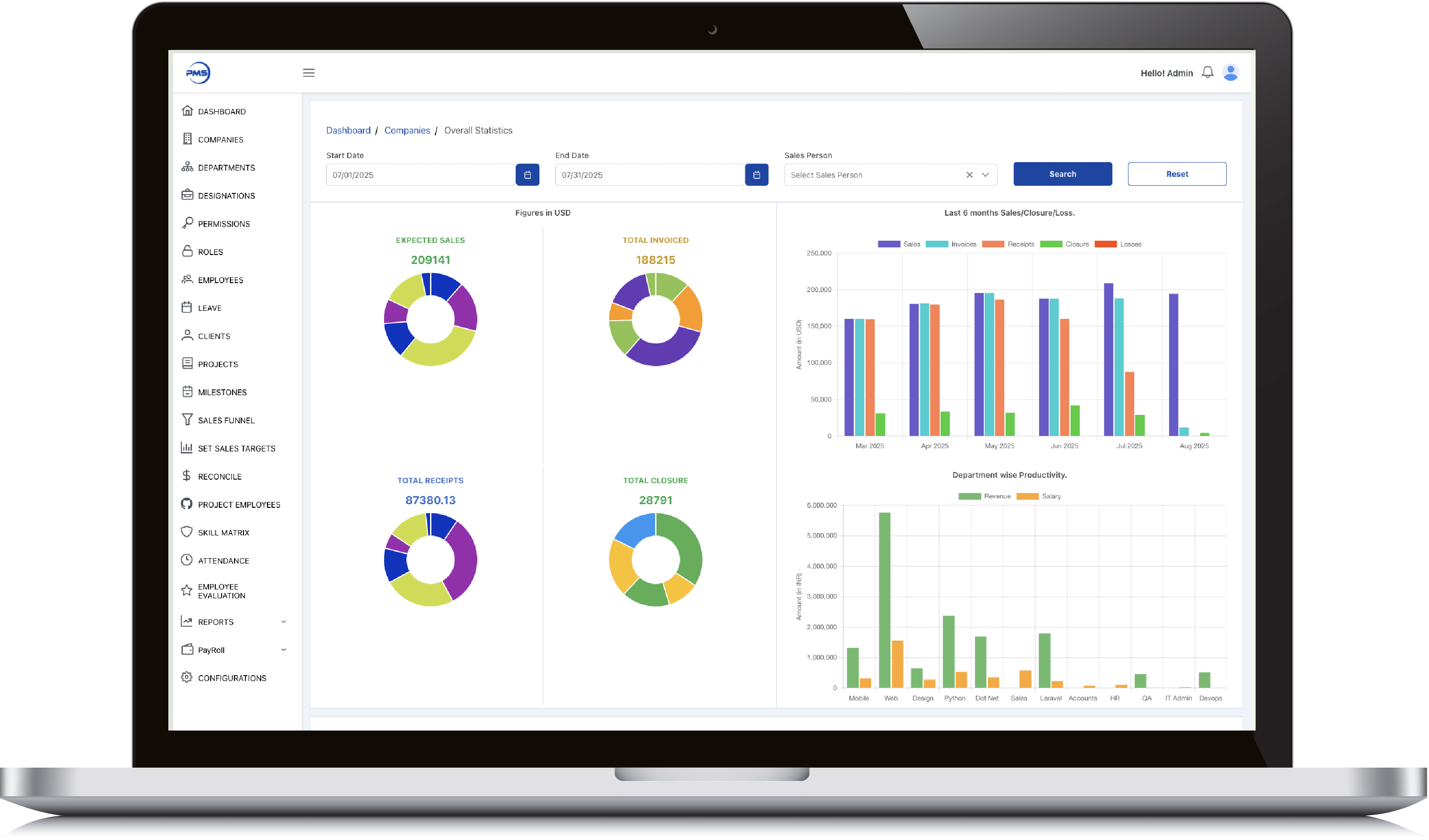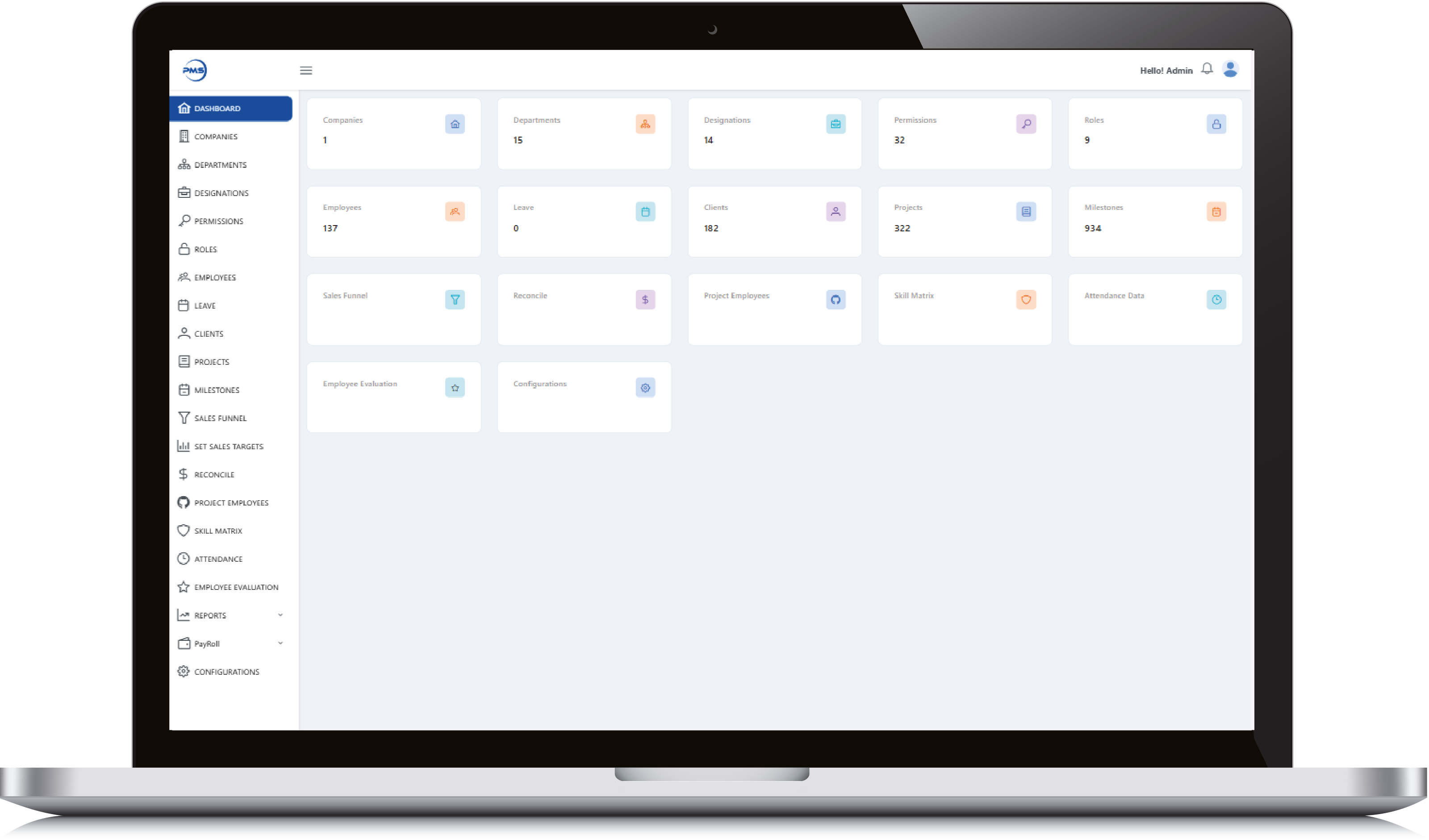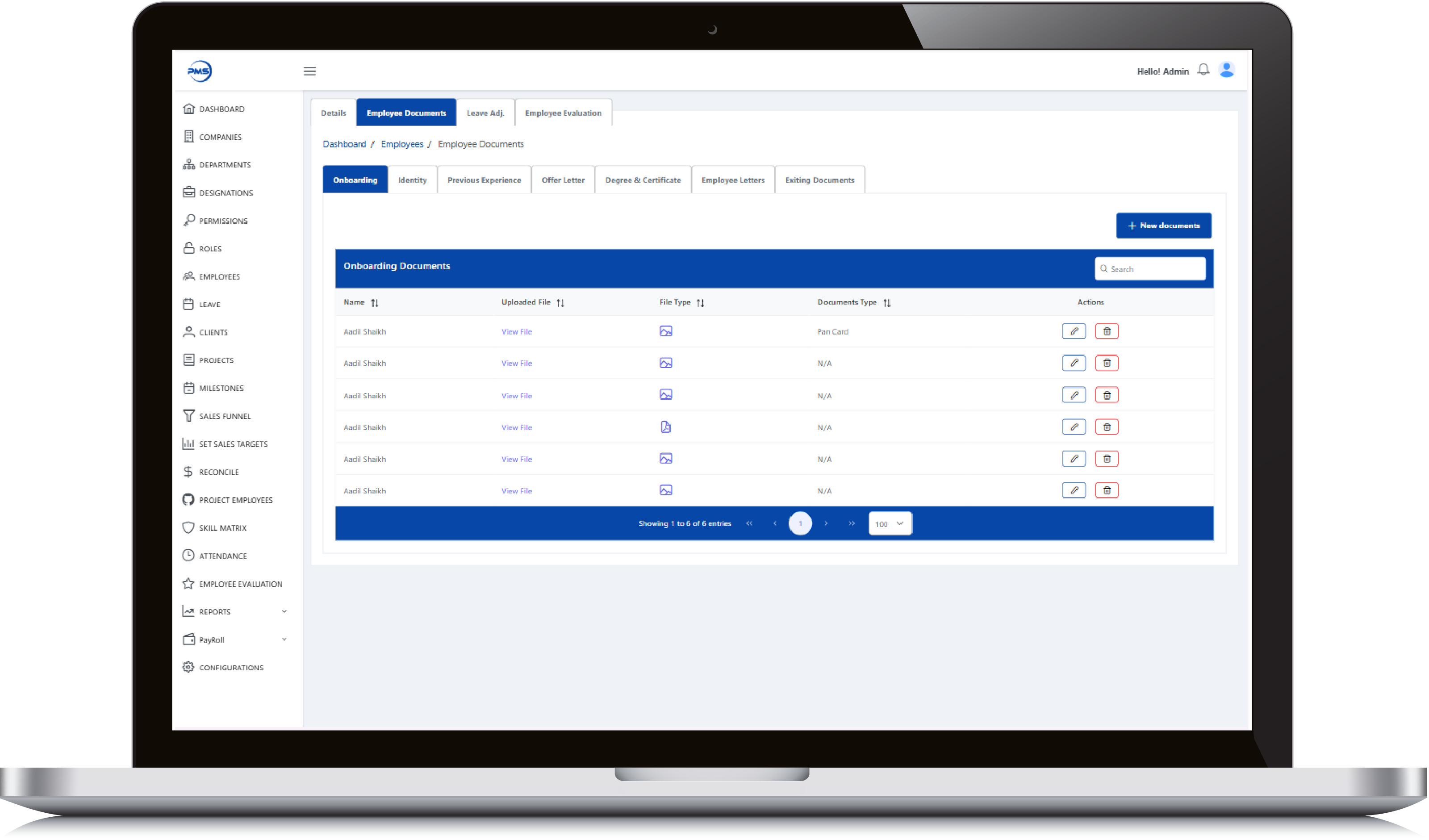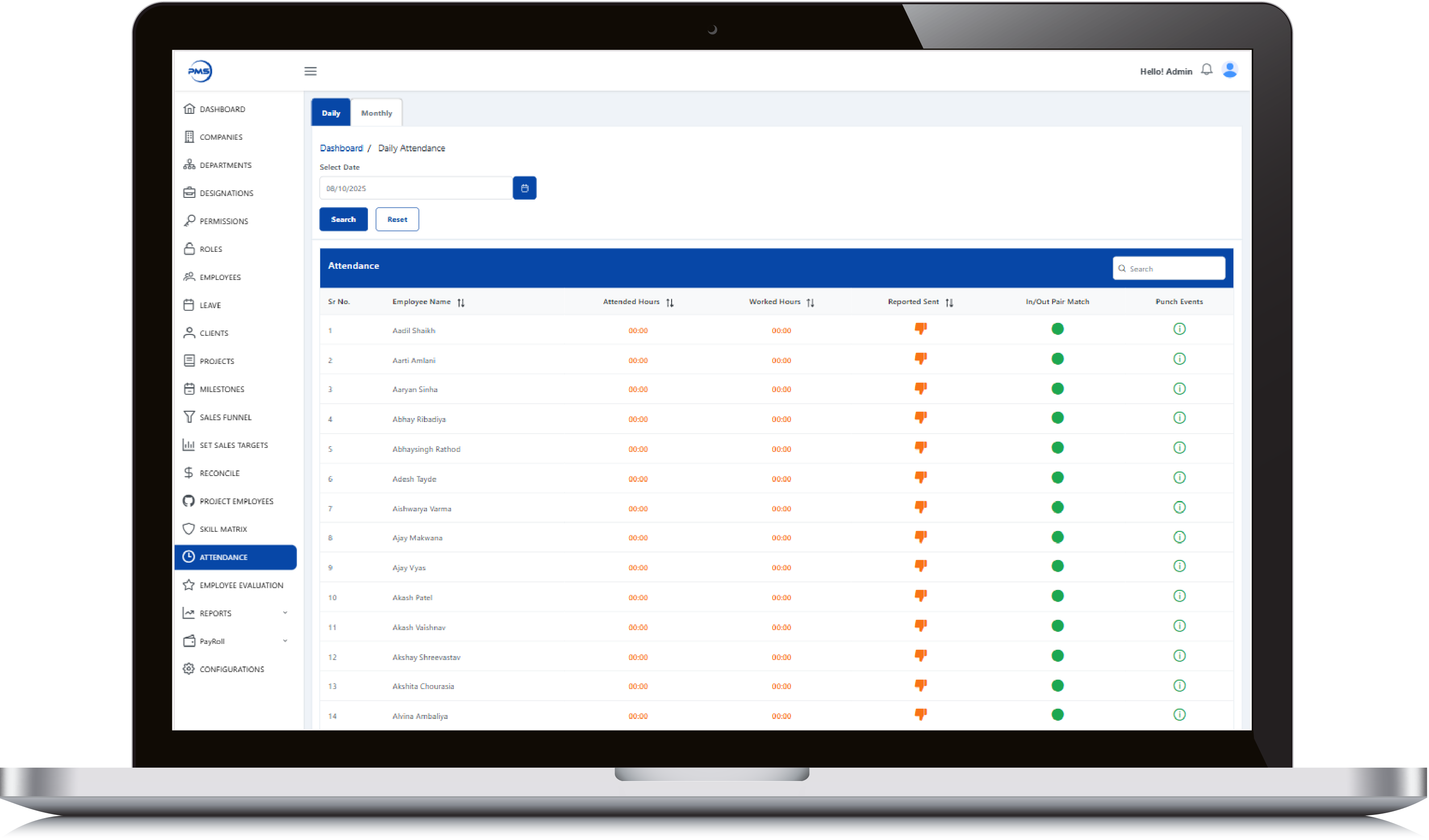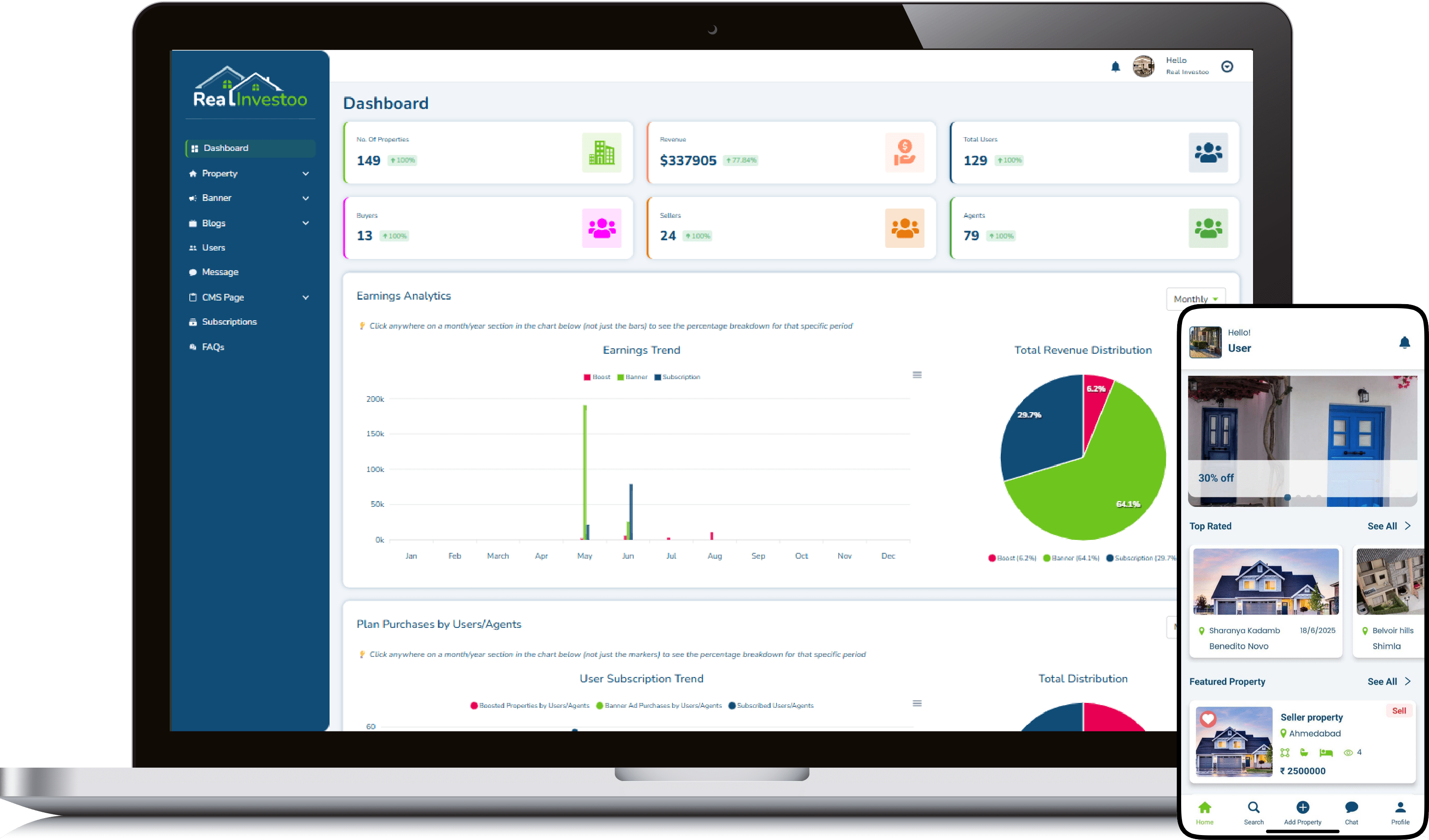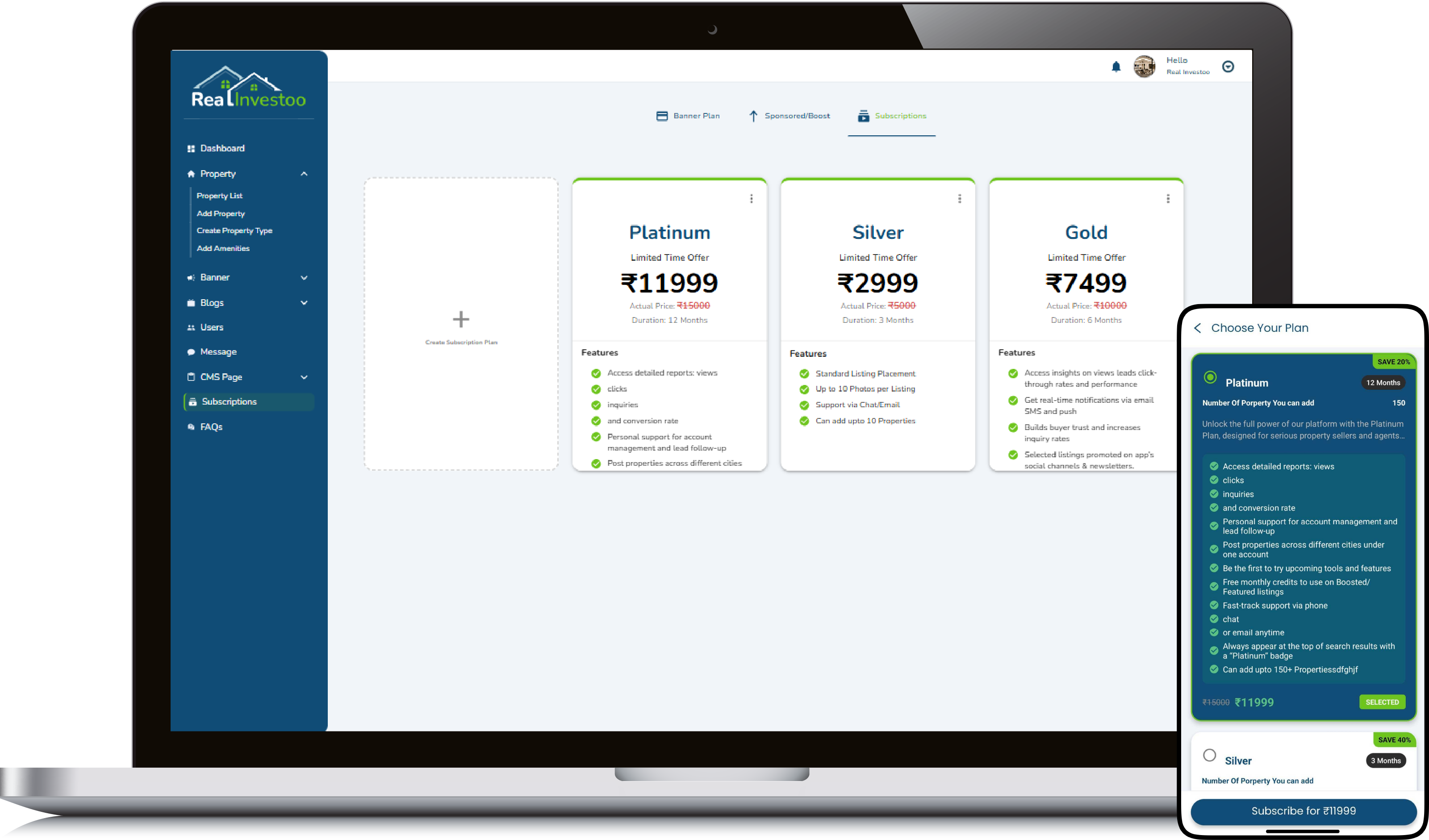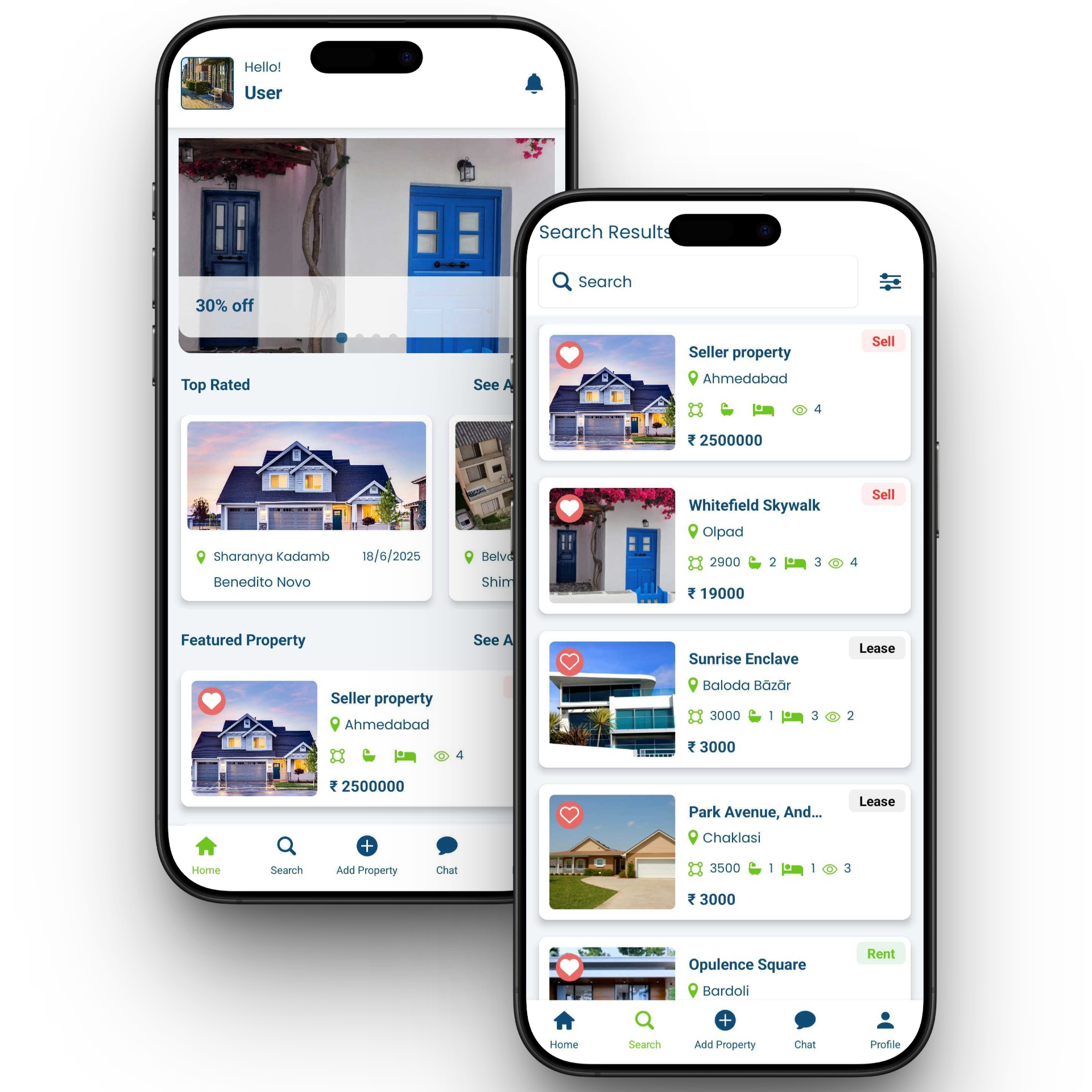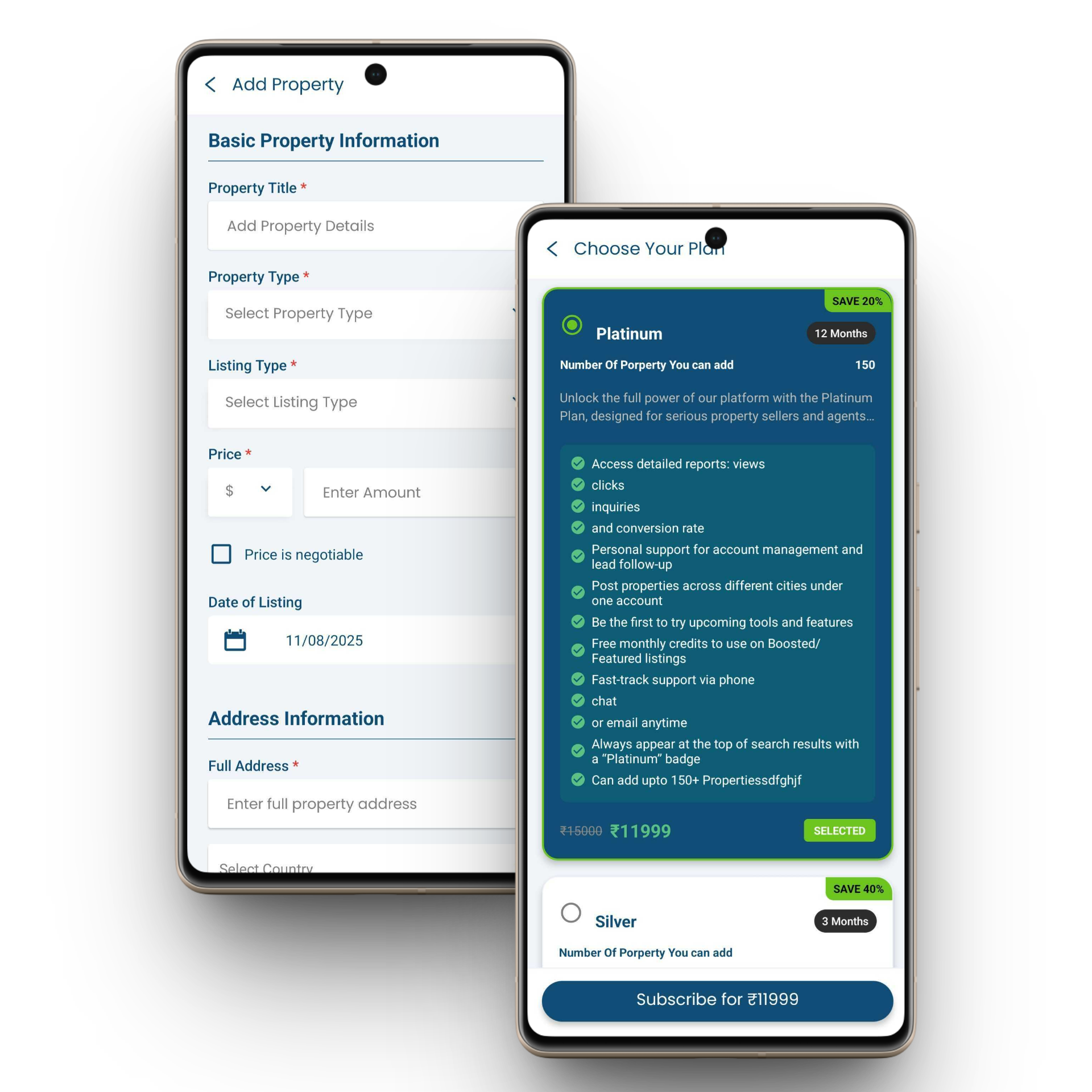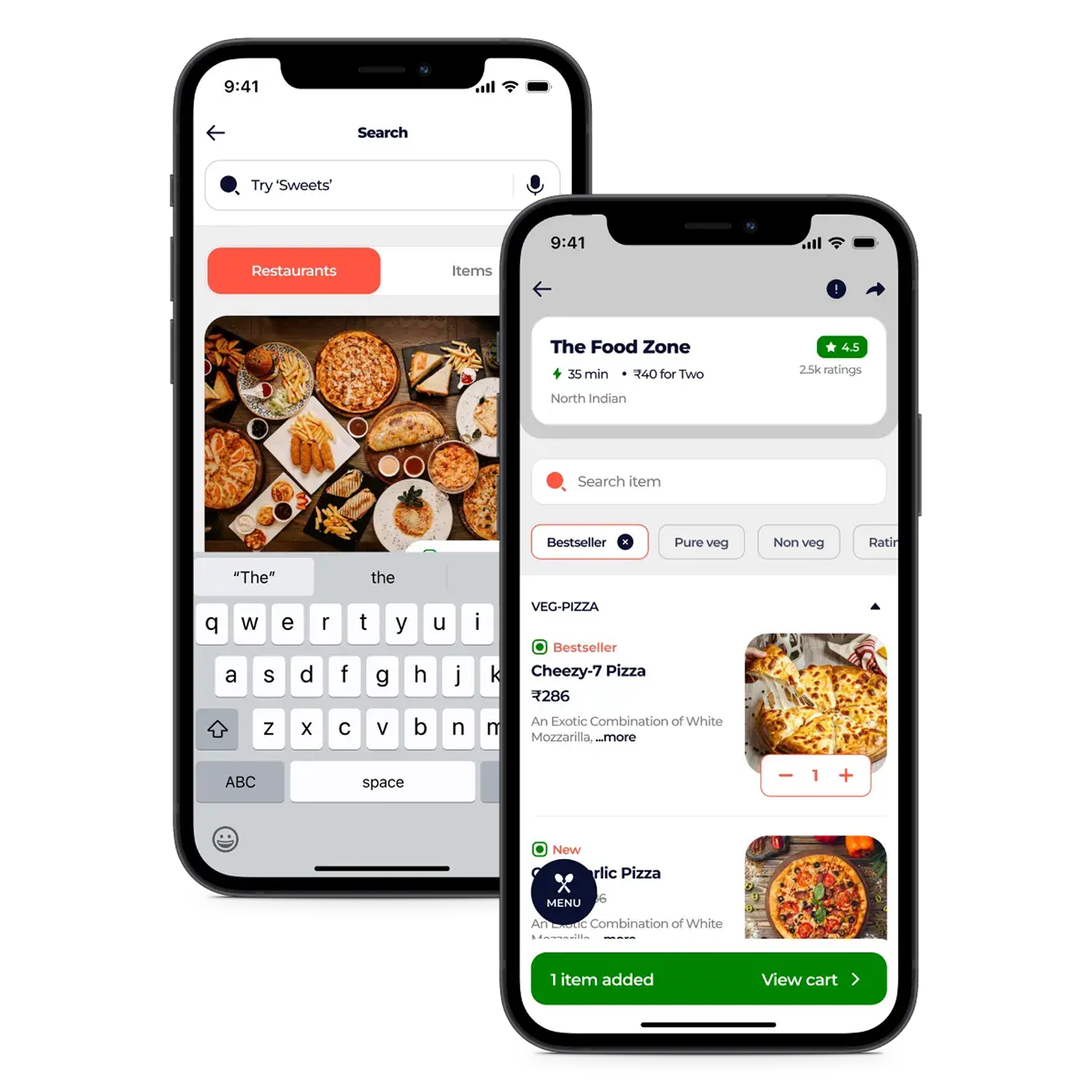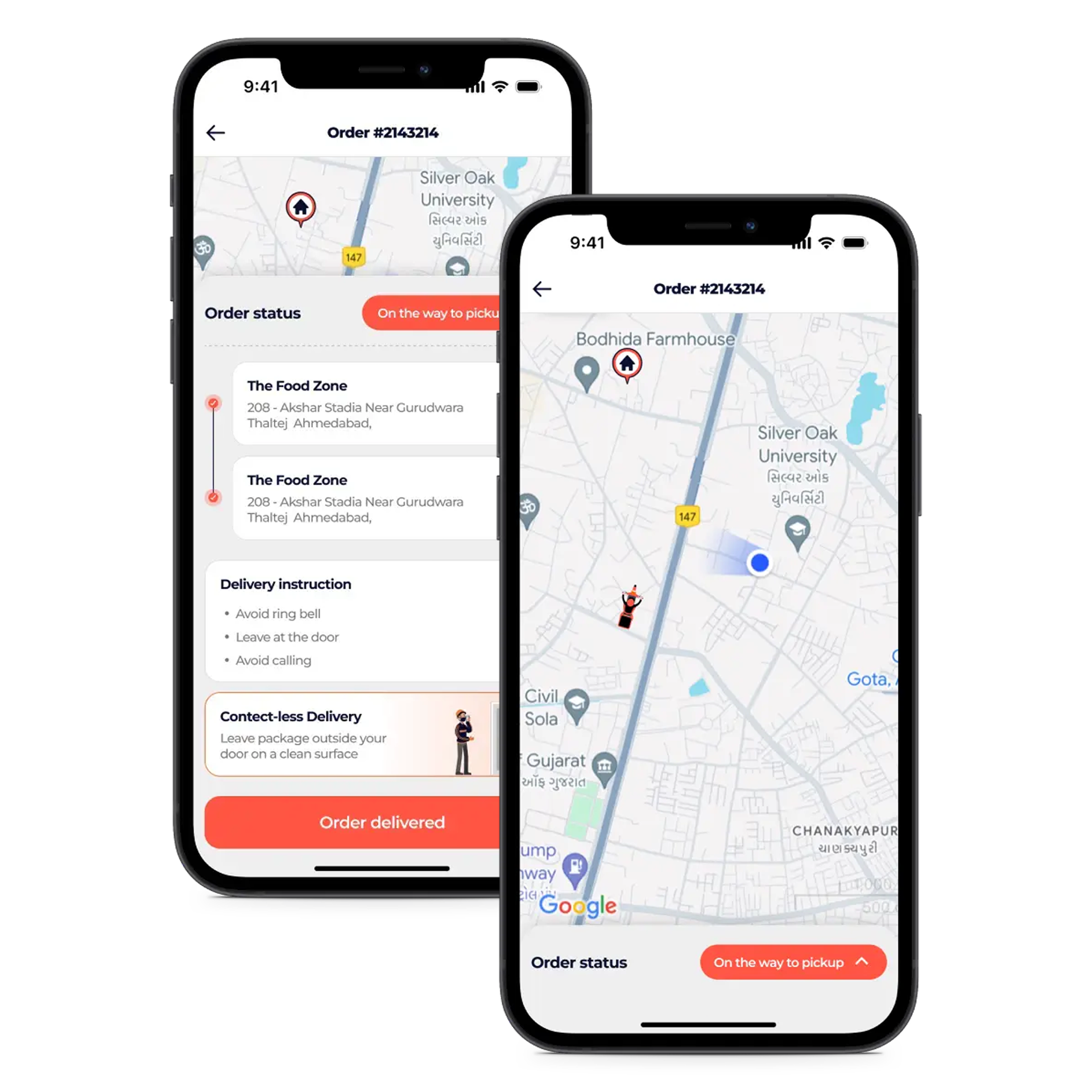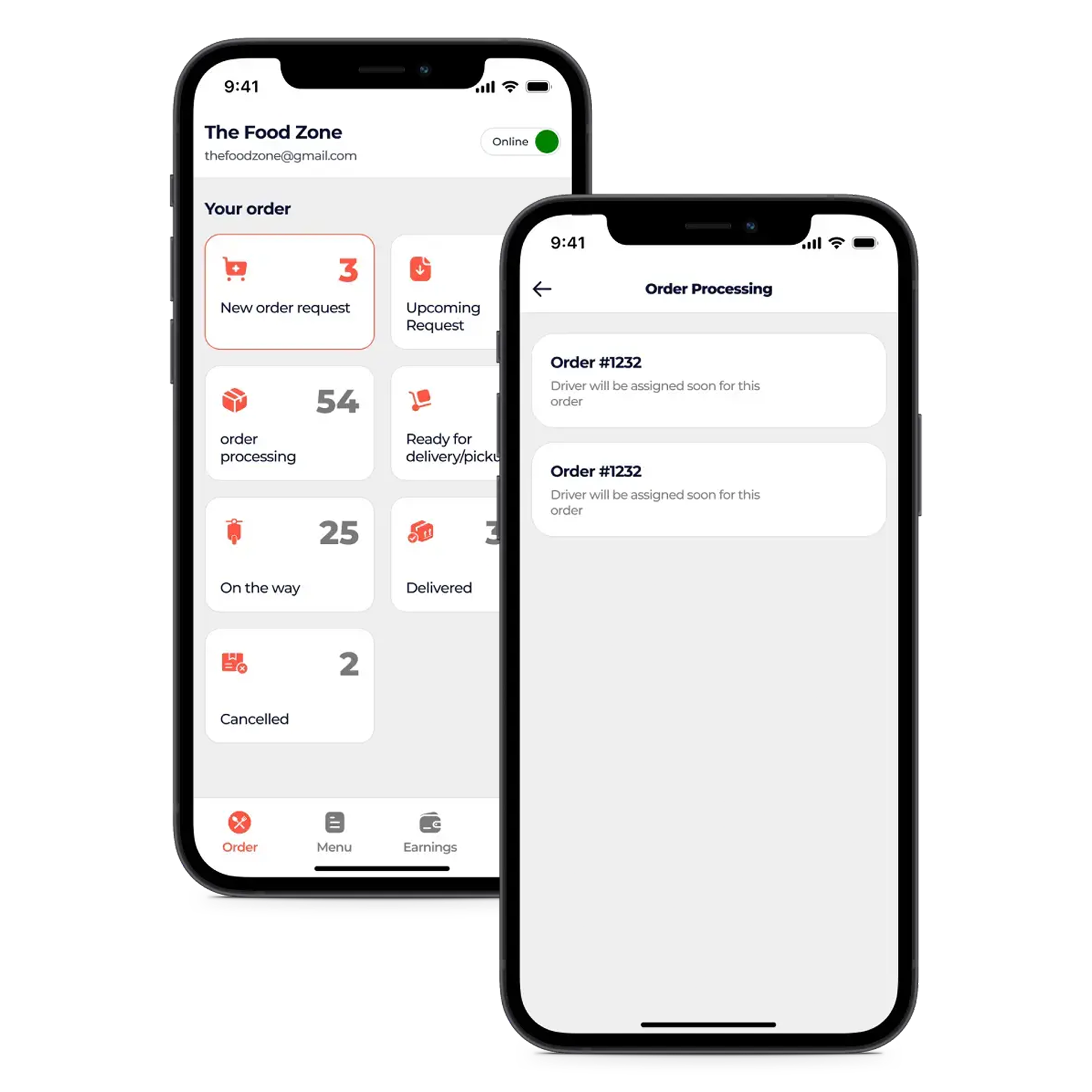In a world where speed and expertise define success, founders face a tough question:
Should you build your dream tech team in-house or tap into the global talent pool through outsourcing?
The answer isn’t black or white; it’s about strategy, timing, and business goals. This playbook will guide you through the toughest hiring dilemma of 2025, showing you how to cut costs, boost agility, and win the race to market dominance.
The 2025 Tech Talent Crunch: Why This Question Matters More Than Ever
Did you know that 75% of tech companies report difficulties hiring qualified developers? With salaries soaring and top talent scarce, the days of “just hiring” are over. The clock is ticking, businesses must innovate faster than ever or risk being left behind.
At the same time, emerging technologies like AI, blockchain, and cloud-native architectures require specialists that aren’t easy to find or afford locally.
The stakes couldn’t be higher. Your team structure could be the difference between launching on time and falling behind your competitors.
The Hidden Price Tag of Hiring In-House: More Than Just Salaries
Hiring full-time developers looks simple on paper. But the real costs include:
- Recruitment headaches: Ads, recruiters, interviews, and waiting
- Onboarding delays: Weeks or months before full productivity
- Infrastructure investments: Laptops, software licenses, office space
- Benefits and payroll taxes: Health, vacation, insurance, retirement
- Retention risks: High turnover leads to repeated costs and lost momentum
Studies show it can cost up to 1.5–2x the annual salary to onboard a developer when you factor in these extras fully.
Why Outsourcing Is a Strategic Advantage for Modern Founders
Imagine building a high-performing tech team without the hassle of recruitment, infrastructure, or retention risks. That’s the power of outsourcing.
- Fast ramp-up: Start your project in weeks, not months
- Budget-friendly: Pay only for the work you need, no overhead
- Access to niche experts: From AI gurus to cloud architects
- Scalable teams: Grow or shrink your team based on project demands
- Focus on innovation: Let your in-house leaders steer vision, while outsourcing partners handle execution
Outsourcing isn’t just cheaper; it’s smarter, enabling agility and innovation in today’s cutthroat tech landscape.
Common Outsourcing Models Explained
When choosing outsourcing, it’s important to understand different engagement models to find what fits your needs:
- Dedicated Team Model: You get a full external team working exclusively on your projects. This is great for long-term partnerships and ongoing development.
- Staff Augmentation: You temporarily add external developers to your in-house team to fill skill gaps or handle peak workloads. This offers flexibility without permanent hires.
- Project-Based Outsourcing: The vendor handles the entire project from start to finish with defined deliverables and timelines. Best for well-scoped, short-term projects.

How to Choose the Right Outsourcing Partner
Not all outsourcing vendors are created equal. Here’s what every Founder should look for when picking a partner:
- Technical Expertise: Ensure they have proven experience in your required tech stack and domain.
- Cultural Fit & Communication: Smooth collaboration requires aligned values and clear communication channels.
- Transparency: You want full visibility on progress, budgets, and challenges.
- Security Standards: Make sure your data and IP are protected with robust policies.
- Scalability & Flexibility: The vendor should quickly scale teams up or down as your needs evolve.
- Client References: Check reviews and case studies to validate their track record.
Choosing the right partner means setting your project up for success from day one.
Potential Risks of Outsourcing & How to Mitigate Them
Outsourcing comes with challenges, but smart planning can overcome them:
- Communication Barriers: Use collaboration tools, regular video calls, and clear documentation to stay aligned.
- Time Zone Differences: Overlap working hours or hire vendors in compatible time zones for faster response.
- Quality Control: Establish clear KPIs, milestones, and conduct regular code reviews.
- Data Security: Sign NDAs and ensure compliance with international security standards (like GDPR).
- Loss of Control: Maintain an internal product owner or tech lead to steer the project closely.
By anticipating these risks and setting strong processes, outsourcing can be as effective and reliable as in-house development.
Technology Trends Impacting Hiring Decisions in 2025
The tech landscape is evolving rapidly, and certain trends are shaping how founders build teams:
- AI and Automation: Increasing use of AI tools is changing developer workflows, demanding new skills.
- Remote Work Normalization: Hybrid and fully remote models expand talent pools beyond geography.
- Cloud-Native Development: Shift towards cloud services requires expertise in Kubernetes, serverless, and microservices.
- DevOps and Agile: Continuous integration and delivery demand close collaboration and faster iterations.
Understanding these trends helps the Founder decide which roles need deep in-house knowledge versus where outsourcing specialists make sense.
Measuring Success: KPIs for Outsourced vs In-House Teams
To ensure your team, whether outsourced or internal, delivers, track these key performance indicators:
- Velocity: Amount of work completed per sprint
- Code Quality: Number of bugs, code reviews, and test coverage
- Time to Market: Speed from development start to launch
- Team Satisfaction: Engagement and turnover rates
- Budget Adherence: Staying within planned costs without quality compromise
Regularly reviewing these KPIs helps you fine-tune team structure and vendor relationships.

Factor | In-House Hiring | Outsourcing |
Time to Start | 1–3 months | 1–3 weeks |
Upfront Cost | High (salary + benefits + overhead) | Low (pay-as-you-go, fixed project pricing) |
Skill Access | Limited to the local market | Global talent pool |
Management Burden | High (HR, payroll, compliance) | Low (outsourcing vendor handles the team) |
Flexibility | Low (long-term contracts) | High (scale team on demand) |
Risk of Turnover | High (costly replacement cycles) | Low (vendor manages retention) |
When to Hire In-House: The Long Game
Hiring your own team is best when you want:
- Deep product knowledge and IP control
- Tight-knit culture and collaboration
- Long-term stability over rapid scaling
Full oversight of development processes
When to Outsource: Speed and Specialization Win
Outsourcing is perfect for:
- Rapid MVP launches and time-sensitive projects
- Accessing hard-to-find skills quickly
- Testing new markets or products with limited risk
- Scaling your team without permanent commitments
The Hybrid Approach: Balance and Brilliance
Why choose one? The best founders combine the two:
- Core product vision and critical systems handled internally
- Specialized tasks and overflow development outsourced to experts
This balanced approach maximizes control, cost efficiency, and agility, the holy grail for tech leaders in 2025.
Final Thoughts: Your Playbook for Winning in 2025
The choice between outsourcing and hiring isn’t a one-time decision. It’s a strategic dance one that demands constant reevaluation as your business evolves.
Outsource to gain speed, flexibility, and access to specialized talent. Hire to build culture, ownership, and long-term stability. Or mix both for maximum impact.
The future belongs to Founder who build teams that can adapt fast, innovate relentlessly, and scale smartly.
Ready to Build Your Dream Team Without the Hassle?
At BrainerHub, we partner with visionary founders to build custom tech teams that deliver excellence, fast, flexible, and friction-free.
Let’s discuss how we can help you scale smarter and accelerate your success in 2025. Reach out today for a free consultation!
Email us at:- sales@brainerhub.com
Do you have a project in mind? Talk to the experts.
Get in Touch
We’d love to resolve your queries with personalized assistance.
Contact us
Our Office
D-101/102/501/601 Titanium Square Building, Near Thaltej Cross Road, Sarkhej - Gandhinagar Highway, Ahmedabad, Gujarat 380059