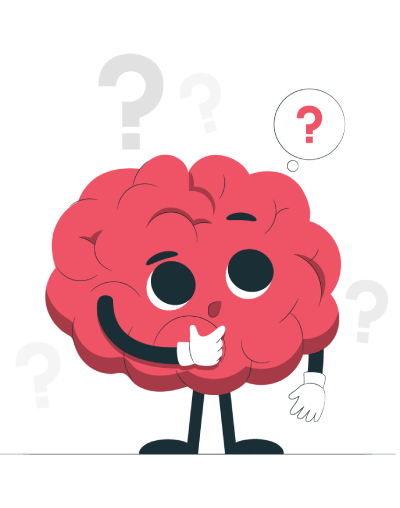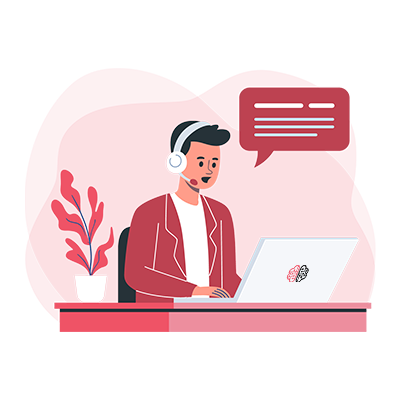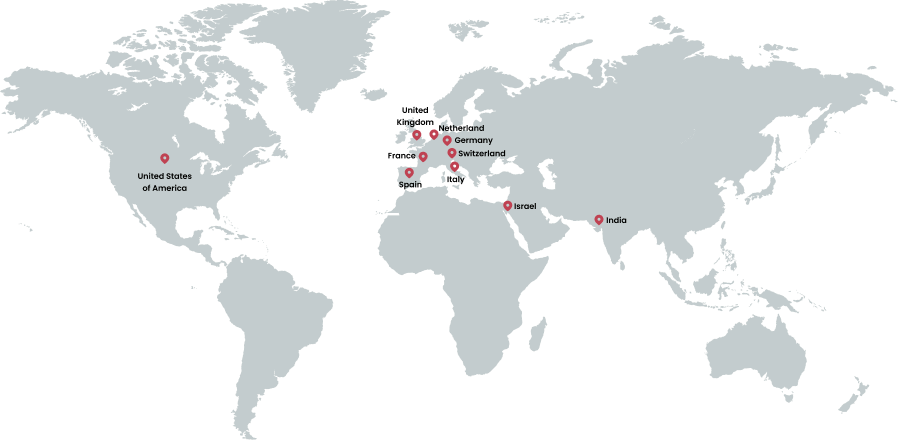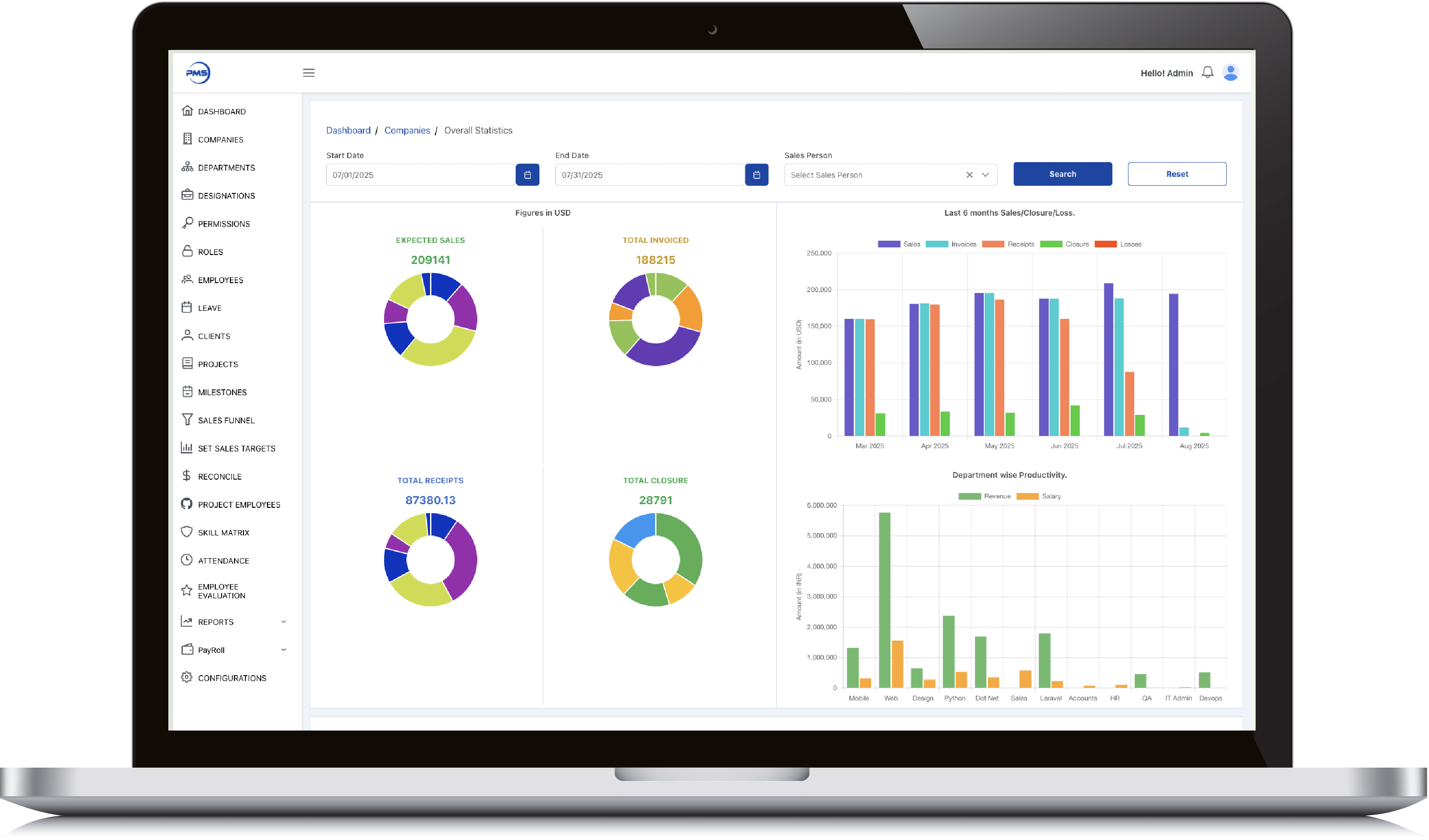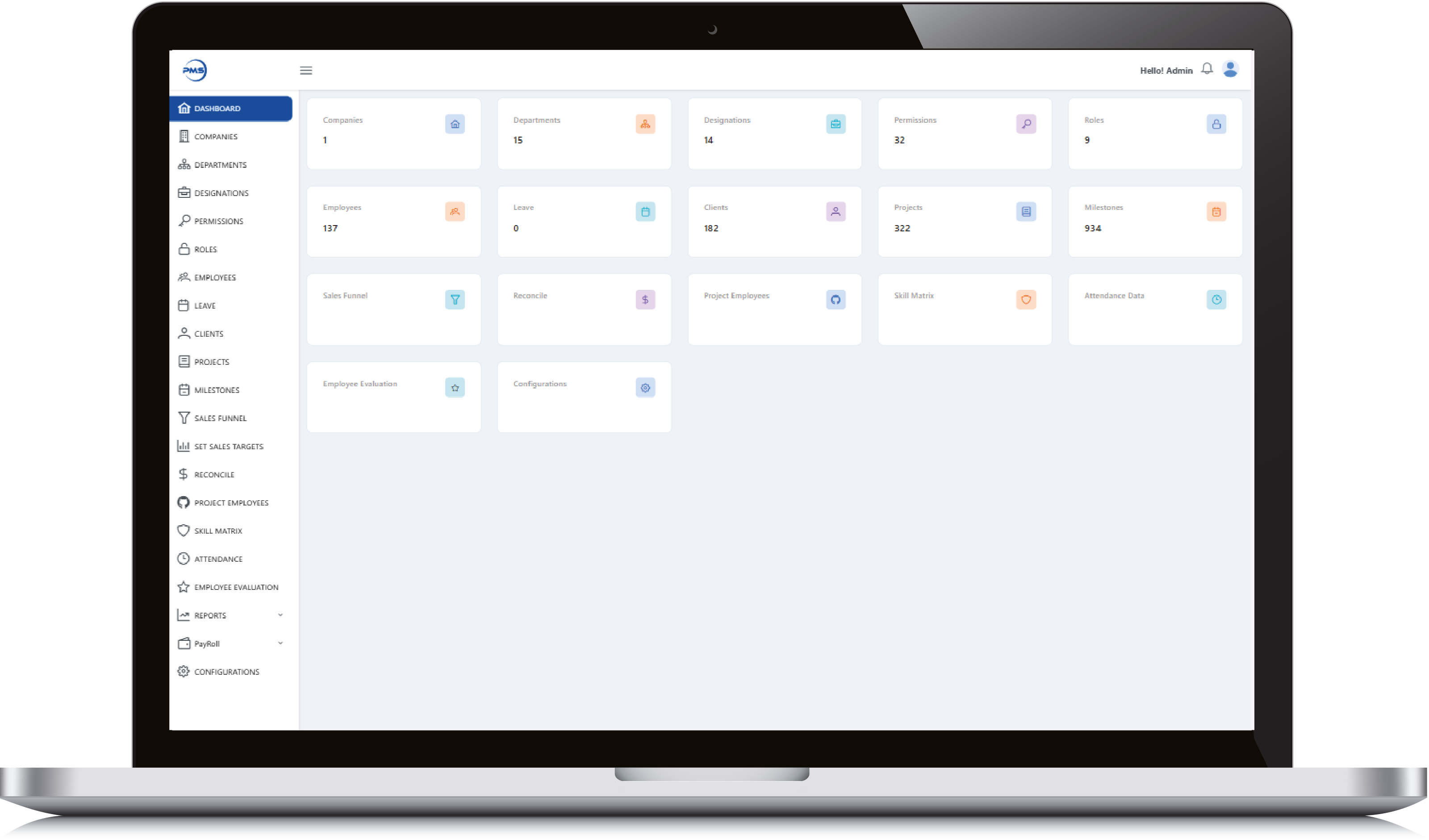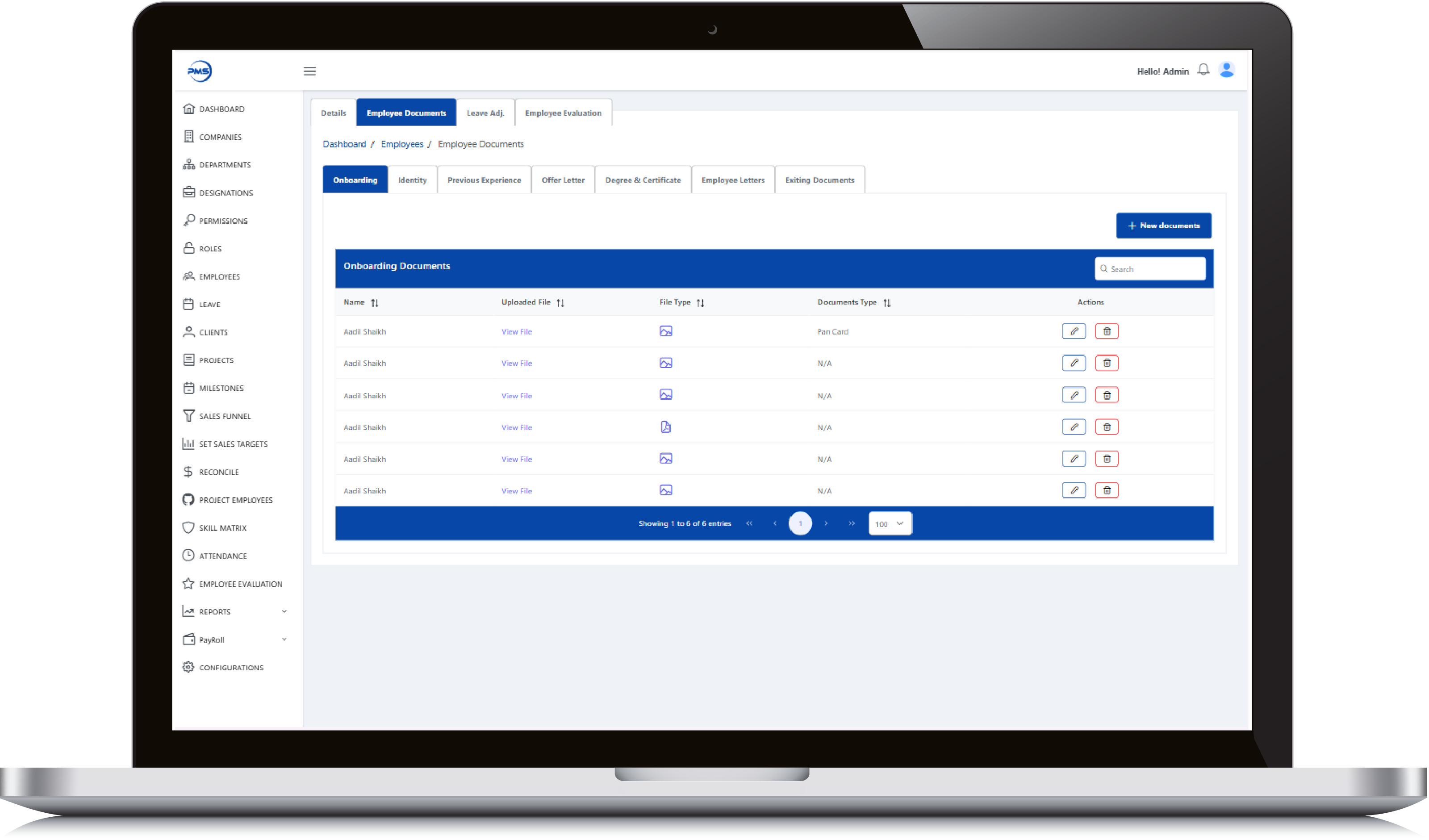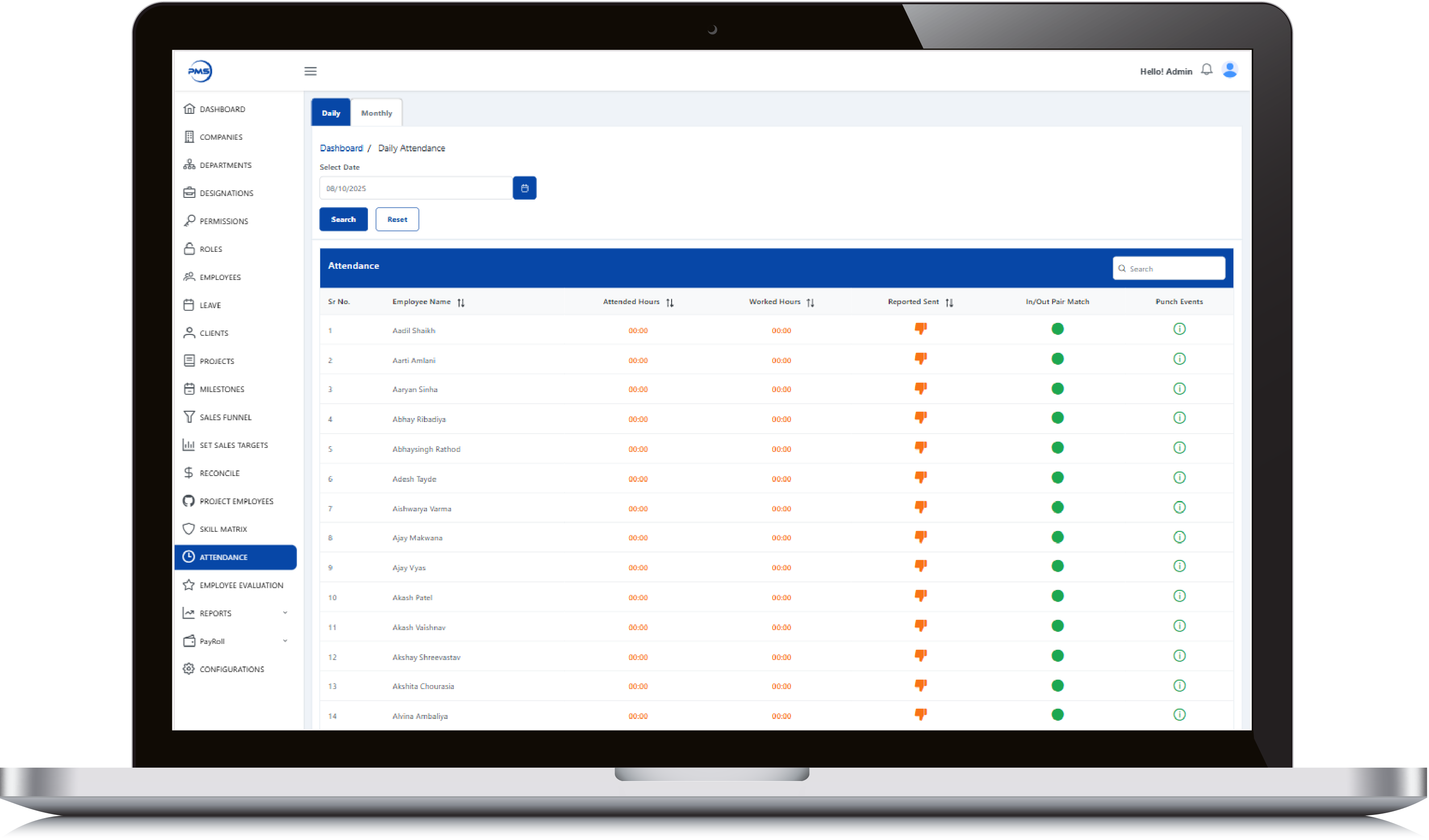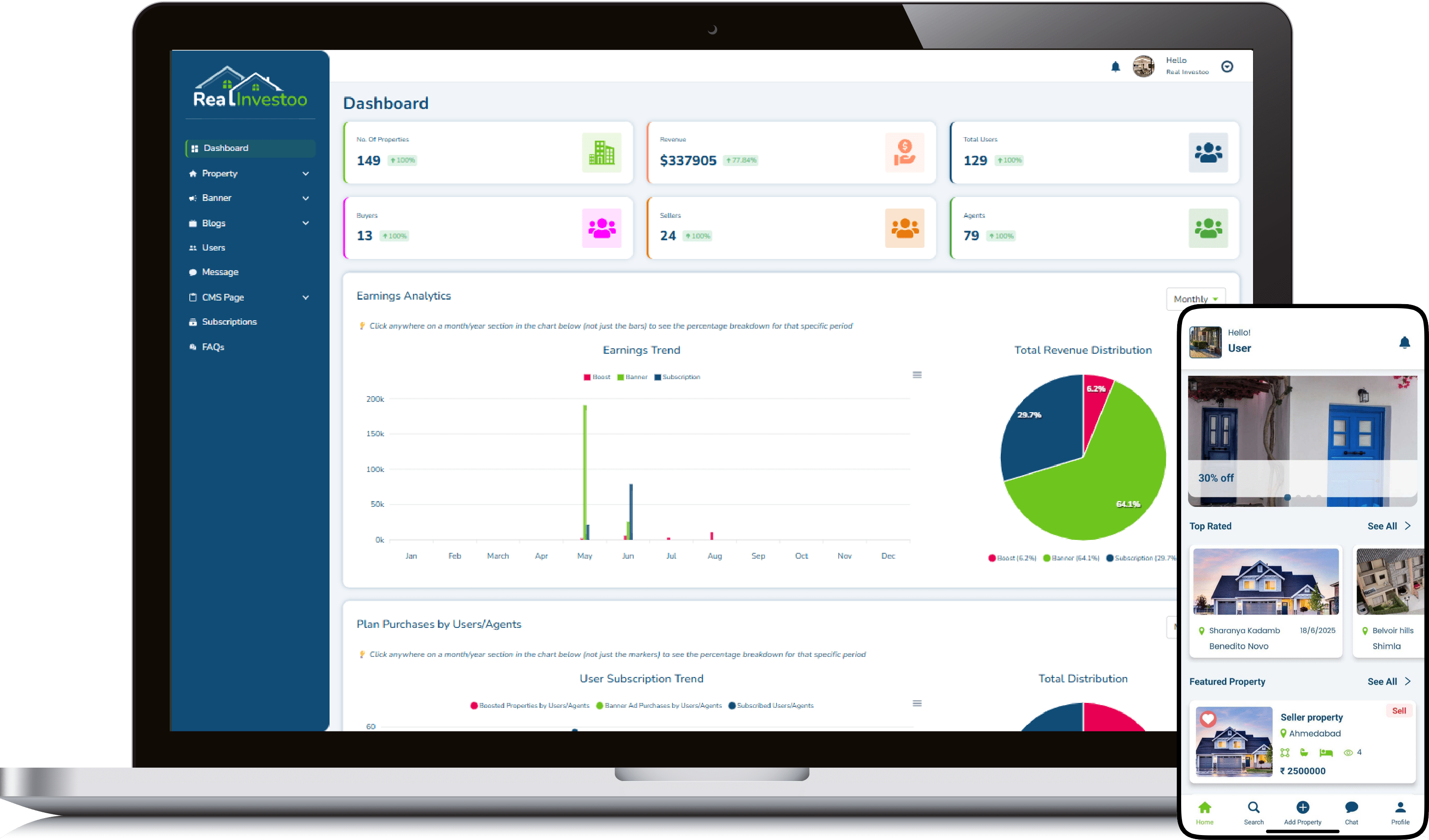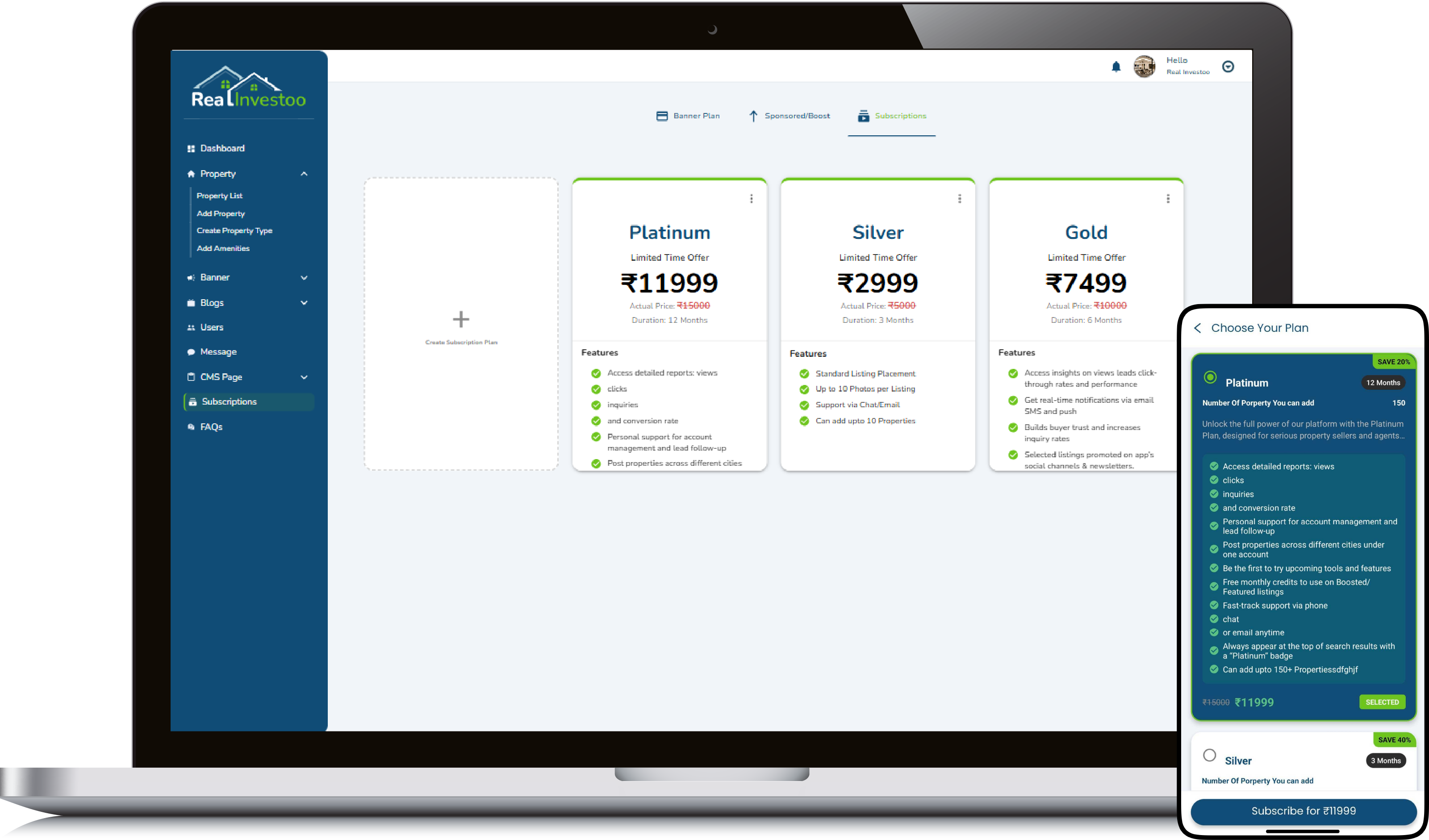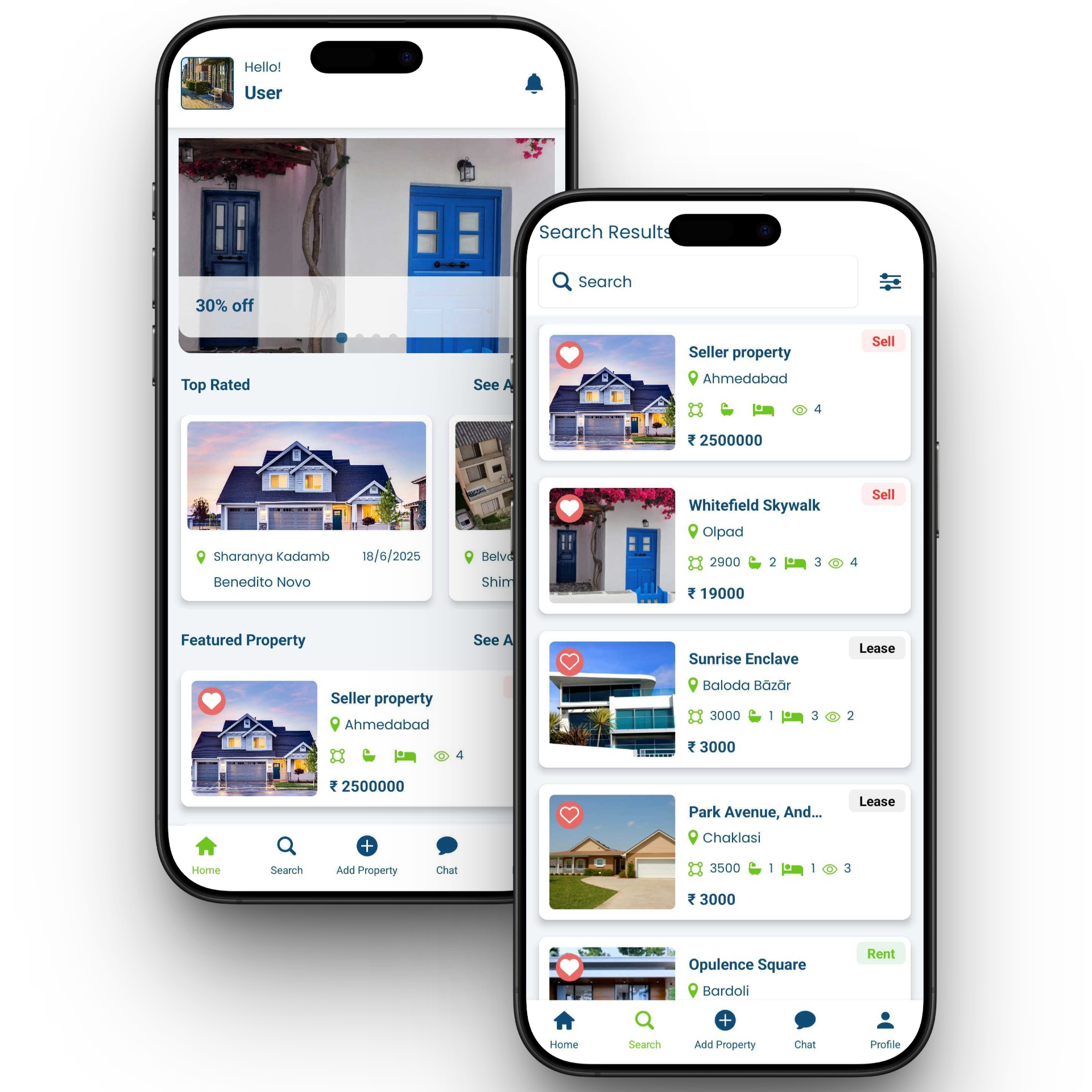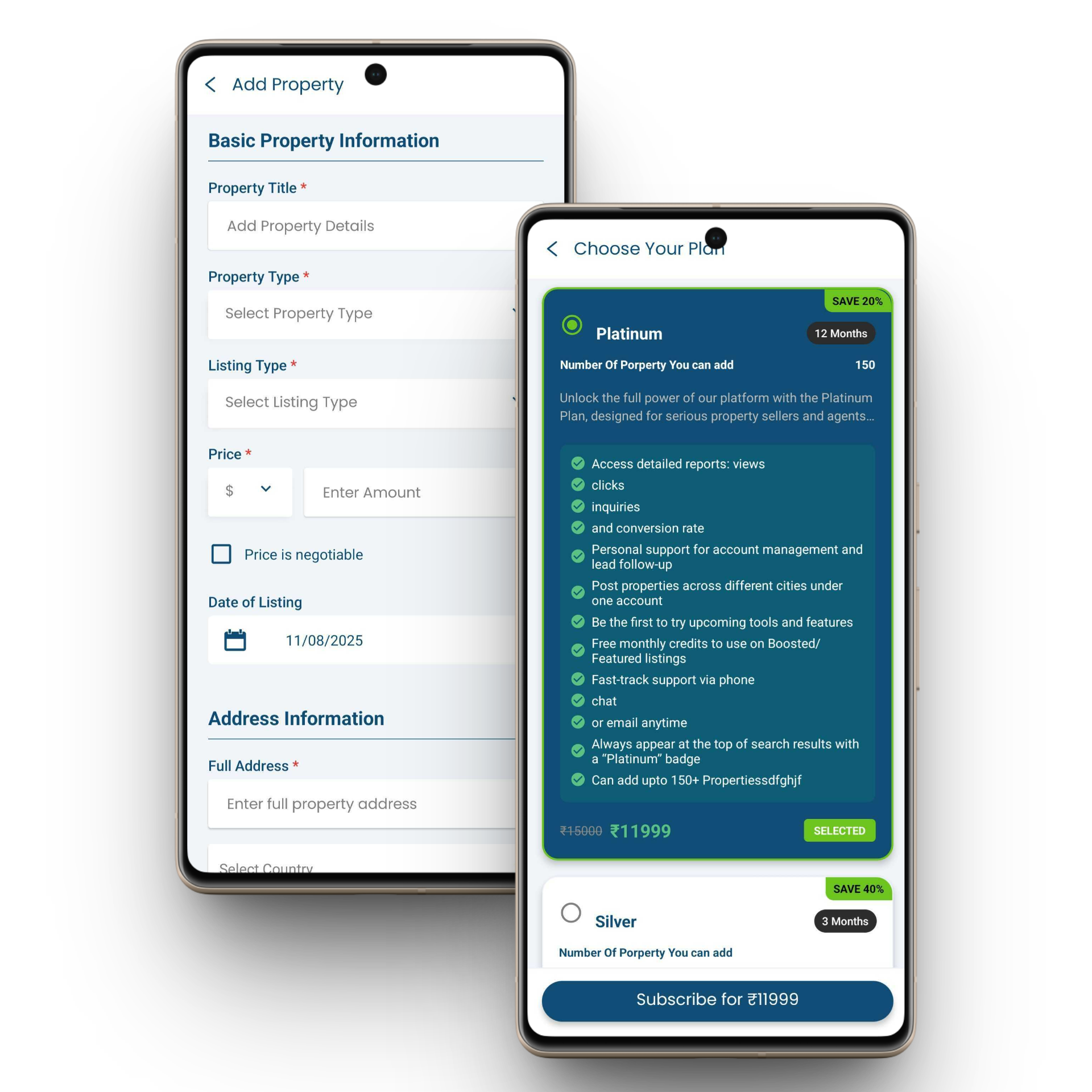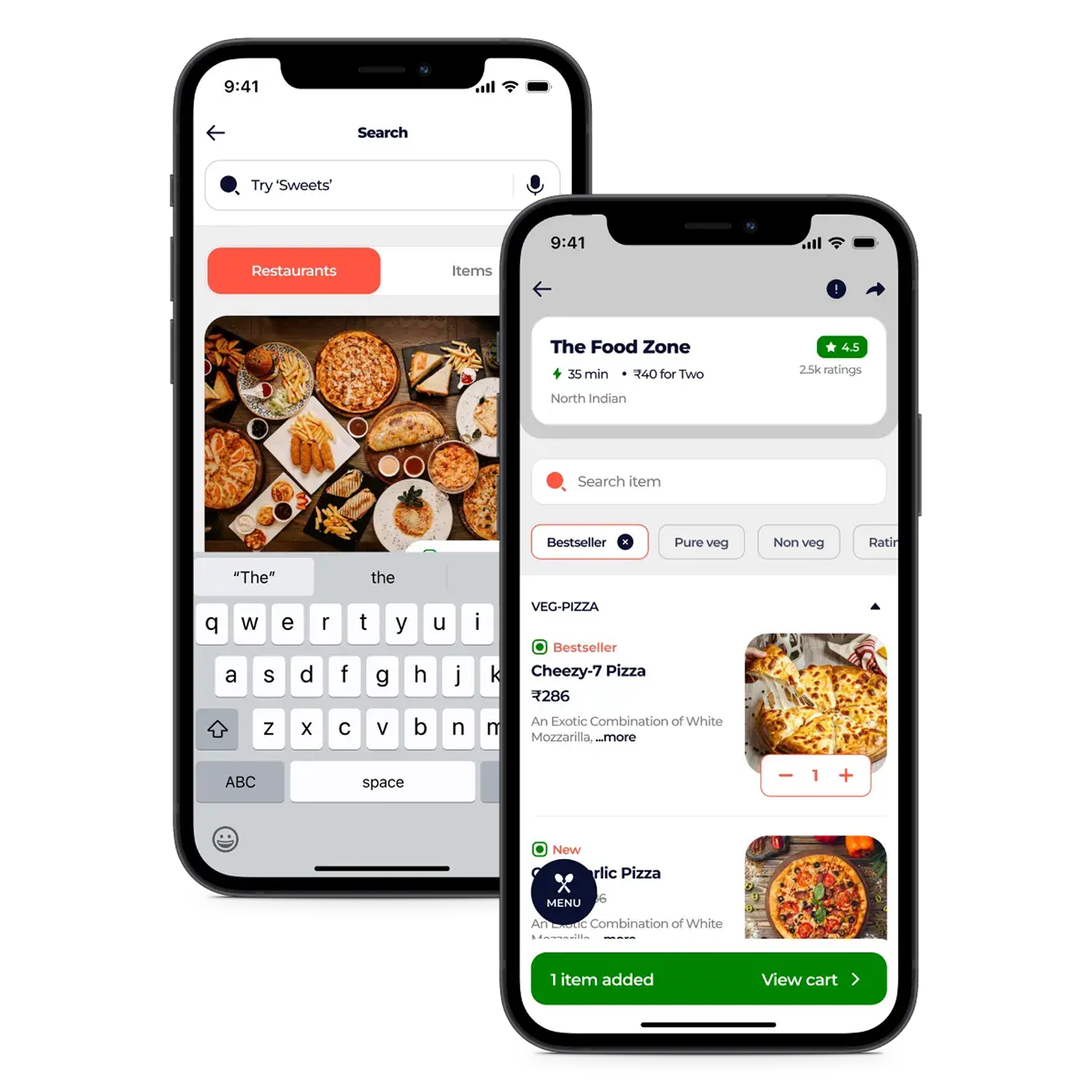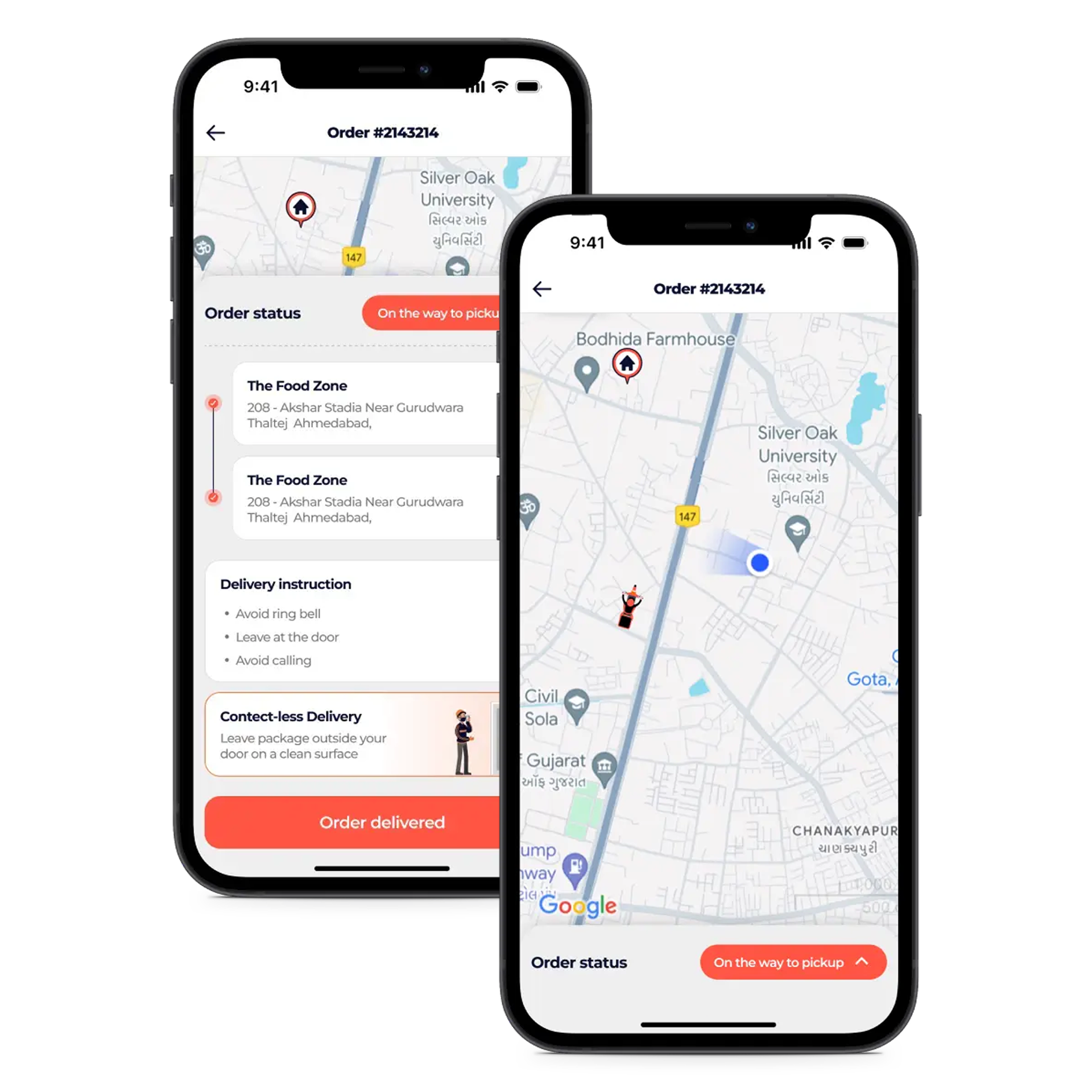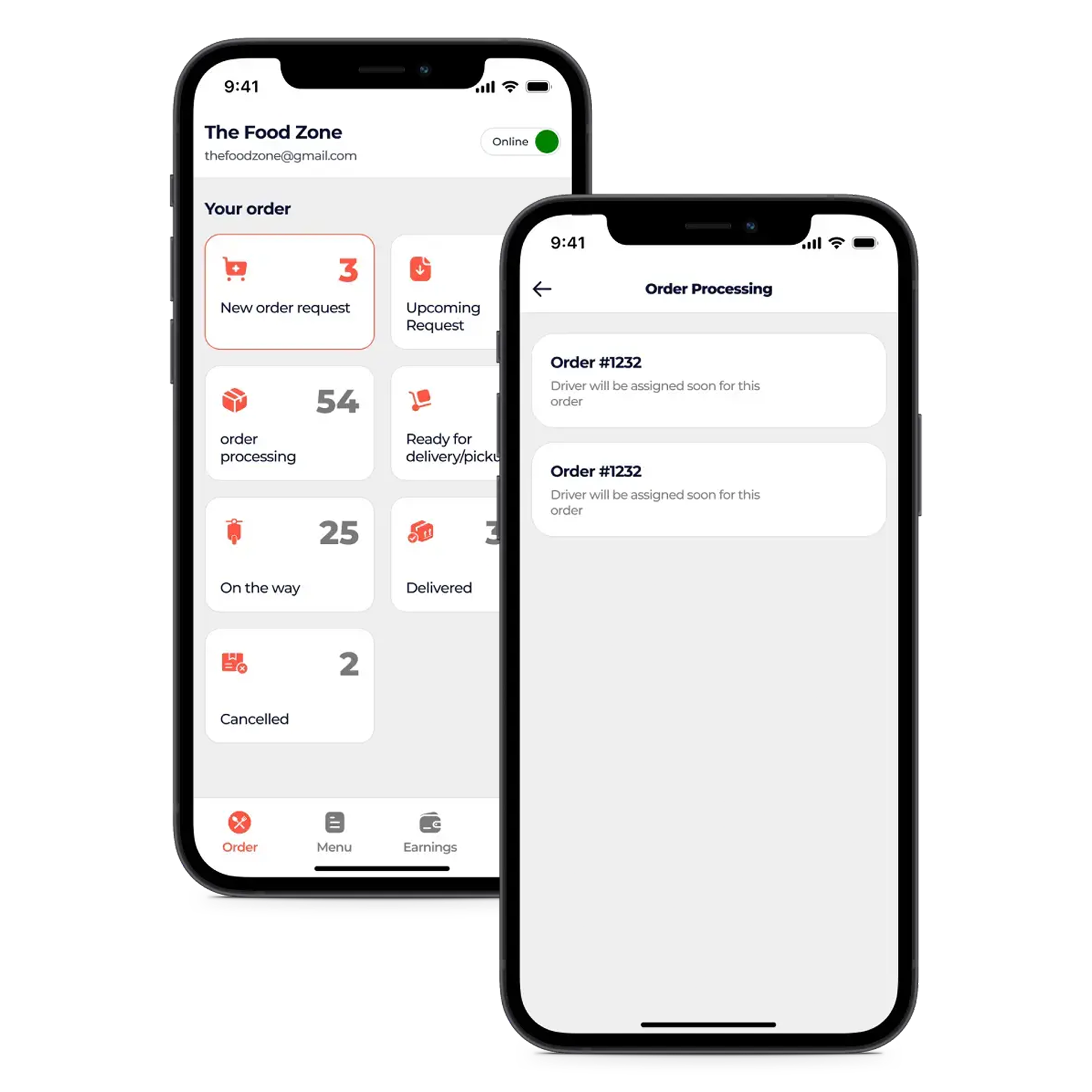UX Design
User Experience (UX) design is one of the most crucial aspects of creating intuitive, engaging, and user-centered digital products. BrainerHub Solutions offers comprehensive UX design services to help you deliver exceptional user experiences that drive customer satisfaction and business success.
Partner with BrainerHub Solutions for exceptional UX design services that prioritize user satisfaction, brand identity, and business success.

Our Featured UX Design Services

User Research
We specialize in conducting thorough user research to understand your target audience, their needs, and behaviors. By gaining insights into user preferences and pain points, we help you design experiences that align with user expectations and deliver value.

Information Architecture
Our team creates a clear and organized information architecture that defines your digital product’s structure, hierarchy, and navigation. We map out content and interactions to ensure that users can easily find what they need.
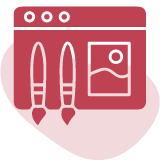
Visual Design
Our skilled designers create visually appealing and brand-aligned interfaces that enhance the overall user experience. We focus on typography, color schemes, iconography, and visual elements to create a cohesive, engaging visual design that resonates with your target audience.

Usability Testing
We conduct usability testing to evaluate the effectiveness and usability of your product’s interface. Our designers study user interactions and gather feedback to identify usability issues and make data-driven recommendations for improvements, ensuring a seamless user experience.

Interaction Design
Our team designs intuitive and interactive user interfaces that guide users through your product. We focus on creating meaningful interactions, clear feedback mechanisms, and engaging micro-interactions to enhance the user experience and increase user satisfaction.

Responsive Design
Why Choose BrainerHub Solutions' UX Design Services?
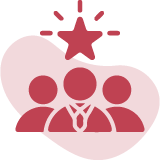
Expertise and Experience
We bring a wealth of expertise and creativity to deliver innovative and effective design solutions.

Collaboration and Communication
Our collaborative approach keeps you involved and informed at every stage throughout the UX design process.
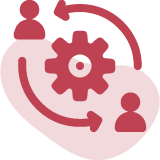
Seamless Integration
We integrate UX design with development processes, working closely with developers to ensure smooth implementation.

Continuous Improvement
We embrace an iterative approach to UX design, continuously learning and improving based on user feedback and analytics.

Why Choose BrainerHub Solutions' UX Design Services?
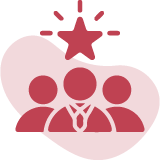
Expertise and Experience
We bring a wealth of expertise and creativity to deliver innovative and effective design solutions.

Collaboration and Communication
Our collaborative approach keeps you involved and informed at every stage throughout the UX design process.
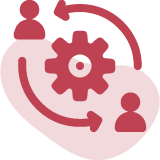
Seamless Integration
We integrate UX design with development processes, working closely with developers to ensure smooth implementation.

Continuous Improvement
We embrace an iterative approach to UX design, continuously learning and improving based on user feedback and analytics.
UX Design Services Frequently Asked Questions
The disciplines of UI and UX design are separate yet connected. User research, information architecture, and interaction design are all parts of UX design that are focused on the total user experience. However, UI design (User Interface design) is more concerned with the aesthetics and visual appeal of the product, including its layout, typeface, colors, and graphics.
BrainerHub Solutions’ top-notch UI/UX services significantly accelerate your business success. User engagement, customer happiness, brand impression, and brand loyalty can all improve with a well-designed user experience. Your company can boost growth and acquire a competitive advantage with our UX design service.
Consistency is crucial in UX design to give consumers a comfortable and unified experience. We prioritize UI/UX consistency by creating design systems and style guides. Moreover, we ensure uniformity across various displays, features, and platforms by adhering to these rules throughout the design process.