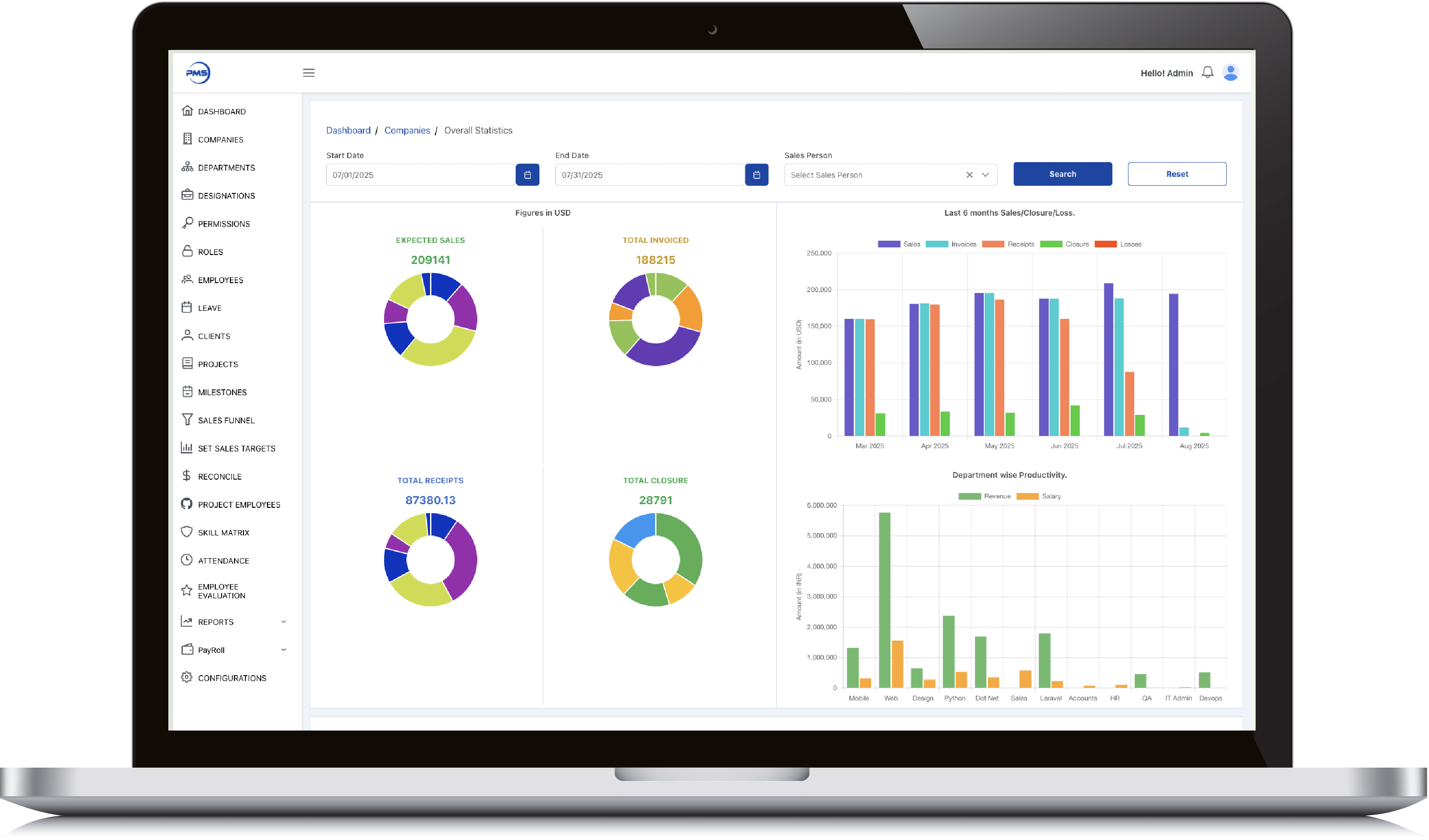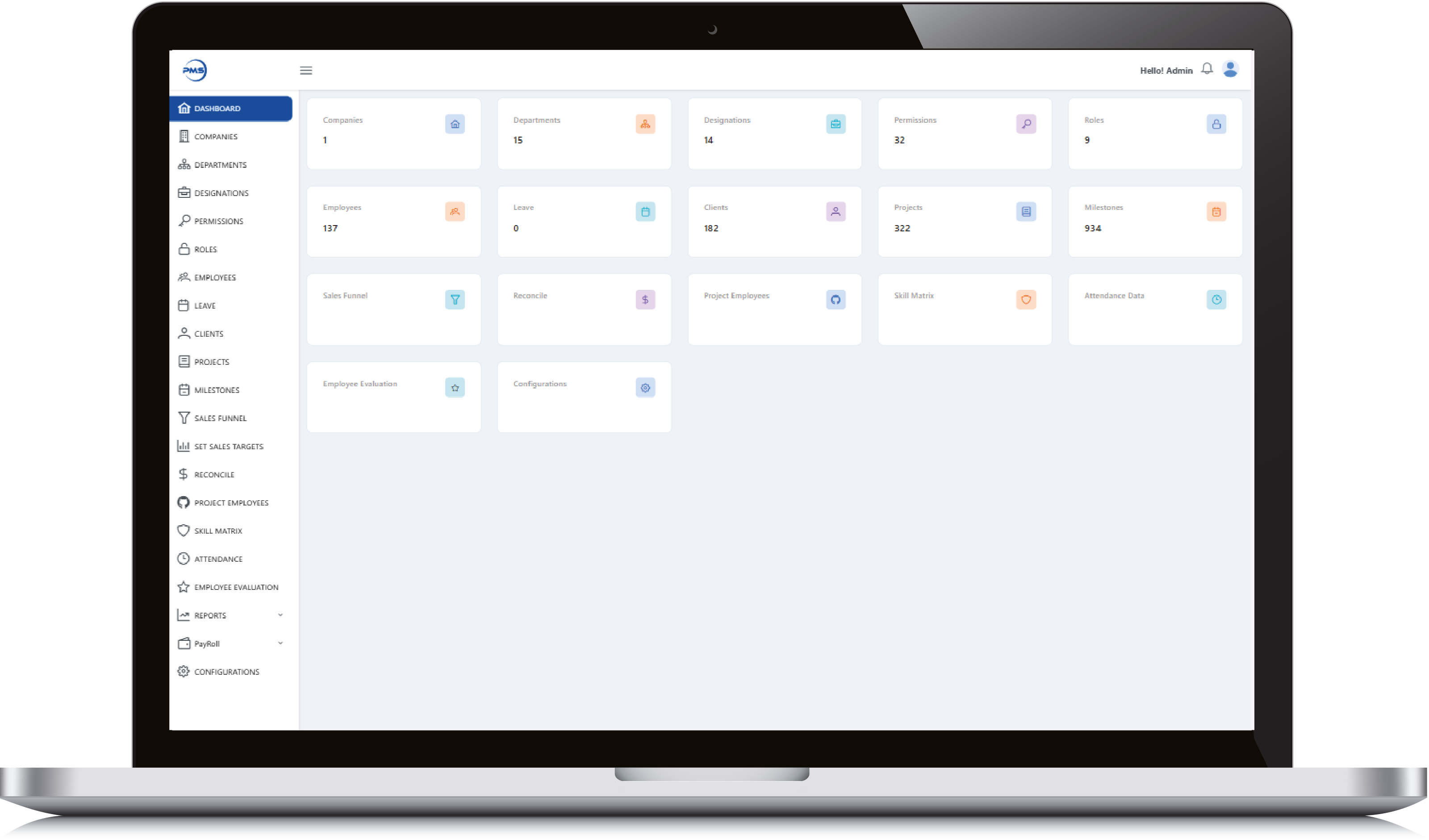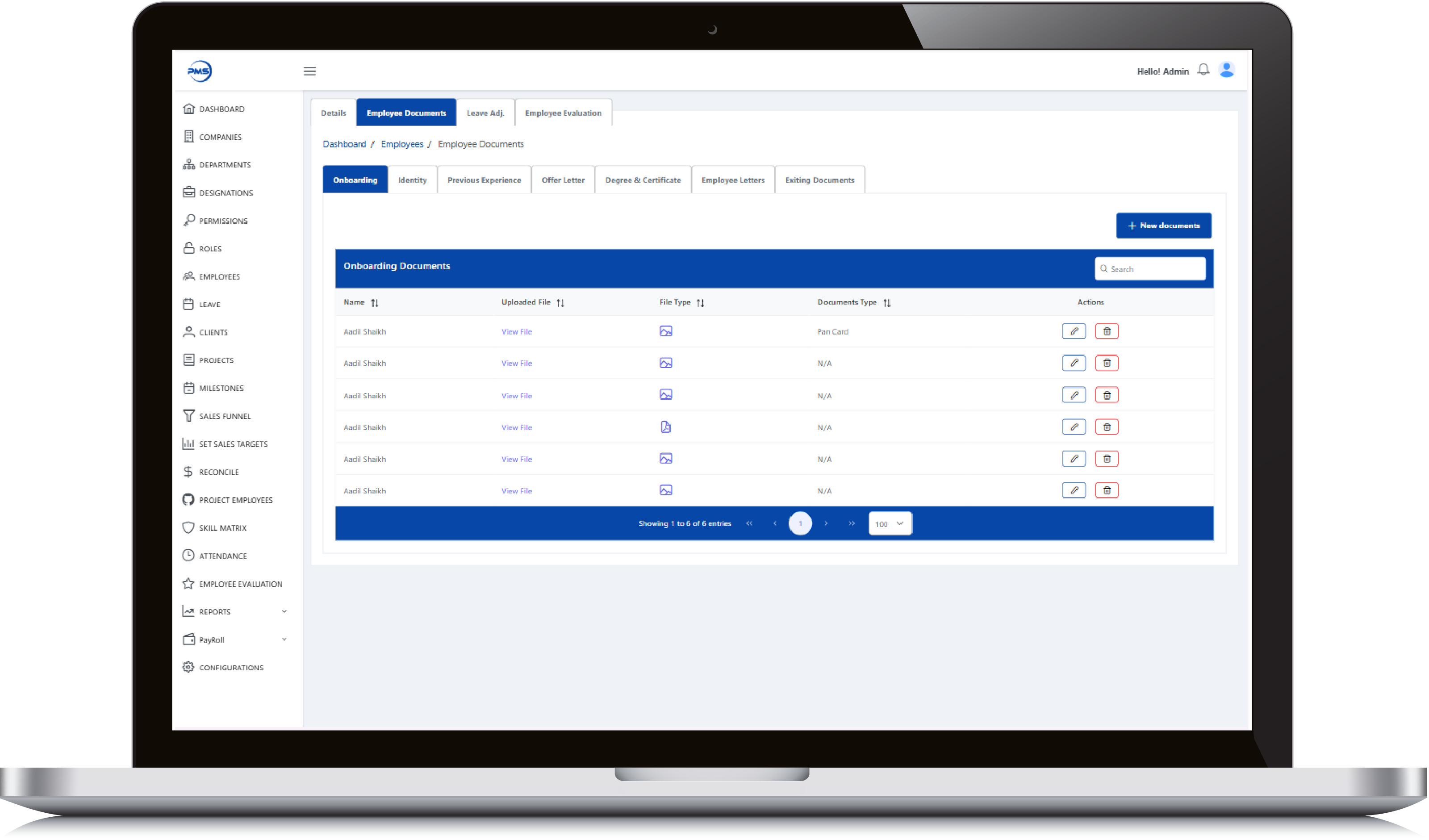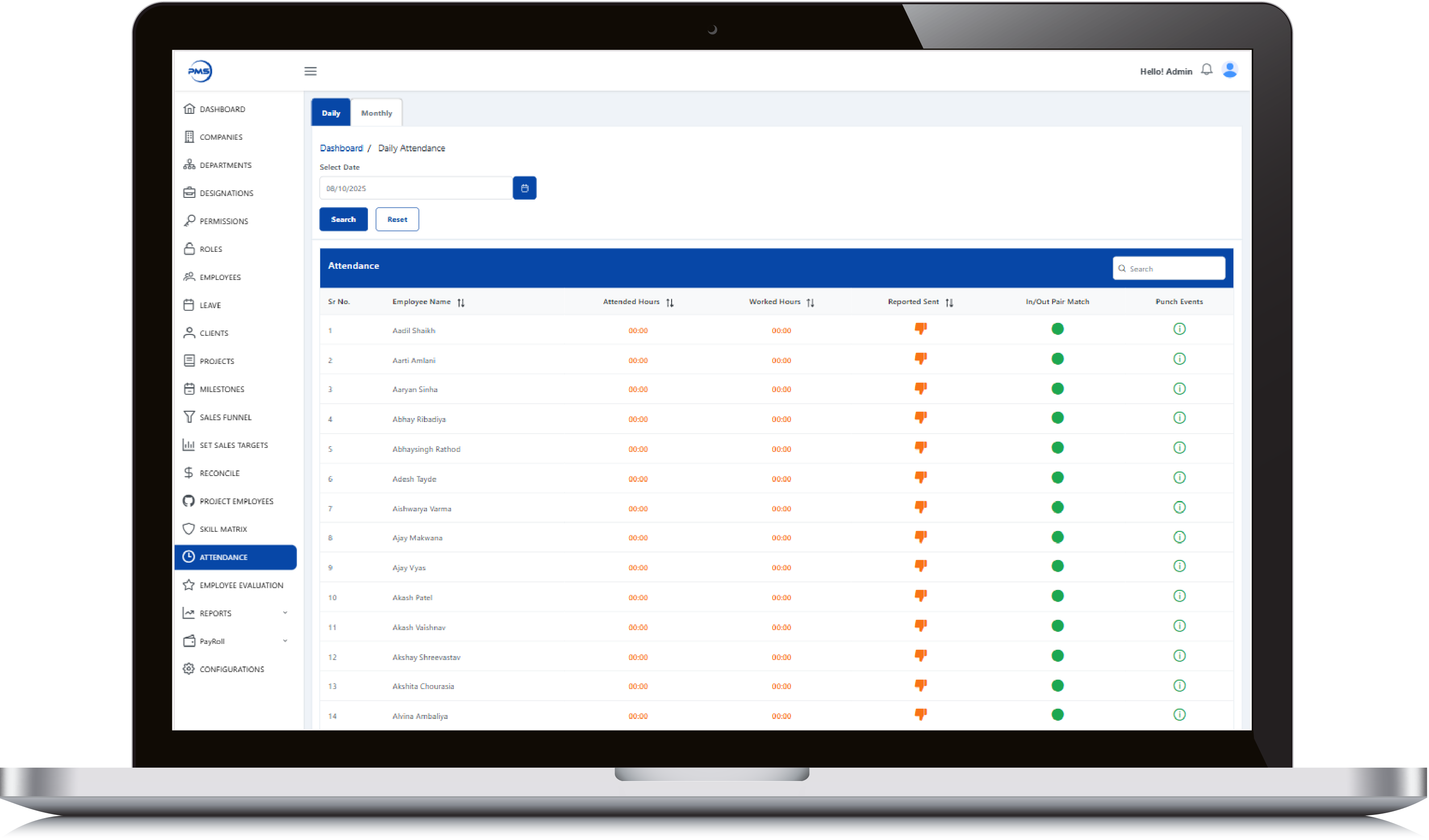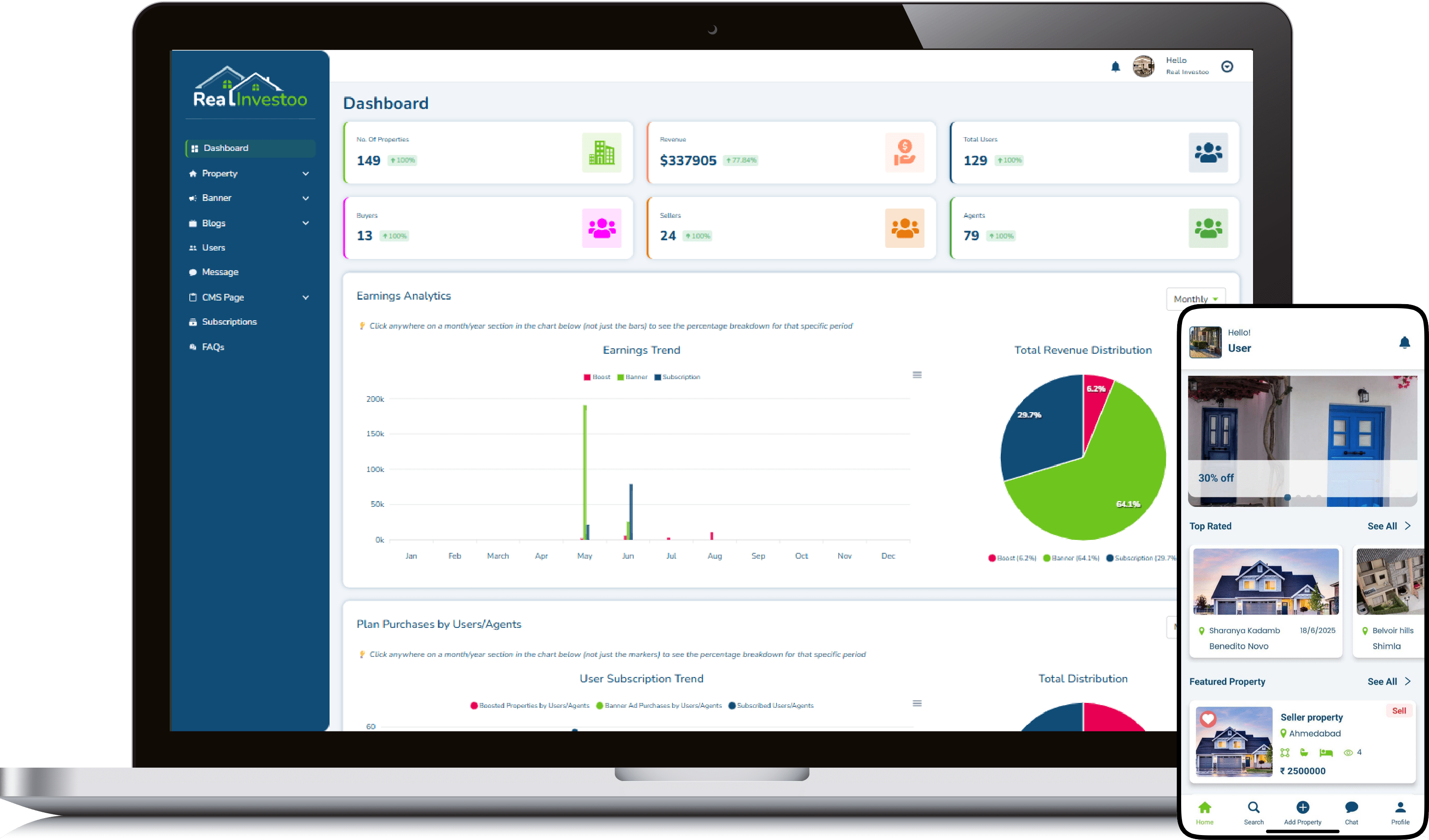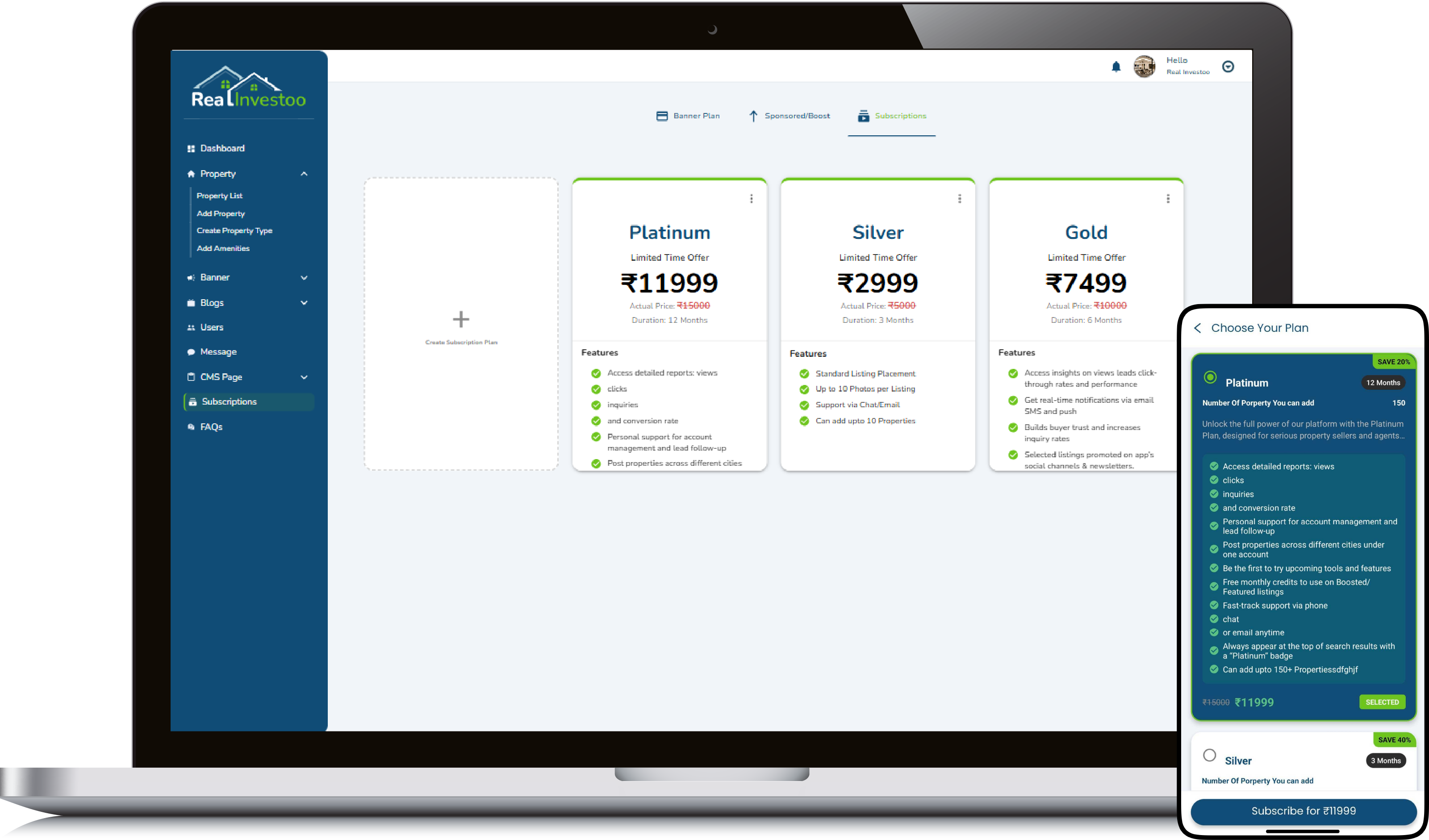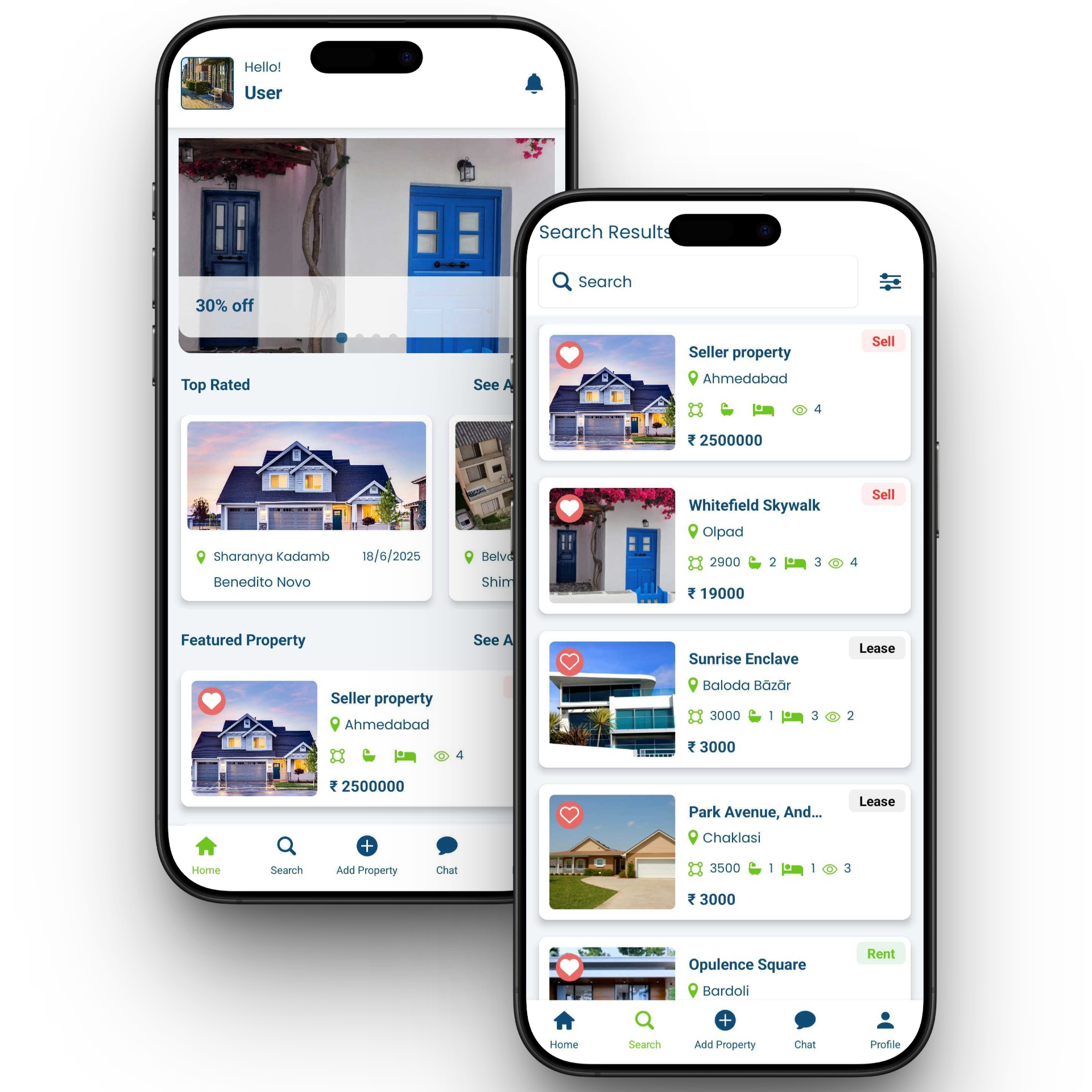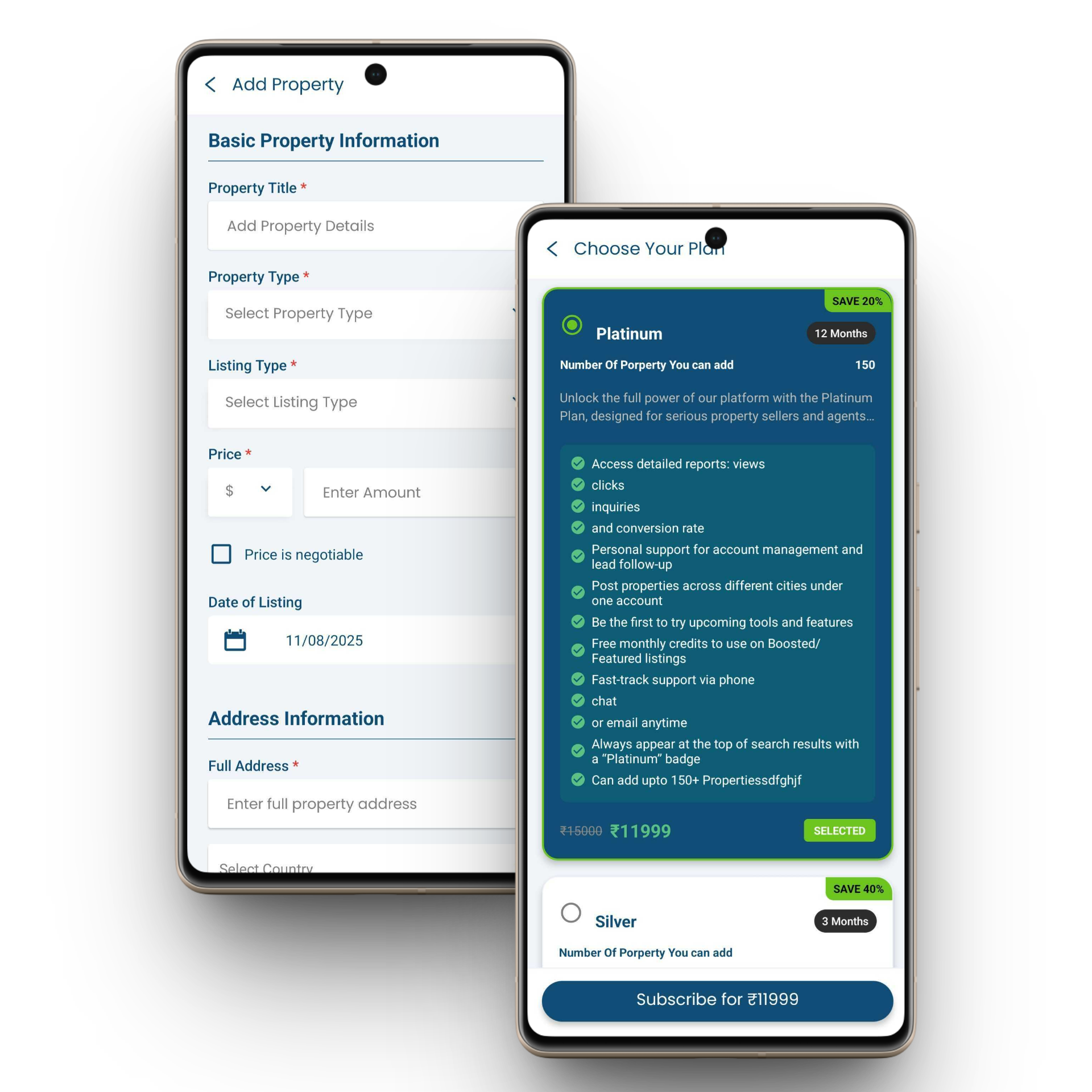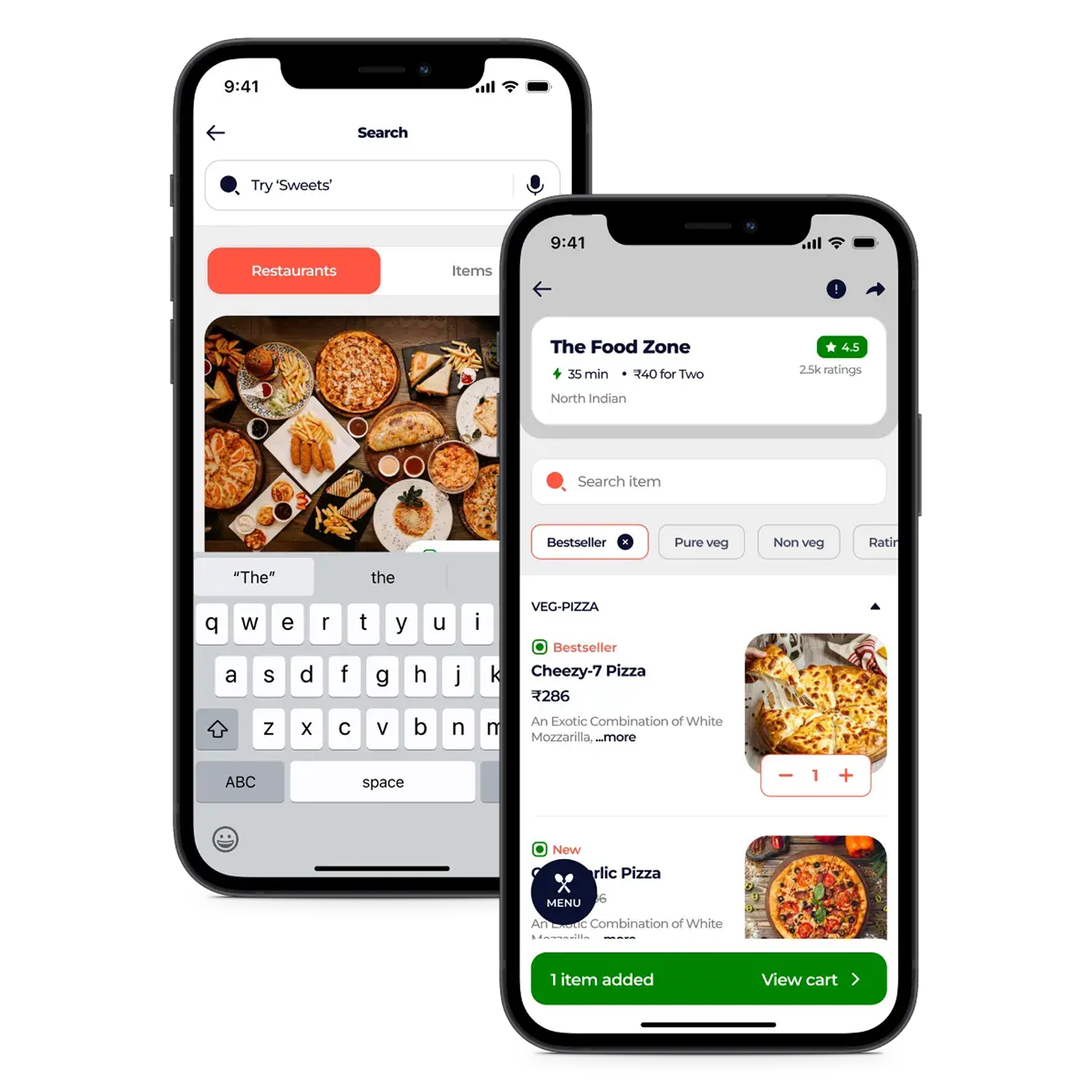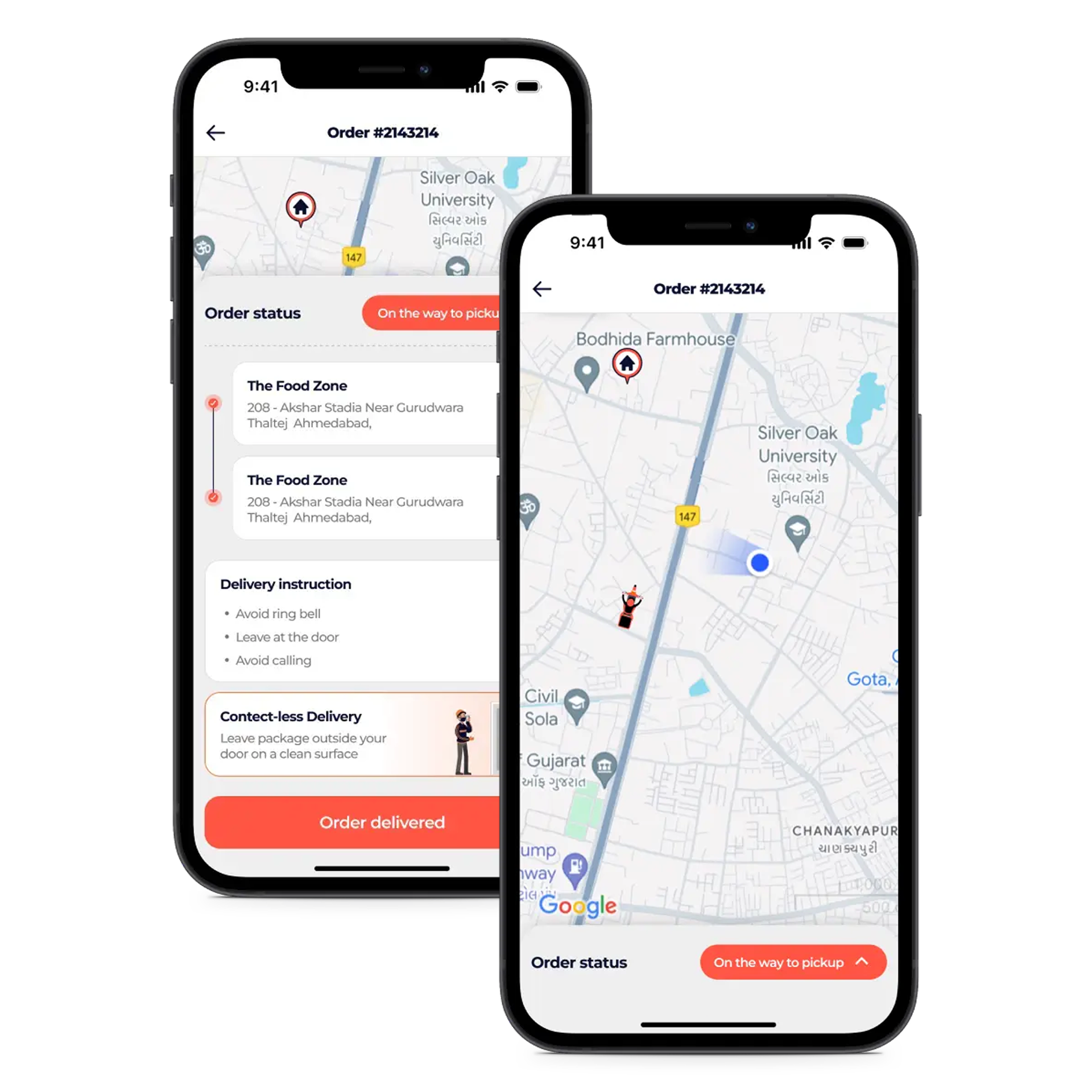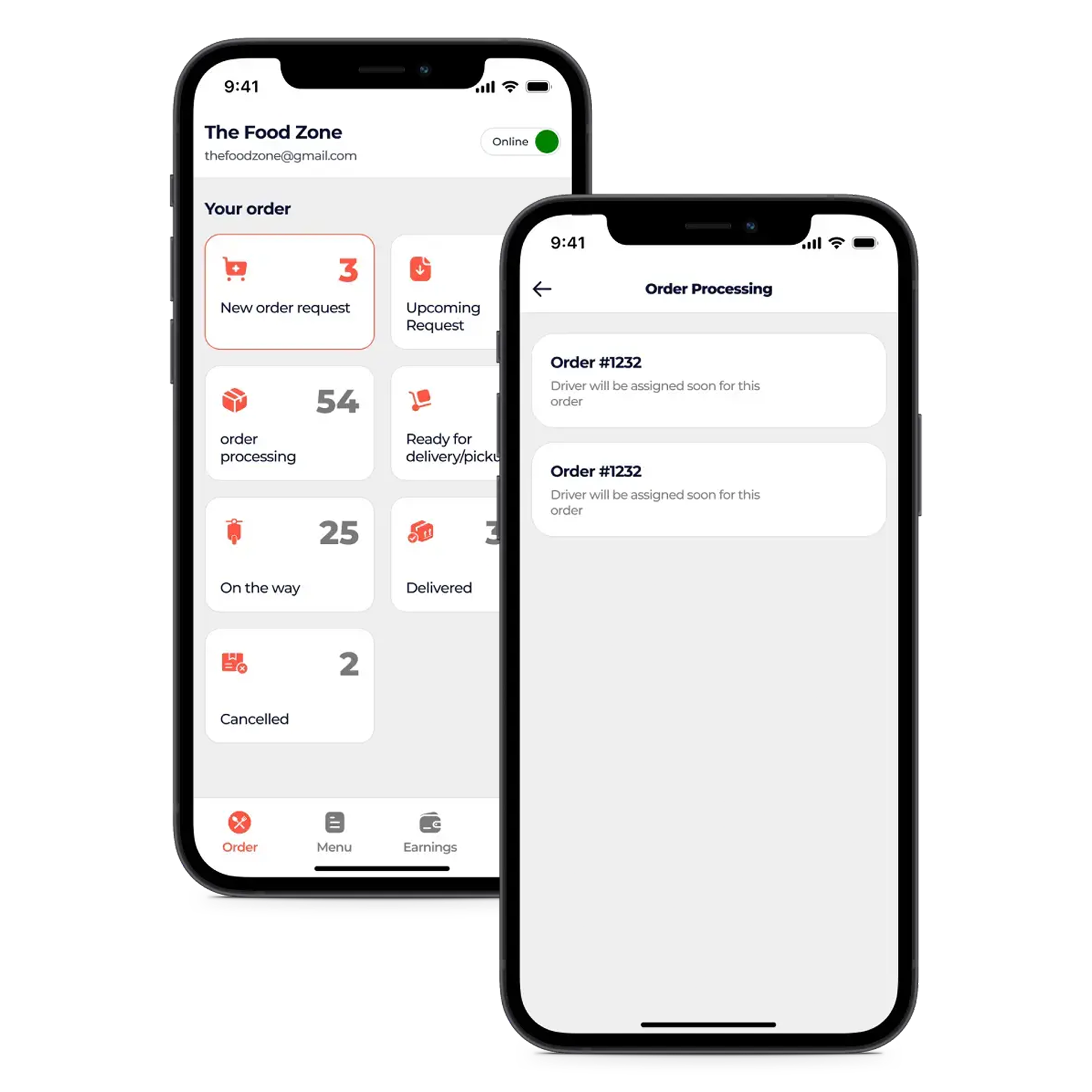The Internet of Things (IoT) has emerged as a powerful catalyst for transforming industries and redefining the way one interacts with technology. At its core, IoT refers to the network of interconnected devices embedded with sensors, software, and other technologies, enabling them to collect exchange data. The application development depends on technological revolution, offering developers the opportunity to create innovative solutions that enhance efficiency, improve decision-making, and unlock new capabilities across various domains. The development process holds immense promise for driving innovation and advancing the capabilities of interconnected systems. By harnessing the power of IoT, developers can create transformative solutions that have the potential to revolutionize industries and improve the quality of life for people around the globe.
Important Elements of IoT Application Development:
The key components of IoT application development are:
- Hardware
- Software
- Cloud
- Network
Let’s discuss the components related to IoT in detail for better understanding.
1. Hardware
Hardware refers to the use of low-power sensors that can communicate over Bluetooth or Wi-Fi and link to the internet. You have two options either adopt one of the pre-existing solutions or design a gadget that meets your demands. Hardware solutions include sensors, actuators, and boards that will help to smoothly operate the Internet of Things.
2. Software
All linked Internet of Things devices are managed and controlled by software. These programs can be web-based, mobile, or cloud-based. Additionally, you might need to create specialized software for Internet of Things devices, depending on the kind of controllers you use.
3. Cloud
The most crucial component of the IoT system is the cloud. All data is stored in the cloud, which also handles processing and analytic tasks. Devices that are networked send information to the cloud, which maintains device connectivity. Large-scale IoT data storage is made scalable and secure by platforms like AWS S3, Google Cloud storage, and Azure Blob storage.
4. Network
The term “interconnected devices” comes from the network that connects all the gadgets. Sensors and controlling devices, including tablets and smartphones, can communicate data. Internet of Things component aids in data storage and sharing with the cloud infrastructure. The system makes use of WAN, cellular, Wi-Fi, and numerous other data transport networks to do this.

Effective communication among devices stands as the cornerstone of the Internet of Things. Below is a compilation showcasing several prevalent communication protocols currently available for implementation:
- Wi-Fi – The network is utilized for indoor use such as homes and offices.
- RFID/NFC – The platform provides solutions for card-base access operations.
- GSM/GPRS – The network is used for standalone outdoor devices.
- Bluetooth – The communication protocol connects wearables and devices to a smartphone.
- LoRaWAN – The main purpose of this infrastructure products is to communicate for public and industrial sectors that lies within the range of 3-5 km. It is intended for low-power, long-range communications. Highly recommended for outdoor and agriculture settings.
- NB-IoT – The cellular communication technology specifically designed for tailored solutions.
Furthermore, for message communication protocols IoT systems have follow methods to follow:
- HTTP – Highly utilizes for single requests.
- HTTP Web Sockets – To conduct continuous communication.
- MQTT – This protocol is popular, flexible, easy to access, and lightweight in IoT.
- AMQP – This provides open-source message communication protocol with the support of queuing, routing, and more.
Which Industries Make the Most Use of IoT Application Development?
Nowadays, the Internet of Things (IoT) has emerged as a transformative force, reshaping industries and enhancing operational efficiency. Let’s delve into the information right away:
Healthcare
Healthcare industry has witness immense growth in recent years. With IoT devices such as wearable health monitors and remote patient monitoring systems, healthcare providers can collect real-time data, track patient health metrics, and deliver personalized care solutions.
Manufacturing
With IoT sensors embedded in machinery and production lines, manufacturers can monitor equipment performance, predict maintenance needs, and optimize production processes for maximum efficiency.
Agriculture
In agriculture, the deployment of IoT sensors empowers to remotely monitor soil conditions, crop health, and environmental variables, resulting in enhanced irrigation practices, increased crop yields, and more efficient resources utilization.
Transportation and Logistics
With IoT tracking devices and fleet management systems one could monitor real-time vehicle positioning, route optimization, and inventory management that will improve supply chain effectiveness and overall logistic processes.
Retail
Leveraging IoT-based applications in retail will enhance the shopping experience for users. AmazonGo stands out as one of the prime examples of widely adopted IoT development software in this regard.
Smart Cities
By utilizing IoT technologies for waste management, energy optimization, traffic control management, and public safety, municipalities are able to create more connected as well as sustainable urban settings.
Overall, IoT will have a greater impact on many industries as it develops, bringing in a new era of efficiency and connectivity.

What is the Process of IoT Application Development?
Here are 5 simple steps to develop an IoT application that will help your business to grow and improve overall operational efficiency:
1. Identify and Plan Framework
The backbone of your IoT application is the framework. It facilitates a better understanding of the technical needs, budget, and schedule for the project. Initially, it is important to conduct market research in order to determine your target market, rivals, and clientele. To ensure that your IoT solution is dependable and secure to use, take into account the requirements for IoT device development, hardware support, firmware upgrades, and security measures.
2. Create IoT Application Design
Based on targeted audience and industry you are aiming on, professional UI/UX designers will assist you to create mobile IoT application. They are highly qualified and experienced enough to design visually appealing layout, user-friendly, bug-free, and easy to access. This will provide users a smooth experience while using the IoT application.
3. Develop IoT Application Prototype
The next step is to develop a prototype for IoT application to make sure that the project is pertinent and has all the necessary capabilities. By creating the prototype for the mobile app, it will eventually cut unnecessary expenses, speed up development, and improve the functionalities. Developing a prototype will also help to resolve issues faced and enhance overall IoT app operations.
4. Test and Deploy IoT Applications
The testing stage helps to recognize and fix different types of faults as well as incorporate additional features that could enhance overall functionality. In the IoT quality assurance process, five distinct testing are conducted: scalability, compatibility, security, performance, and usability testing. The usability testing is conducted on the basis of real-life user experience so one could analyze the results before deploying on various platforms.
5. Maintenance and Support for IoT Applications
Once the application is deployed on diverse platforms, it is highly necessary to update the software in timely intervals, collect customer feedback and reviews to improve overall performance, and provide maintenance on regular basis to avoid major glitch in the future. Constant eye of the IoT application will maintain the position in the market.
What is The Cost of IoT Application Development?
To begin with, building a basic IoT application will cost between $15,000 – $50,000. The IoT mobile app will have standard features and functionalities that supports a smaller range of device types. These applications could be geared towards duties like basic device control or data logging.
Advance IoT applications will cost approximately $200,000 or more depending on varying device kinds, complex data processing, cutting-edge UI/UX, and potentially unique hardware. These apps could address tailored solutions for issues, fulfil industrial IoT needs, and have breakthroughs in healthcare.
There are several elements that affect the cost of developing an IoT app, and each factor has a distinct impact on achieving beneficial outcomes.
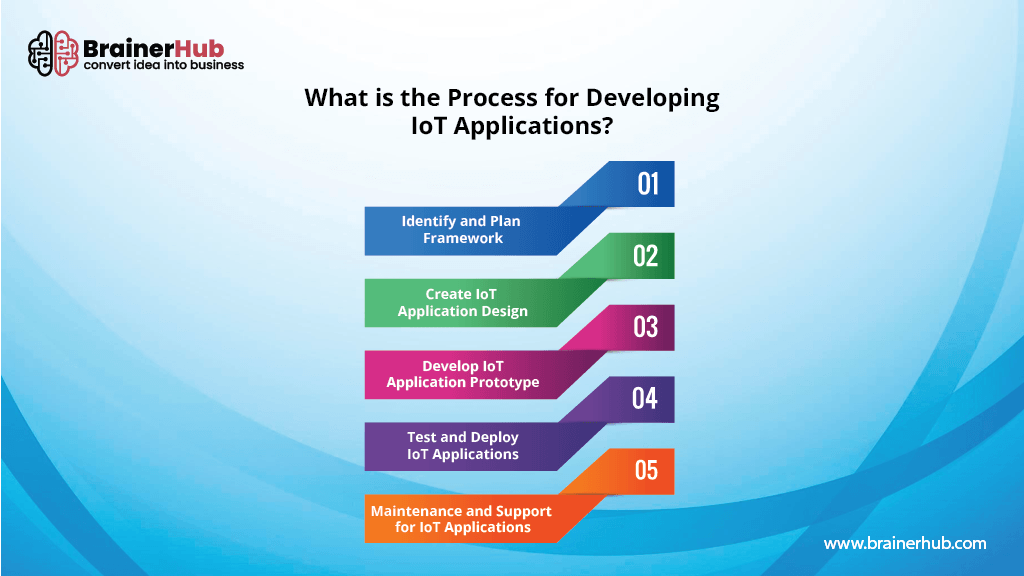
Significance of Developing an IoT Application: Final Thoughts
To conclude, IoT application development holds immense power for transforming industries and enhancing everyday life. There are many stages of IoT application development from planning, designing to implementation and deployment. It’s evident that careful consideration and strategic execution are crucial for success. With IoT technologies becoming increasingly accessible and sophisticated, developers have unprecedented opportunities to create innovative solutions that address real-world challenges. As the IoT landscape continues to evolve, collaboration between developers, businesses, and stakeholders will be key to unlock the full potential of the transformative technology and driving positive impact across diverse sectors and communities.
Want to develop an IoT application to transform your business?
BrainerHub Solutions is the perfect software development company for you. Get in touch with our professionals today to arrange a consultation or receive best possible quotes!
Frequently Asked Questions
To start with, interactivity between linked devices is made easier by IoT. As a result, it incorporates automatic integration of device features. The platform also helps developers generate best functionality, expand advance features, and provide smooth experience with aesthetically pleasing design layouts for mobile IoT applications.
The time frame depends on the complexity and scalability of the project. Next, it also depends on the team of developers and experience they bring on the table depending on the scale of the IoT app development process. The standard time of developing and delivering IoT applications is between three to six months.
Yes, mobile IoT applications can be developed for both platforms i.e., Android and iOS. A cross-platform mobile application is one that is created with a single codebase and is compatible with several mobile operating systems. It is highly possible to create an IoT platform with programming languages, development frameworks, and advanced technologies.
IoT devices have a positive impact on company’s model to achieve targeted vision. It modifies the hardware that is linked to the systems of your business, to create new data. Gaining a competitive edge, raising customer satisfaction, boosting productivity, utilizing intelligence, and streamlining operations are all possible with the help of IoT.
No related posts found.
No related posts found.