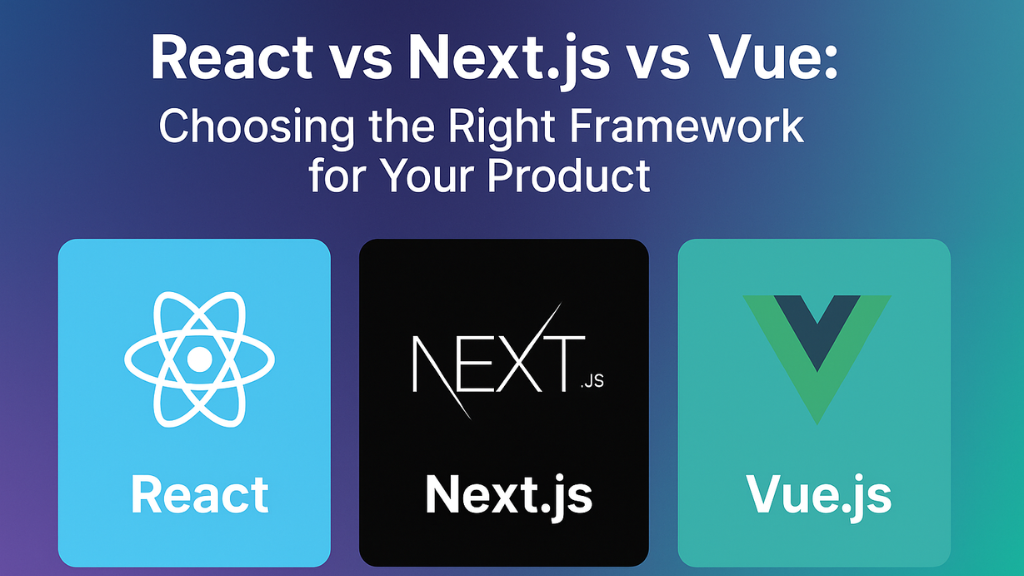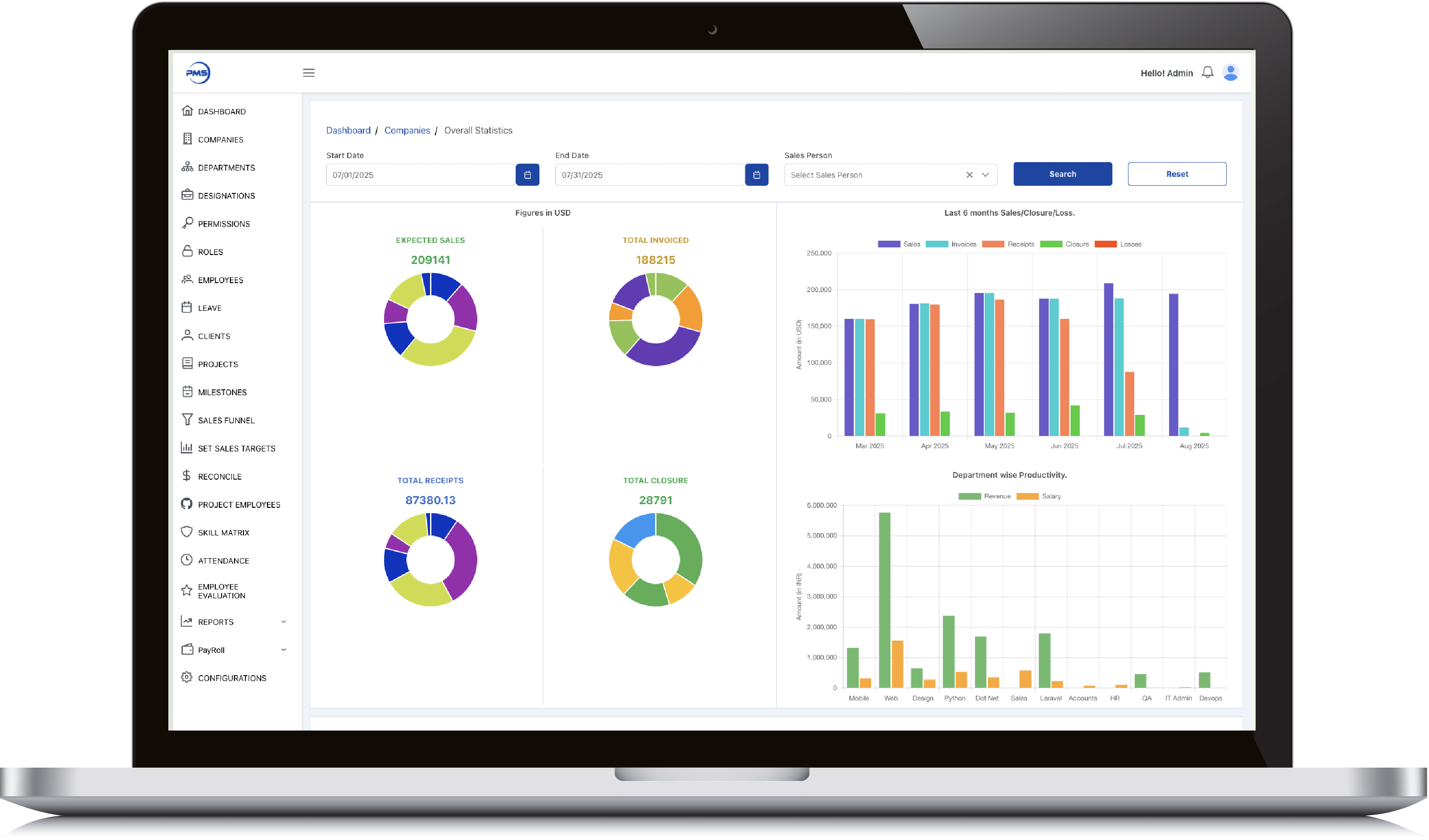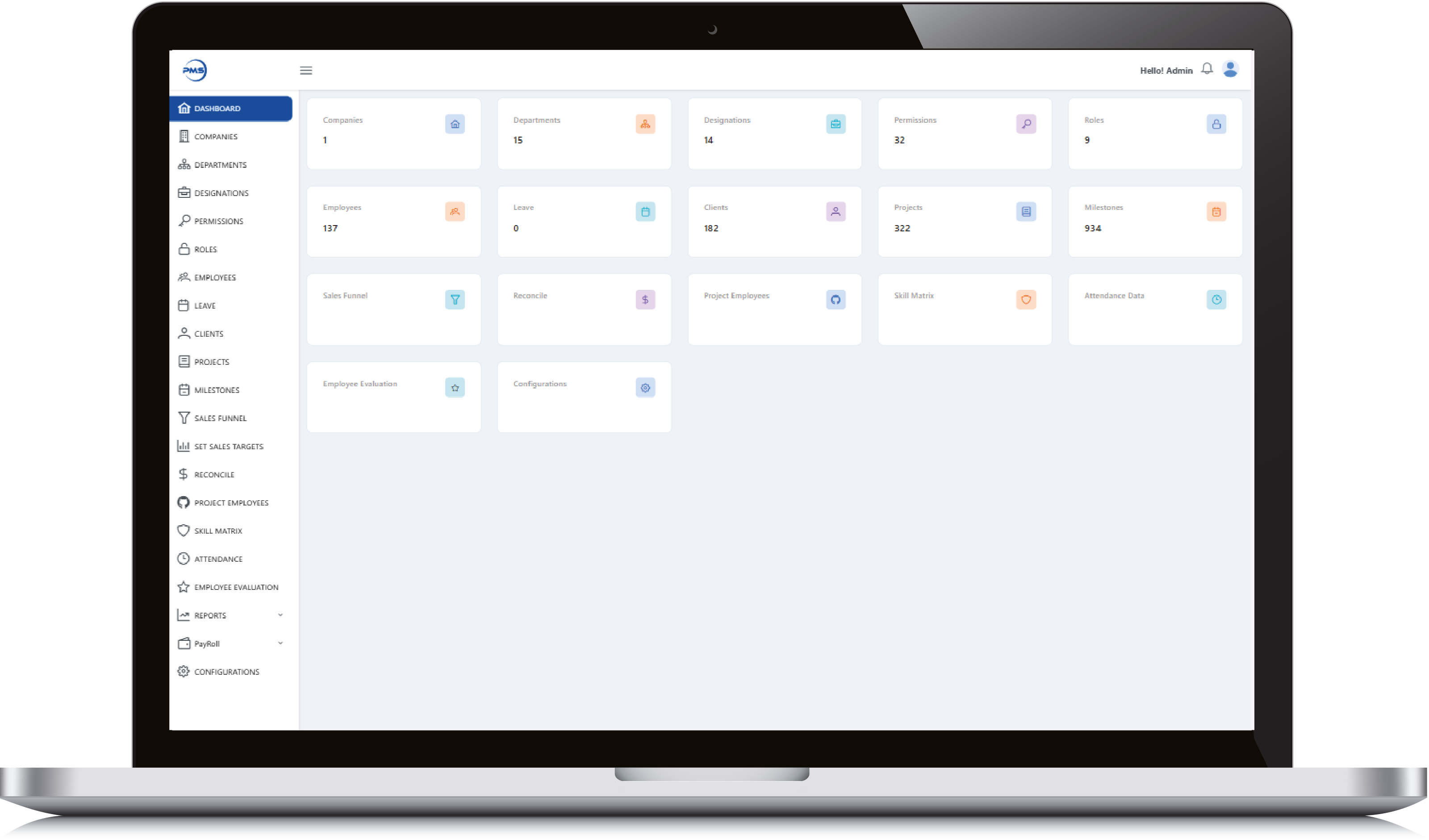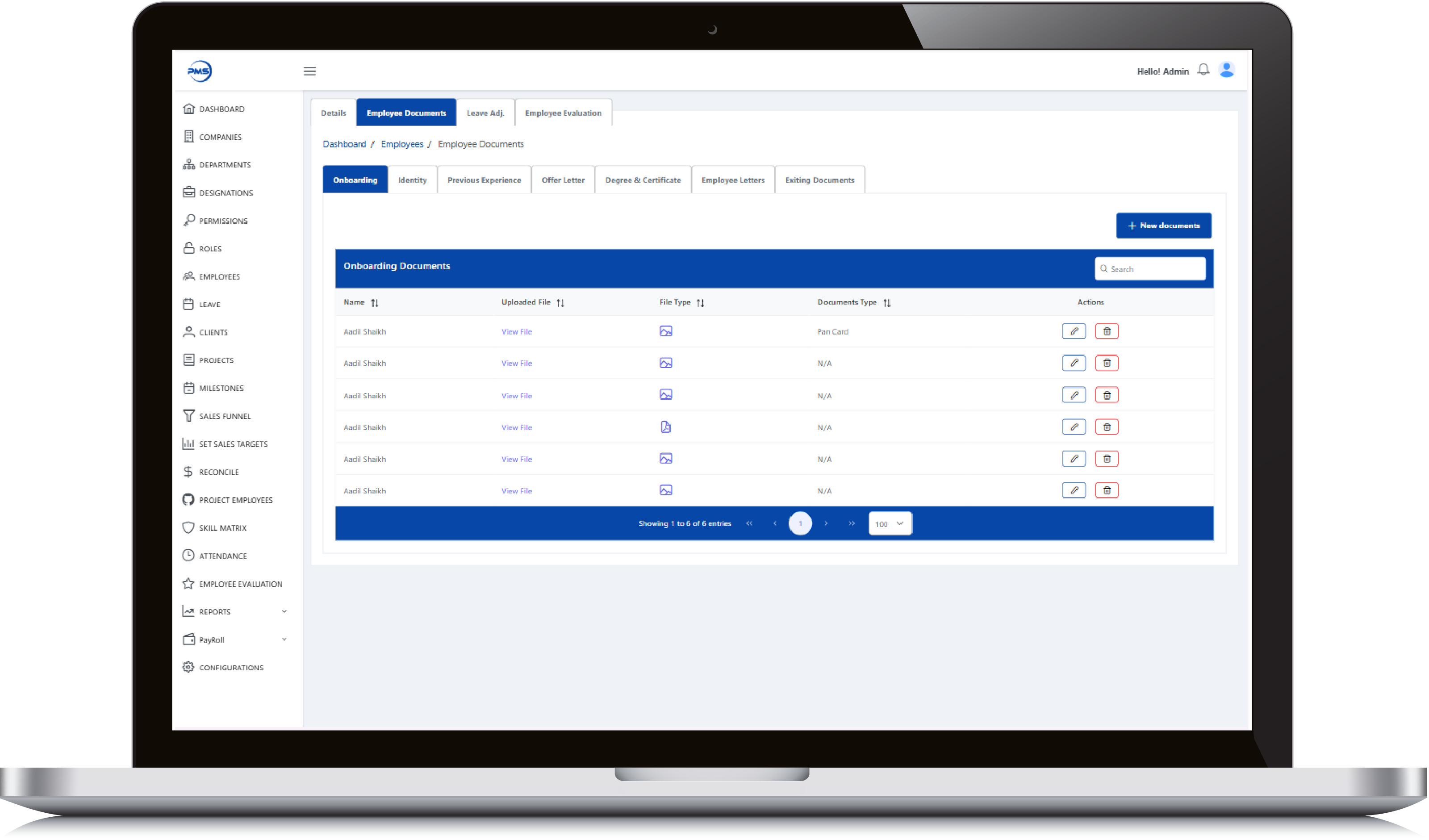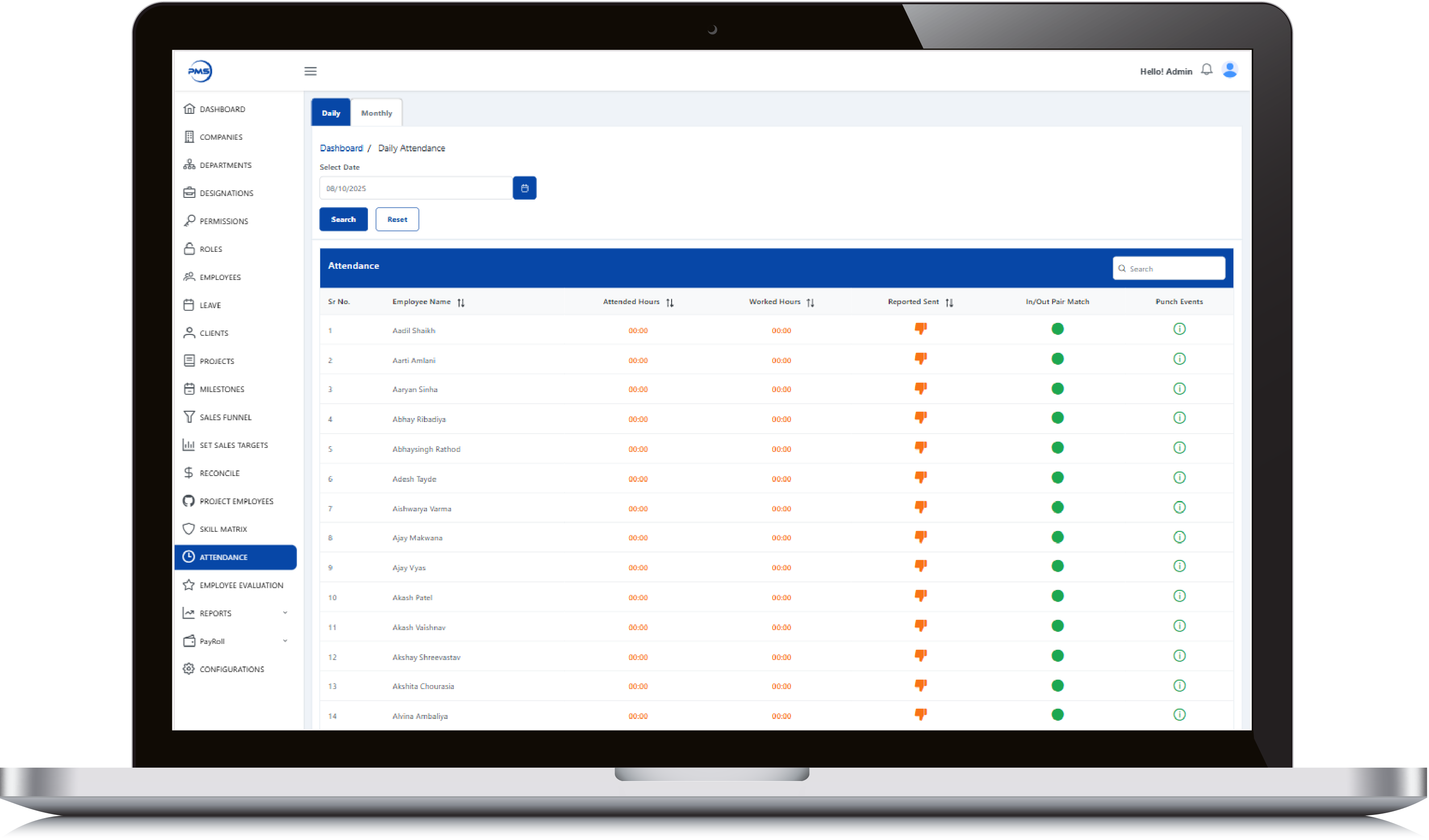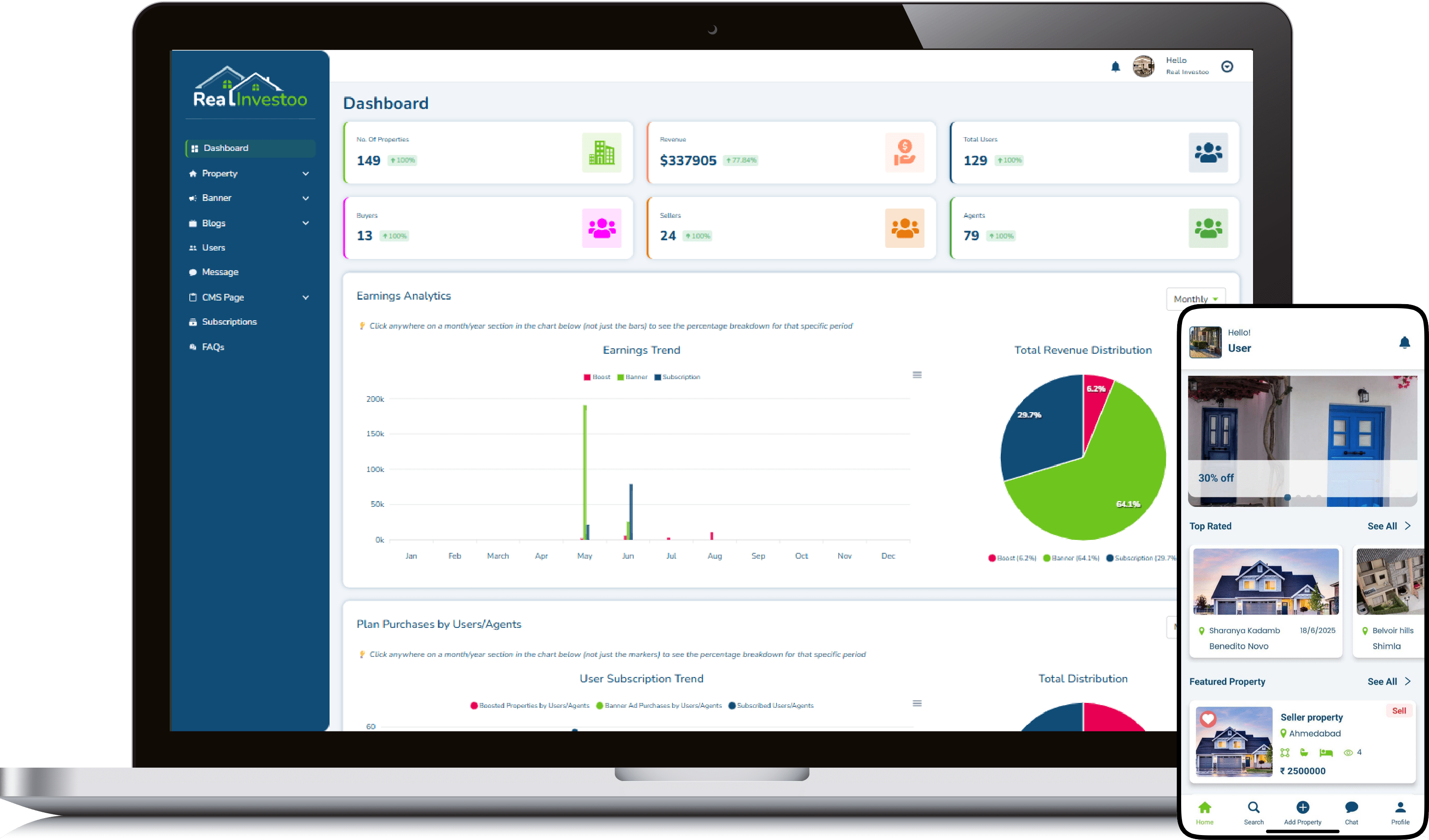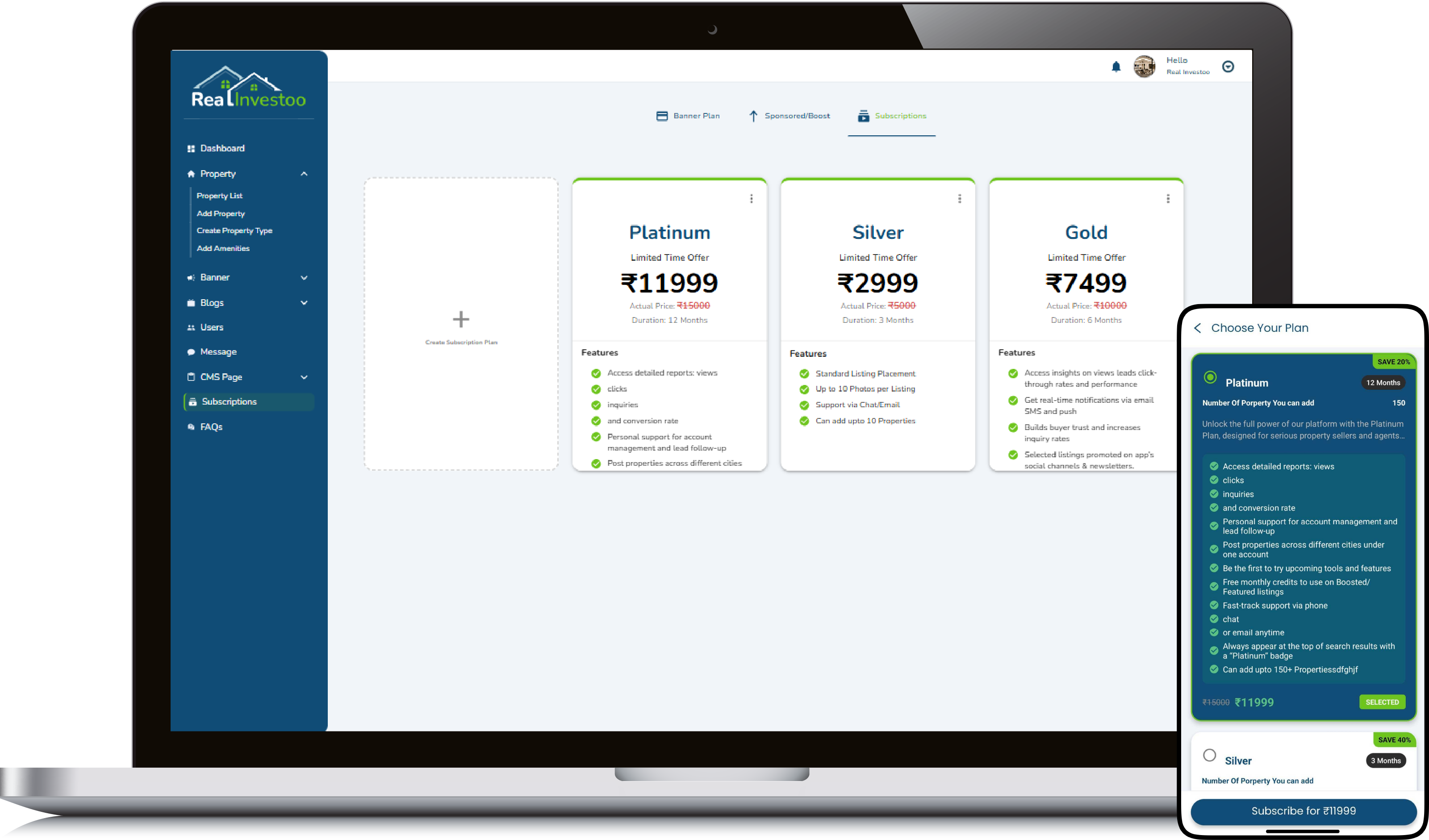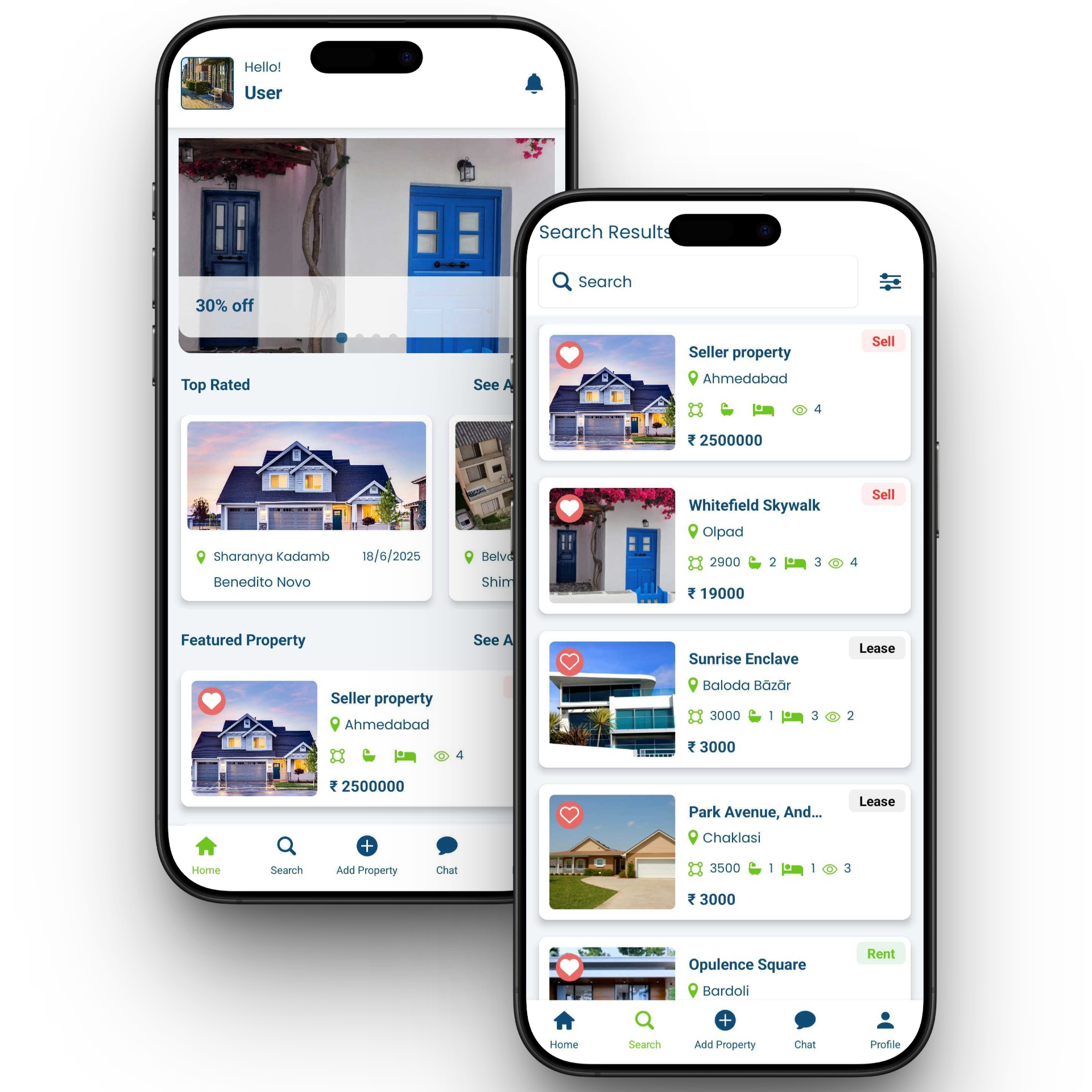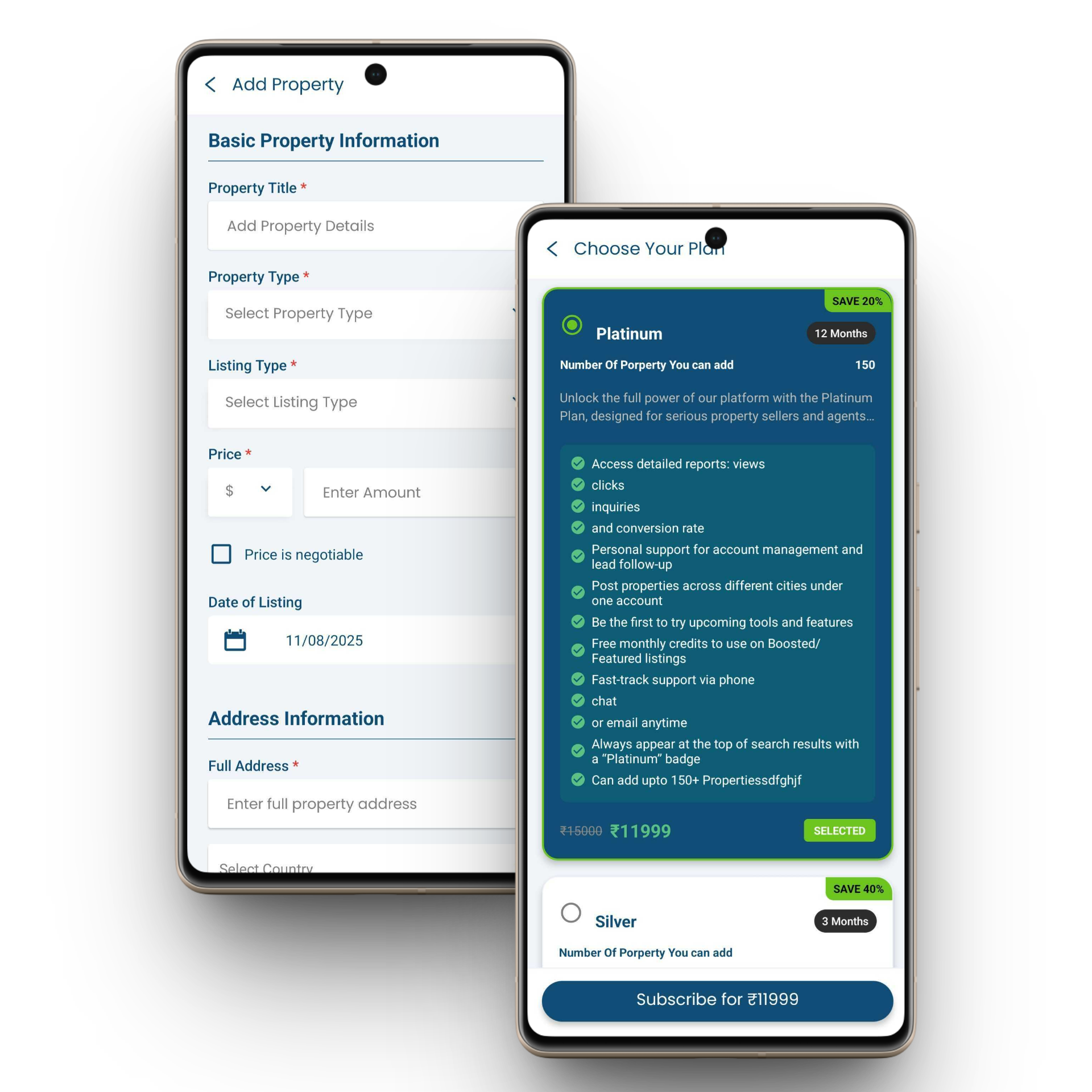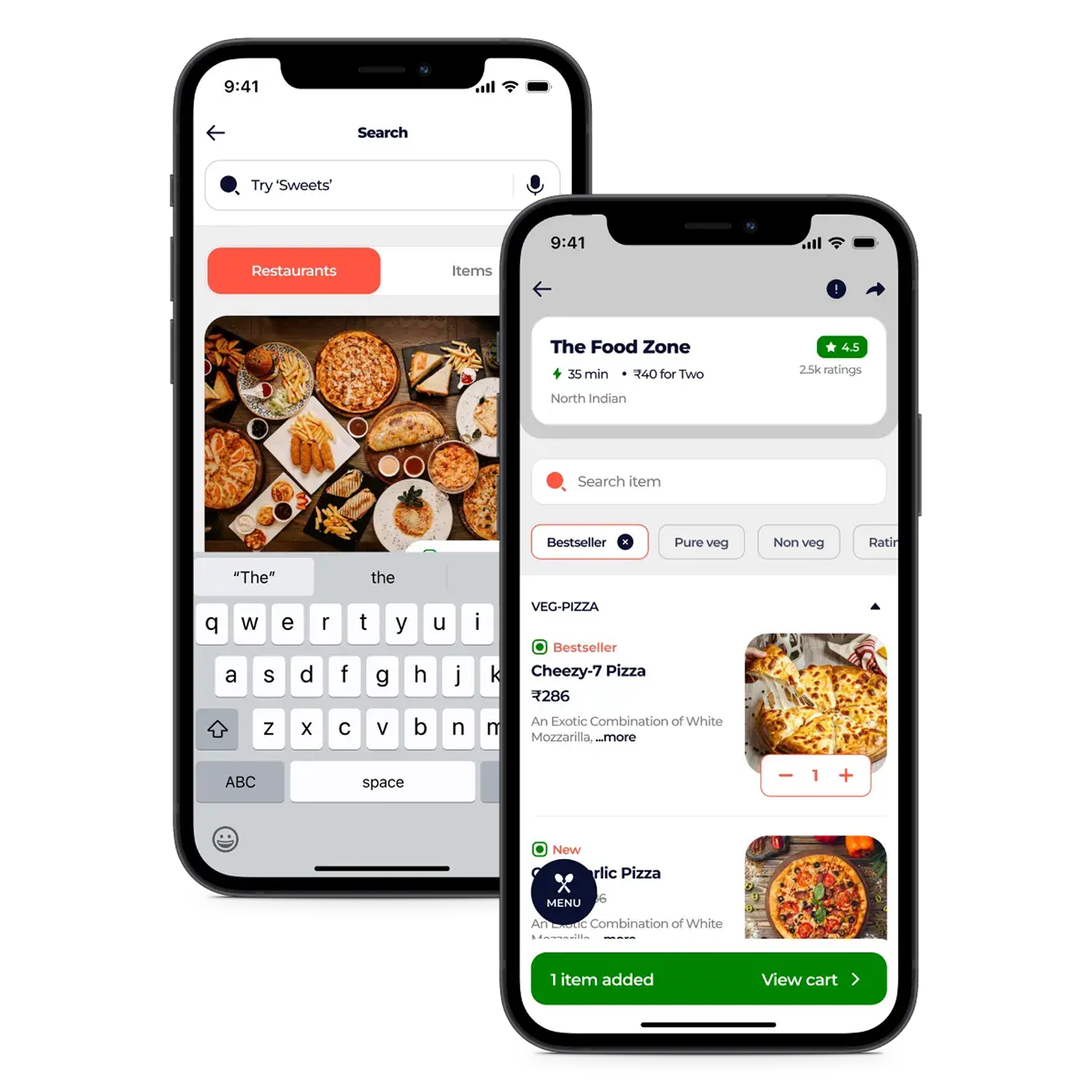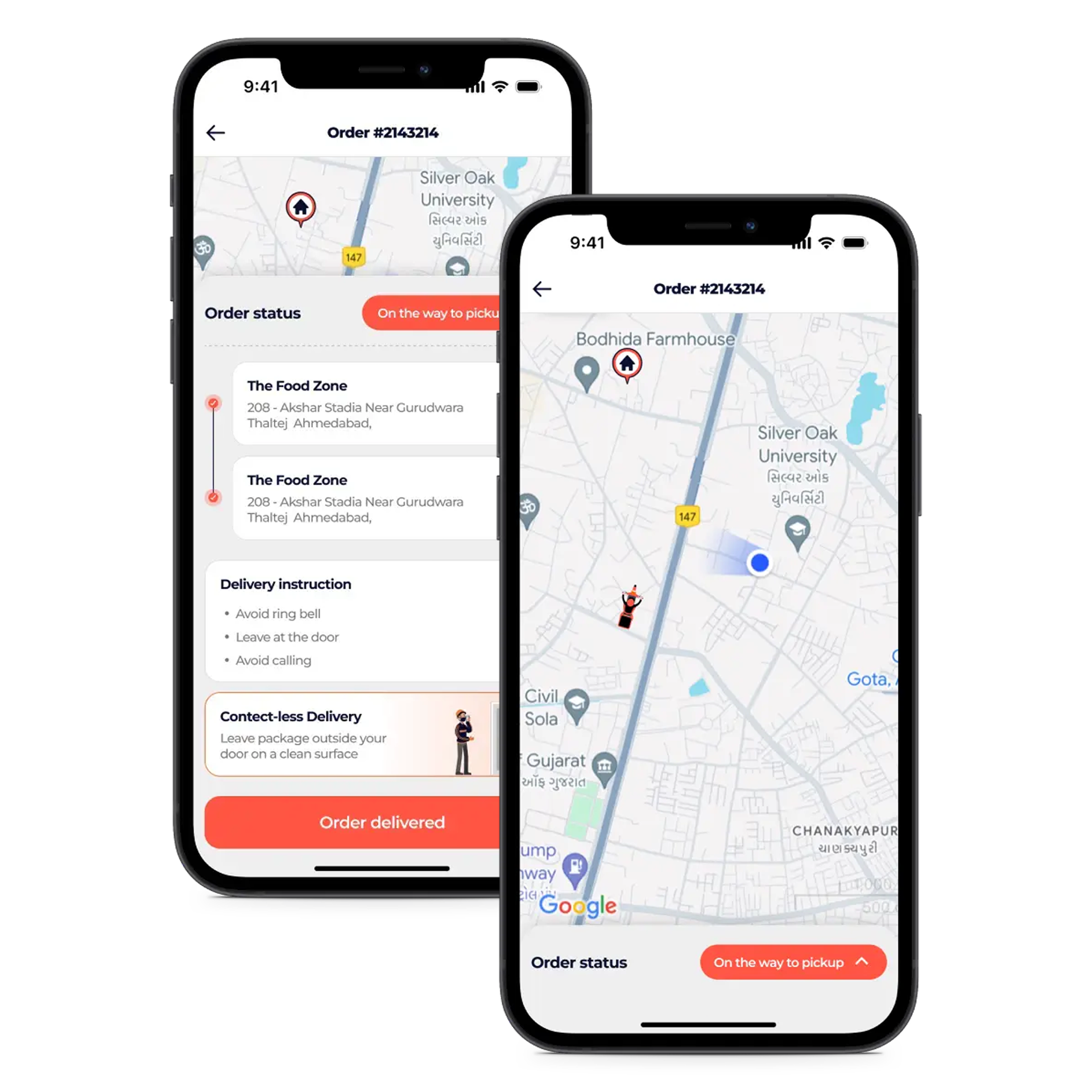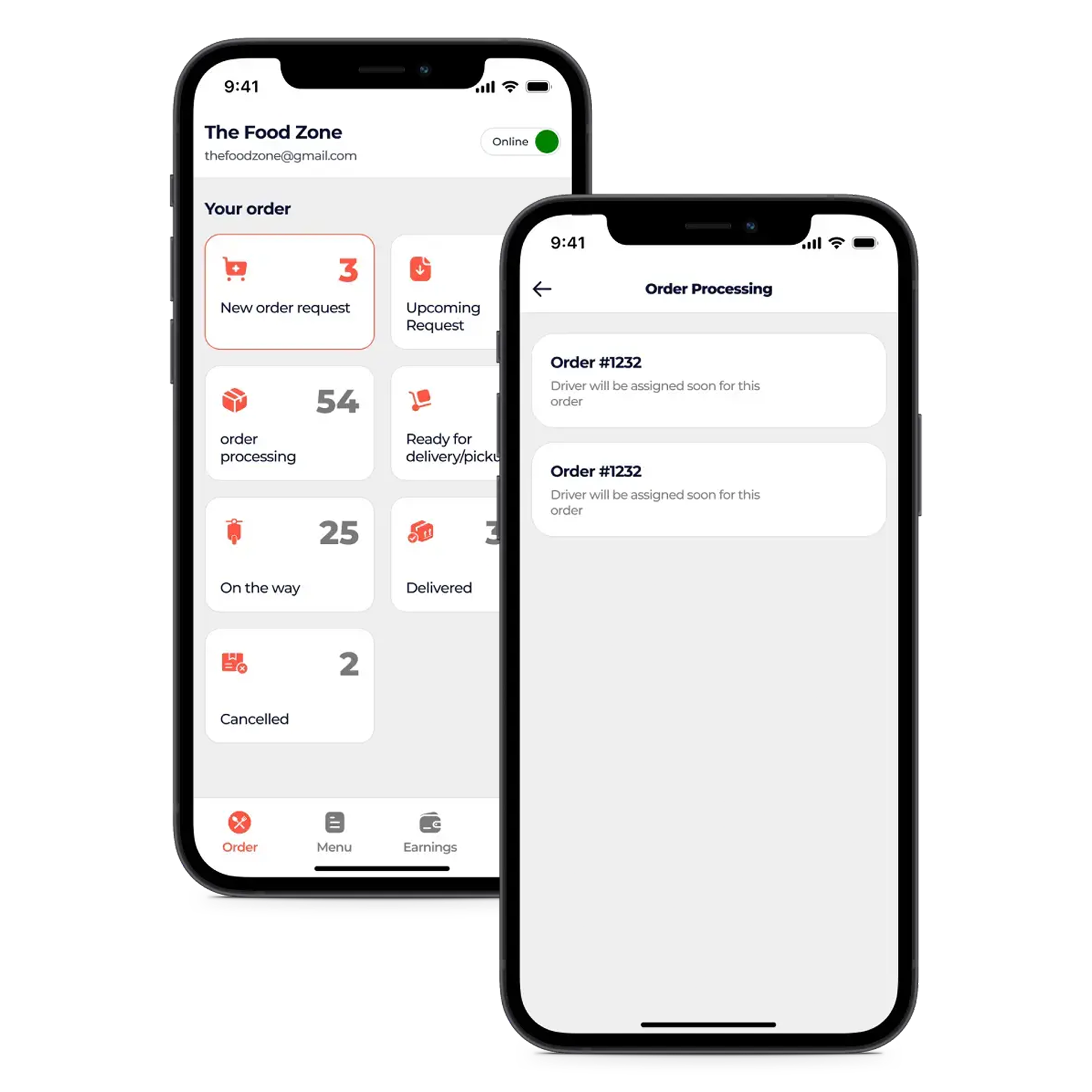Next.js is transforming frontend development, but it’s not here to replace React. It’s here to evolve it.
Think of Next.js as a full-featured toolkit layered over React. It simplifies the dev experience, accelerates time to market, and helps teams build at scale—without starting from scratch.
But there’s a shift happening:
Developers are no longer just learning React. They’re diving straight into Next.js. And that’s changing the game.
Why React Alone Isn’t Enough Anymore
1. Fragmented Ecosystem – Too Many Choices, Not Enough Standards
React was designed as a “library,” not a full framework. Routing, state, SSR, everything needed third-party tools.
This freedom was empowering, but also messy and hard to maintain in teams.
2. Boilerplate Overload – Setup Took Too Much Time
Creating a production-ready app with React meant configuring everything yourself:
Webpack, routing, SSR, code splitting, and image optimization it added friction to every project.
3. Not Built for Modern Web Demands
Speed, SEO, server rendering, and edge deployments are the new norm. React wasn’t built for these.
Next.js delivers them out of the box.
The Rise of Next.js: React, Supercharged
Next.js solves what React leaves open-ended:
- File-based Routing – Intuitive navigation structure
- Static & Server Rendering – Built-in performance options
- App Directory + Server Components – New architecture that simplifies logic
- Edge Functions & Middleware – Built for the modern web stack
- Built-in Image & Font Optimization – No external libraries needed
Next.js doesn’t replace React.
It completes it.
The Shift: You’re Not Just Learning React Anymore
For many developers today, learning “React” really means learning:
- App router & file structure (Next.js style)
- Layouts and streaming via Server Components
- Rendering on the server by default
- Full-stack features like API routes and middleware
That’s a shift.
React is no longer just the library; it’s the engine.
Next.js is the vehicle we drive it with.
The Benefits of This Evolution
For Developers – Less Boilerplate, More Focus on Features
Next.js handles routing, rendering, and performance optimizations for you, so developers can concentrate on building core product features instead of wrestling with setup.
For Teams – Consistent Structure & Scalable Codebases
With opinionated architecture, teams spend less time debating folder structures and more time shipping reliable, scalable applications together.
For Businesses – Faster Launches & Lower Maintenance Costs
Companies benefit from improved time-to-market, SEO-friendly performance, and fewer bugs thanks to Next.js’s built-in tools and reduced third-party dependencies.
But What Do We Lose?
Learning React ≠ Mastering React Anymore
New devs often skip core concepts, hooks, context, state management, and only learn what Next.js needs.
Vendor Lock-in & Convention Over Freedom
Next.js introduces its way of doing things. Moving away can feel limiting or difficult later.
The Bottom Line
React isn’t dying.
It’s disappearing behind the scenes, becoming the foundation instead of the face.
You rarely “just use React” anymore.
You use Next.js, Remix, Gatsby, or something else that React powers, but the experience is different.
That’s not bad. That’s evolution.
Final Thought: React Isn’t Dead, It’s Embedded
React is no longer the frontend framework you learn first.
It’s the one you learn through something else, Next.js, most often.
And that’s okay.
Because the future isn’t about what tool you use, it’s about building software that works, scales, and solves real problems.
Just like React helped us leave jQuery behind, Next.js is helping us leave complexity behind.
React is the engine. Next.js is the sports car. You still need to be a good driver.
Do you have a project in mind? Talk to the experts.
Get in Touch
We’d love to resolve your queries with personalized assistance.
Contact us
Our Office
D-101/102/501/601 Titanium Square Building, Near Thaltej Cross Road, Sarkhej - Gandhinagar Highway, Ahmedabad, Gujarat 380059